Turn on suggestions
Auto-suggest helps you quickly narrow down your search results by suggesting possible matches as you type.
Showing results for
Get 50% OFF QuickBooks for 3 months*
Buy nowI need to run a report for customers who do NOT have email addresses and who's preferred delivery method is email. I need the report to include name, email, preferred delivery method, rep, terms. The reason for this is I'm finding emails have been deleted on customers who's preferred delivery method is email. Without an email address, invoices and statements won't go out. I ran a report with the email address's and exported it to excel but there are so many and it's difficult to sort the rows all together. I'm using QB Enterprise. Thank you!
Hello there, @nancyl.
QuickBooks has a variety of reports that you can customize to suit your business needs. The Customer Contact list does not allow you to filter it to a specific preferred delivery method. However, you can generate the Transaction List by Customer report and customize it to show the Preferred Send/Delivery Method information. Here's how:


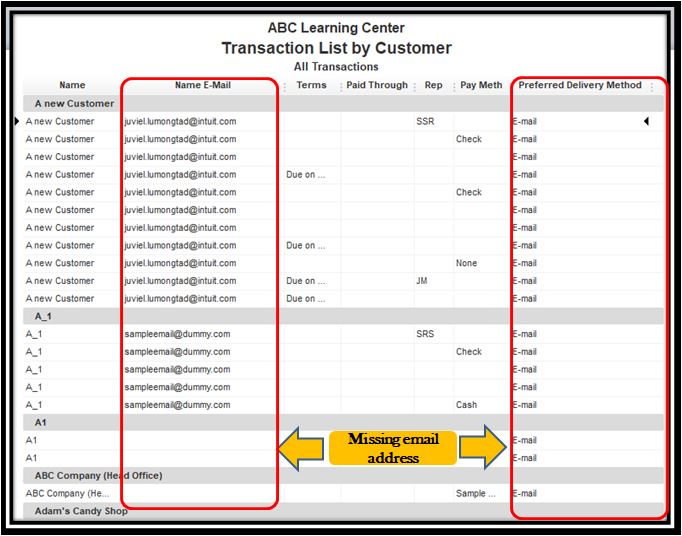
You can read through these articles to help you add a personal touch to the built-in reports and create a new one:
Stay in touch with us here if you have other questions about generating and customizing your report. I'm always here to lend a hand.
I'm here to make sure everything works fine, @nancyl
Making sure that you're able to generate a report for customers who don't have an email address is my priority. Have you tried performing the steps I shared above?
Leave a post below if you have other questions or concerns about navigating around QuickBooks. I'm always here to help.


You have clicked a link to a site outside of the QuickBooks or ProFile Communities. By clicking "Continue", you will leave the community and be taken to that site instead.
For more information visit our Security Center or to report suspicious websites you can contact us here