Turn on suggestions
Auto-suggest helps you quickly narrow down your search results by suggesting possible matches as you type.
Showing results for
Get 50% OFF QuickBooks for 3 months*
Buy nowWe would like to run a report that includes the Memo field that we populate on the bill when Entering Vendor bills. We desire to run a report for specific expense account. We have 2 memo fields. One that is on the top portion of the bill entering screen. That is the one we want to add to a report. There is also a memo field on the bottom half of the screen next to the GL Account. That field is on the reports we run, but not the other memo field. The two fields both appear to be called Memo, but can contain different data.
You can customize the column to add the memo column on the report, @MichelleSCR.
If you’re referring to the Memo field below Terms you just have to customize the report after generating it.
Just go to the Display tab, go to Columns section and click on Memo to add in the report. Follow the steps below:
Check this report for more information: Customize reports in QuickBooks Desktop.
Keep me posted if there’s anything else that I can help with your reports by leaving a comment below. Take care and have a wonderful day!
Yes, I am wanting the Memo that is under the Terms.
We have already customized our reports to include the Memo Column. However that is showing the data in the Memo field that is between the Amount and Customer job fields in your screenshot. We have different data in those 2 fields.
Glad to have you back, @MichelleSCR,
You can pull up a Transaction List by Vendor report to view expenses with Memos attached to them. This report pull the information from the field below the bill's Terms.
Here's how to generate the report:


I've included an article to help you modify reports: Customize reports in QuickBooks Desktop
If you need additional assistance, please leave a comment below. I'll be here to help you anytime. Have a wonderful day! Take care.
Thanks. I see that this report does pull in the Memo field that we want. However we want to run a report that includes all transactions in a particular g/l expense account (Truck repairs to be exact). So it will include multiple vendors. The column that includes the debit account for the transaction in this report is titled "Split", but I can't see where we can filter on this column in the Vendor Transaction Report.
Thanks for your help.
Welcome back, @MichelleSCR,
The Transaction List by Vendor report lists all the vendor-related transactions (bills, bill payments, checks, credit card charges, and etc.) that occurred within a period of time. All expenses are grouped under each contractor's name.
See this:
You can find the Split filter on the Columns section of the Display tab. Simply click Customize Report button to apply the field on the report.
If you'd like to view the report again without going through all the customization, use the Memorize button at the top. To access them, go to Reports menu and select Memorized Report.
I'm adding some articles which has all the information about reports in QuickBooks Desktop and how to use them:
Customize reports in QuickBooks Desktop.
If you need further help with the reports or anything about QuickBooks, drop me a comment below. I'll be more than happy to provide additional help whenever you need one. Have a wonderful day!
I do have the "Split" column in the Transaction List by Vendor Report, but I want to filter on it.
Here is where I am at:
The Transaction List by Vendor Report will give me the info I need for only 1 vendor and it includes every g/l account.
I need the info for every vendor, but for only for 1 specific g/l account.
Also I want the Memo field that is under the terms to be included.
I could choose "All Names" in the filter for the name (vendor) field, but then the report would be monstrous because I can't select only 1 g/l account.
Hello there, MichelleSCR,
We're unable to filter the split transaction to show 1 specific G/L account in the Transaction List by Vendor report.
You can pull up the Journal report and filter the account from there to show the information you need. Let me show you how:
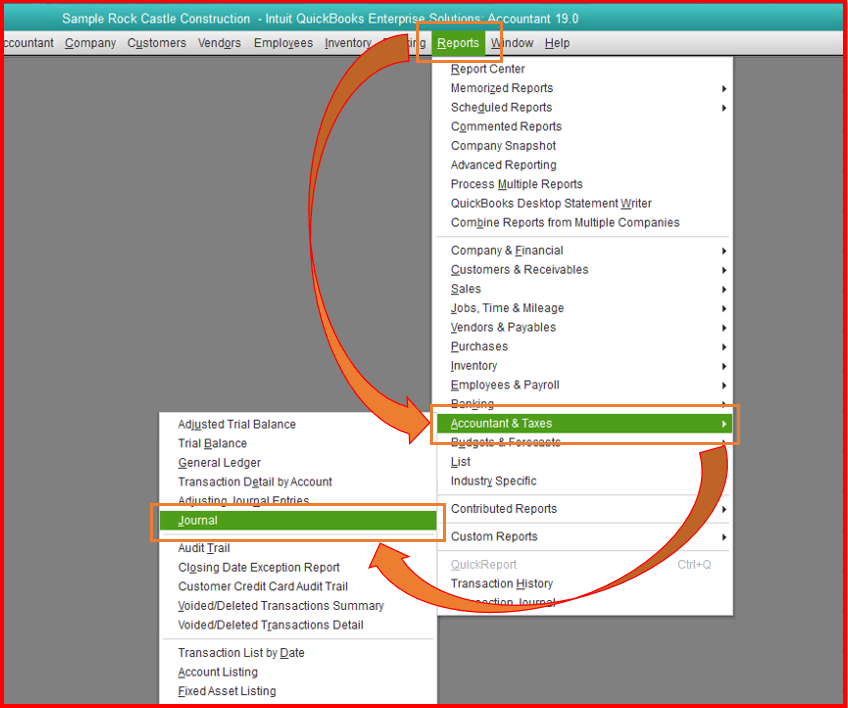
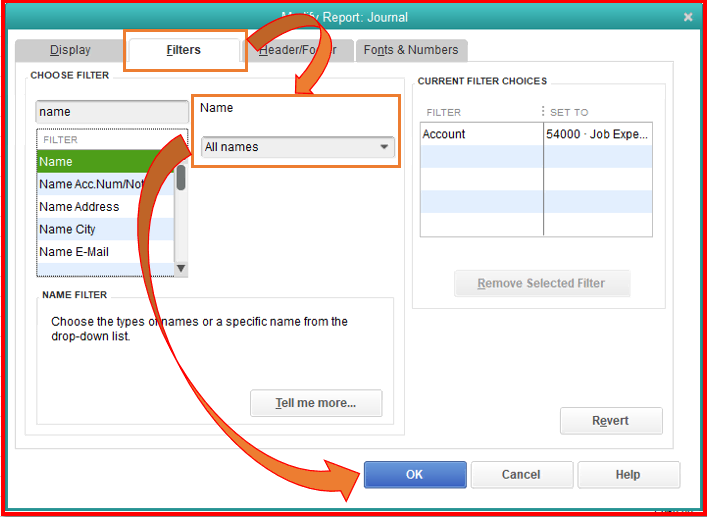
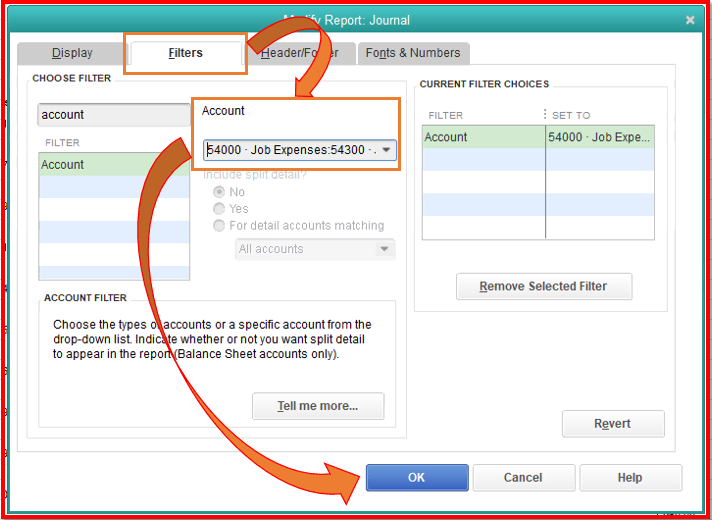
To learn more about filtering reports in QuickBooks Desktop, check this out: Customize reports . It includes additional detailed steps and instructions to guide you with the process.
Keep me posted if you have follow-up questions and I'd be glad to help you out.
I was able to filter on the account for Journal Report. Unfortunately, the Memo that is showing in that report is the wrong memo field. This is where I started yesterday when I was running a Trial Balance and drilling down to the G/L Account.
Is there a way to get both Memo fields to appear? I am confused by why there are 2 fields that are both called Memo on the same Bill Inputting screen. Does one of them go by a different name when we are choosing columns to include on the reports?
I know a report that can display all the data you’ve mention, MichelleSCR.
To get all these, you can run and customize the Transaction Detail by Account. Here’s how::
You can also save this customization by clicking the Memorize tab. Once done, access the same report again through Reports > Memorized Reports.
Keep posting those questions you have in mind. We'll be around to take care of them.
This report is still reporting the wrong Memo field, just like all the others besides the Transaction List by Vendor Report. The Transaction List by Vendor report did show the Memo field that we want, but then we can not pick just one g/l account.
Hello there, @MichelleSCR,
You're on the right track in running the Transaction List by Vendor report, however, there isn't a way to select one specific G/L account. It only shows the Memo field under the Terms section of the bill. The recommended method is to separately pull up the Journal report to get the split transactions under 1 particular G/L account. You can refer to the steps provided by my peer MaryLandT above on how to run this report.
Getting the transactions under one G/L account on a single report helps you get the information you need for your business. In line with this, I'll take note of your suggestion. I can also submit this directly to our product engineers so they can consider it for future updates.
If you're using the Enterprise 2019 version, you can visit this website: What's New. Just go to the QuickBooks Desktop Enterprise section to view our product improvements.
You can also check out this website: Customize Reports. You'll find steps on how to run, filter, and sort the information to appear on the reports.
You can count me in if there's anything else you need. Take care always, @MichelleSCR.
None of you are answering this question. When I run Income Statement and find an expense account i want to see details on - I double click the amount and it comes up with a report. It automatically has the memo in it that is part of the CHECK if that is it - or the Upper part on the Bill if it is a bill - - - BUT does NOT have the Memo that is down next to the expense account - - I cannot find how to add that.
HELP ME.
Did you ever find a solution to this problem?
Hi there, @stevendupuisoil.
I'd like to ensure that we're on the same page in getting this issue sorted out. I want to know if you've already performed the solutions shared by my colleagues above, together with its outcome. Any further details about this matter are much appreciated.
Please get back to me with some more information and we'll take it from there.
I'll be keeping an eye out to your response on this. Have a nice day!
I feel your pain...this should be simple. You have 2 memo fields that are able to have different info, why aren't we allowed to select both under report customization?
Hi there, Westexp.
It's nice to see posting your concern here in QuickBooks Community. I'll share information on how Memo features in QuickBooks Dekstop work.
Even there's two Memo field in one transaction and you pull up or run a report, only one memo with details will appear from there. And, this is the one in the header part of the entry. That said, selecting both Memos under-report customization is unavailable. Meanwhile, you can export the report and customize this from there so you can add more columns and combine those memos details per transaction.
Here's jow:
For additional information, you can click this article: Export reports as Excel workbooks in QuickBooks Desktop.
I suggest visiting our QuickBooks Firm of the Future blog to know about the latest news and updates from QuickBooks Desktop.
Please keep in touch if there's anything else I can help you with. I've always got your back. Thanks for reaching out, wishing you and your business all the best.
ok, so you are saying that once the report that includes the 1 memo field gets into Excel that we can customize the report. But wouldn't that mean we have to manually add the other memo field for every line in the excel file since it doesn't come over from quickbooks. Or how are you proposing that the 2nd memo field gets added?
Thanks,
Good evening, @MichelleSCR.
Thanks for following up with us. I'm happy to provide additional insight into exporting the report to Excel.
You're correct with your thinking. You would need to manually add the second memo field in Excel since we cannot do so while the report is in QuickBooks. However, I can see how having the option to add a second memo field in the report would be a great feature to include, so I've submitted a feedback request on your behalf to our product development team. This way, the suggestion can be taken into consideration in a future update.
Please let me know if you have additional questions or concerns. I'll be here every step of the way. Feel free to reach out to the Community at any time. Take care and have a wonderful day!
I totally understand what you are saying.... It seems to me, it would be a simple solution for Intuit to name them differently. Why have two memos if you can't run reports easily to see the notes ???
I run into this a lot where I have data in BOTH memo fields that would be helpful to see. I would love to be able to check both memos under Columns to show on the same report without having to export and add more information.
Hello hvac accounting girl!
I know how important it is to businesses in getting a report with the right data they need. While we're unable to add the two memos, I suggest sending feedback about this. Go to the Help menu, hover over Send Feedback Online, and select Product Suggestion.
In the meantime, you'll want to consider the workaround shared by my colleagues. Export the reports into an Excel file and customize them from there.
Get back to me anytime if you have more questions I can help. Take care!
Did anyone find a work around? The two "memo's create all kinds of problems. I use Enterprise 20.00. In previous versions, if you left the top memo blank, the memo field would populate with the detailed expense line memo but now ONLY the top memo line shows in reporting. Reports such as Credit Card charges. Without the expense line memo detail, you can't see what was purchased for example. One credit card charge of $1000 to Lowes credit card for example, would only show as a memo of whatever summary was in the top memo line. What if that $1000 included expenses for paint, tools, lumber etc.? The report would not show the expense accounts by line or even the description of the purchase in the memo, just the top memo. It makes so many reports (not just credit card reports) useless. And it is maddening to have a help desk reply that doesn't answer the question. Even more maddening that a support response suggests manually typing a spreadsheet. How is that a solution. It would be better to receive a support reply that said "can't do it. move on and don't waste your time". Geez.
Thanks for joining this thread and sharing your insights about our reports, @terrikindle,
The feature you're looking for to filter memos to be displayed on the report is currently unavailable. Every report structure is different and the way the information is generated differs for every type you pull up.
Before our developers release product updates, they are going through a wide range of feedback. They try to navigate a path forward with accessibility leading and wanted to be very thorough with the enhancements to make our program efficient to use.
Please know that our engineers are working hard toward this goal, but we can't provide the turnaround time since they work on this internally.
Despite that, we want to make sure your voice to be heard and be put in action. If you have any product suggestions to our developers about our report preferences, go to the Help menu and select Send Feedback Online.
Please note that I am here if you need further assistance with anything in the program. Just mention me anytime to notify me. Have a nice day!



You have clicked a link to a site outside of the QuickBooks or ProFile Communities. By clicking "Continue", you will leave the community and be taken to that site instead.
For more information visit our Security Center or to report suspicious websites you can contact us here