Turn on suggestions
Auto-suggest helps you quickly narrow down your search results by suggesting possible matches as you type.
Showing results for
Get 50% OFF QuickBooks for 3 months*
Buy nowHi,
I am trying to pull a report that shows me payments made to Vendors and the Customer/Job that venodr worked on. I cannot find a report with both. Tried 1099 report, vendor report, report by customer. I cannot add a column to any of them to show both. Any ideas?
You can customize a Transaction List by Vendor report and filter it to display all payment transactions, suzannek1.
To view payments made to a vendor along with the customer or job associated with the vendor’s work, you can run a Transaction List by Vendor report. Apply a filter to show only payment transactions, and then add the Customer column to include this additional details in the report.
Here’s how to set it up:
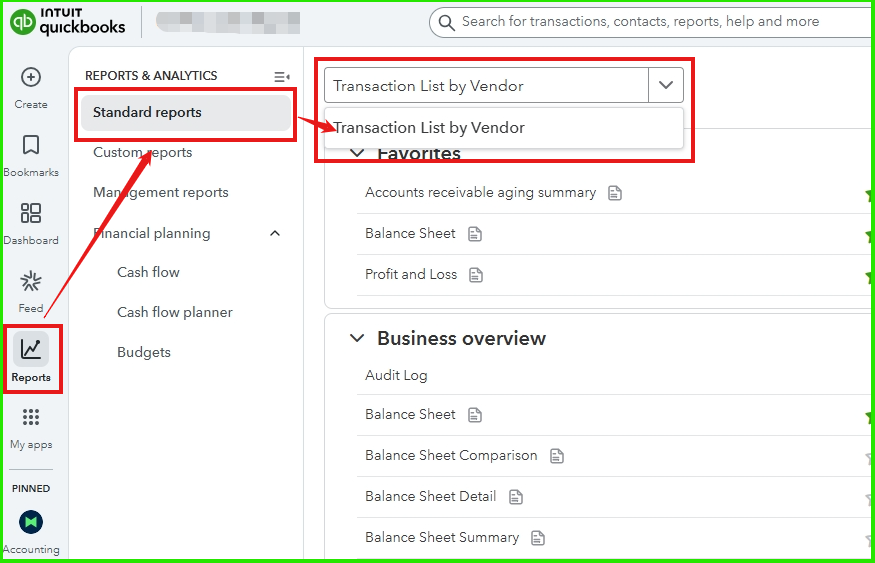
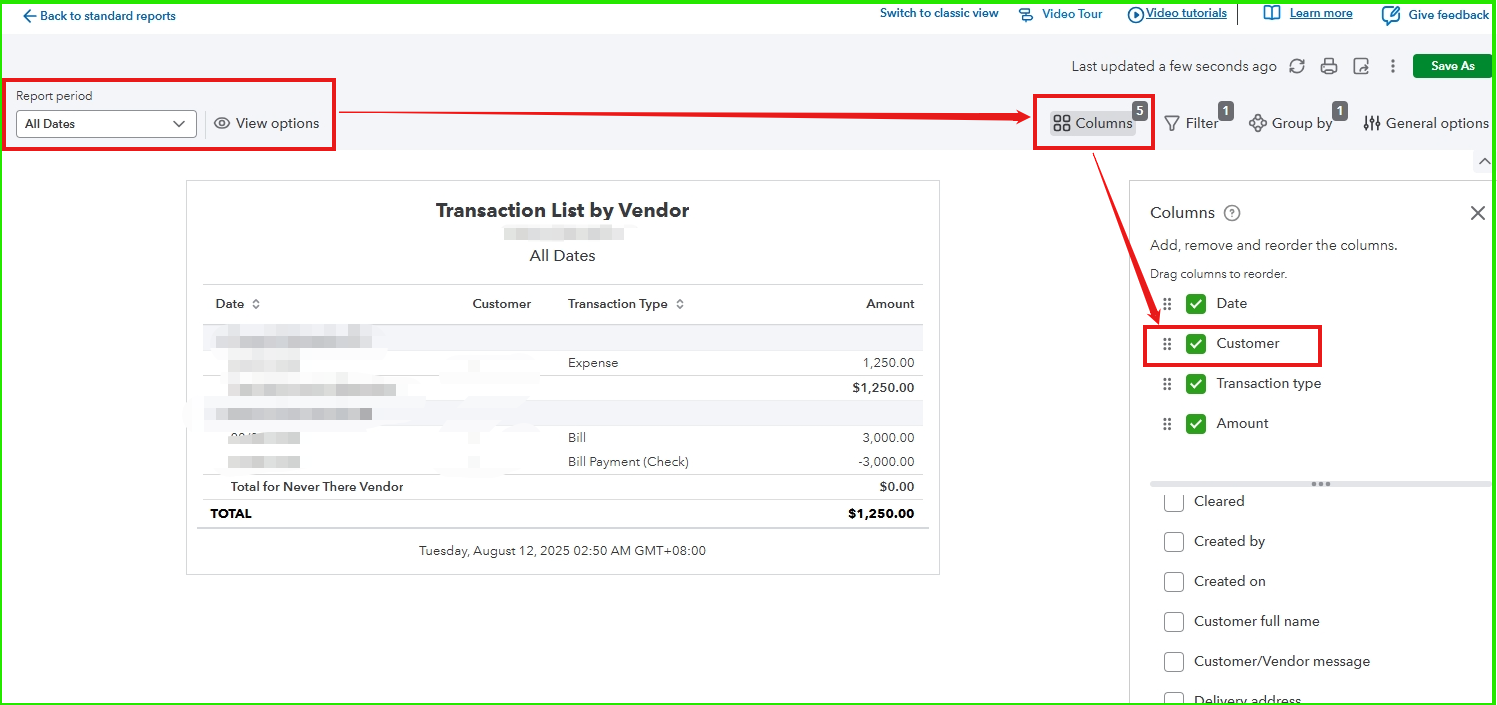
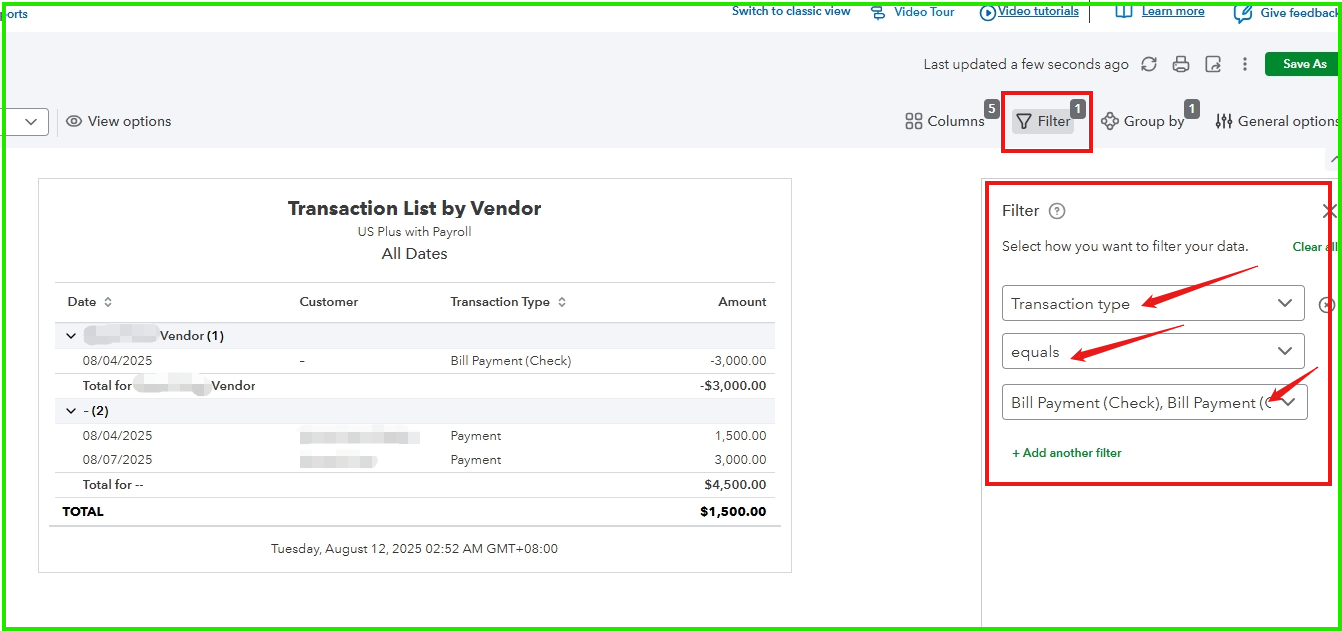
Once you've completed these steps, you can save the report for future use. This will enable you to access the same customized report anytime you need it.
Check out our QuickBooks Live Assisted. Our experts provide personalized support to help you manage your records and generate reports seamlessly in QuickBooks Online.
Reach out anytime if you need more guidance.
The customer column won't populate.
Let's perform some troubleshooting steps to ensure you can get the best results when running the Transaction List By Vendor report in QuickBooks Online (QBO), @suzannek1. We'll provide more information below to resolve this promptly.
We recommend clearing your browser’s cache to remove any stored data that may be causing the report to not reflect customer columns when generating and adding filters to the Transaction List By Vendor report.
If the issue persists, you can utilize a different browser to check for compatibility and rule out any browser-specific issues.
We encourage you to comment below so we can extend a helping hand with your QuickBooks-related concerns or if you need assistance performing specific tasks in the program. Rest assured, we'll help you as soon as possible.



You have clicked a link to a site outside of the QuickBooks or ProFile Communities. By clicking "Continue", you will leave the community and be taken to that site instead.
For more information visit our Security Center or to report suspicious websites you can contact us here