The Community has your back, @cvt15. I'd be delighted to get you moving in the right direction with getting the report you need.
The closest variation of your desired report achievable in QuickBooks Desktop for Mac is the Transaction Detail report. It can be customized by adding the Memo column from Options tab and selecting the credit card transaction type from the Filters tab.
Here's how:
- Click the Reports menu and choose Custom Transaction Detail Reports.
- Click the Options tab located on the right side of the report.
- Select the Show All checkbox to display all column choices.
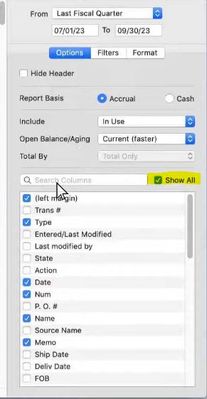
- On the Columns list, select the column(s) you want to display, like the Memo option.
- Under the Filters tab, check the Show All box.
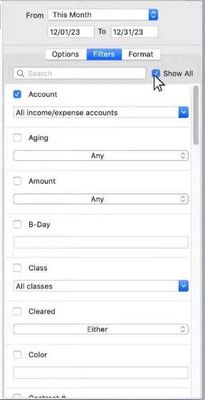
- Search for "Transaction Type" and select Credit card from the drop-down.
- Click the File tab at the top menu bar.
- Select Print Report.
- Choose QuickBooks from the print options pop-up menu (If you don’t see QuickBooks in the pop-up menu, it’s because the report you’re printing doesn’t have any special QuickBooks print options). You may have to click Show Details first.
- Click Print.
You can also check our QuickBooks Desktop for Mac Reports Hub for more helpful resources about running and customizing reports.
Drop a comment below if you have any other questions about reports in QuickBooks Desktop for Mac. I'll be happy to help you out. Have a great day.