Hello there, joneill1186
I'm here to ensure you're able to print your invoice packing slip. This way, you can keep track of the items included in a shipment and monitor your transactions.
In QuickBooks, the packing slip looks like an invoice but without the item price. Let's open a sample company file to isolate the issue when printing this form. This will help us identify possible data damage in your company file.
- Open your QuickBooks Desktop.
- On the No Company Open window, select the Open a sample file drop-down arrow.
- Select the sample company you want (e.g. Sample service-based business).
- Click Open.
I've attached a screenshot below that shows the second to fourth steps.
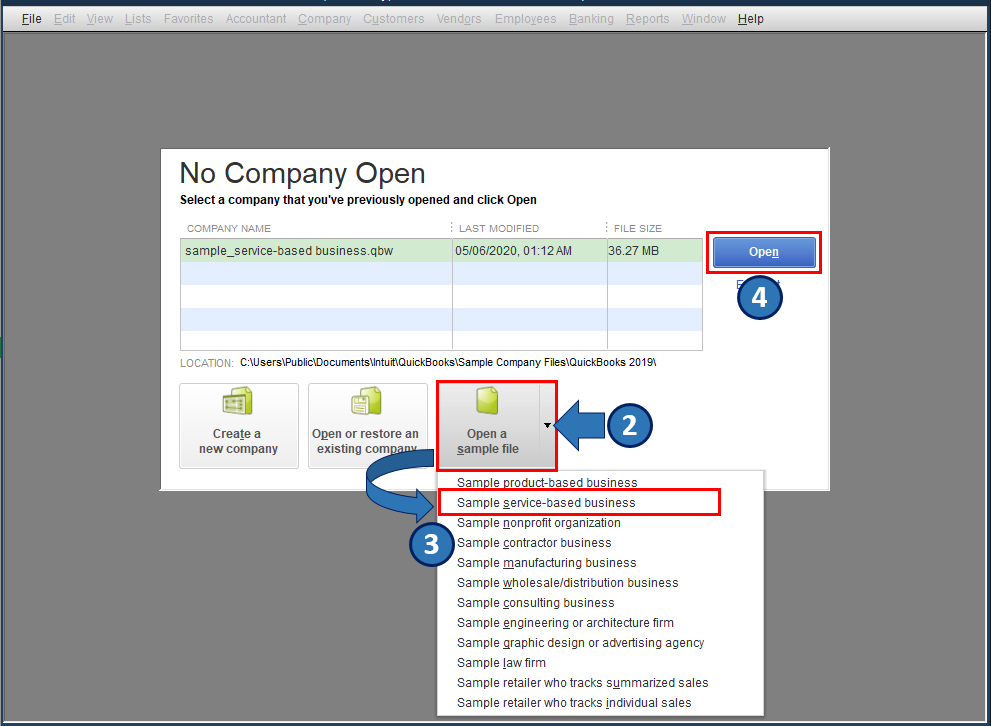
Once done, create an invoice. Then, perform the same process you did to print a packing slip. If it works, return to your main company and let's use the Rebuild Data tool to automatically fix the minor company file data issues. For the step-by-step guide, kindly refer to this article: Fix data damage on your QuickBooks Desktop company file.
Furthermore, you can use templates and customize your invoices and other sales forms. This way, you can control how they look and include the information that matters to your business. You can check out this article for the complete details: Use and customize form templates. It also contains steps about duplicating, importing, and exporting templates.
Please let me know if you have other concerns. I'm just around to help.