Turn on suggestions
Auto-suggest helps you quickly narrow down your search results by suggesting possible matches as you type.
Showing results for
Connect with and learn from others in the QuickBooks Community.
Join nowHi I am double clicking on an account from my profit and loss and would like to sort it by payee. but since I track my jobs and enter the job info under customer job it sorts the report by customer I want the info to come up from the payee I wrote the check for and so I should be able to total it.
I've got your back, @ff2.
Sorting a report by customer/job can be done with ease. These instructions below will ensure your success:
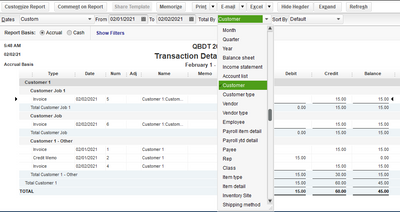
It will sort the report giving you the totals for each customer/job.
You can also run the Profit and Loss by Job report. It shows you how much profit you are making or losing on each job for a specific period.
Check out this article to understand different reports available in QuickBooks Desktop that cater to your business needs: Understand reports.
You can also export them to Excel to help give you the flexibility to use them. Simply click the Export button and select Create New Worksheet.
Should you need further assistance, drop a comment below. I'm always here ready to help. Have a great day.
My problem is that when I double click on the profit and loss account I get a report and when I click total by payee it doesn't total it by who the check was written the payee it totals it by customer job
Thanks for your response but I basically wanted not by job.
Because I like to track profitability I enter with each check the customer job so now when I double click it comes up the job not the payee
Hi @ff2,
Thank you for your prompt reply. I'll take care of this concern for you.
At the point where you double click an account in your Profit and Loss report, you can edit the Total By drop-down menu. Proceed to change it to Payee, so it gets sorted by that category.
Check out this screenshot for your reference:
See this article as well: Customize reports in QuickBooks Desktop. It's a detailed guide on how you can customize reports in QuickBooks Desktop to meets your needs.
Post a reply if you have other questions. I'll get back and handle them for you.
Thanks I did just that but instead of giving me the payee it gives me the customer job that is why I am confused only ifbi click into the actual check I can see who it was written to
Thanks for getting back to us and providing additional details of your concern, ff2.
Instead of using the Profit and Loss report, we can pull up the Job Profitability Summary or the Job Profitability Detail report. This is because you mentioned on your earlier replies that you want to track the profitability of your transactions.
With this, you'll see the payees under the Source Name column. The necessary articles to customize the reports were already provided on the earlier responses.
Keep us posted so we can further assist you in customizing the reports to get the data you need.
Thanks!
So basically I dont need a job profitability report I know how to run that but what I said was that because I track jobs the profit and loss report when I check the detail doesn't have the payee even if I select total by payee.
But what you wrote about source name helped me as I added that to the report and now I was able to see who the check was written to. Although I couldn't total it. But I exported it to excel and totaled it there.
What I am surprised is why when I click into the account it wouldn't give me the payee the check was written to. It instead gives me the customer job. But I guess for now I was able to use the source name instead



You have clicked a link to a site outside of the QuickBooks or ProFile Communities. By clicking "Continue", you will leave the community and be taken to that site instead.
For more information visit our Security Center or to report suspicious websites you can contact us here
