Turn on suggestions
Auto-suggest helps you quickly narrow down your search results by suggesting possible matches as you type.
Showing results for
Get 50% OFF QuickBooks for 3 months*
Buy nowHi! We are a non-profit that needs to run budget to actual reports by class and for the total entity. I used to be able to do this in QuickBooks desktop by entering each budget by class. Then it would allow me to run both.
I can't quite figure out how to do this in QBO. It looks like when you enter each budget by class, you can only run a report for that particular budget. It doesn't total it for the entire entity.
Do I need to enter the budget by class and then again by the total? Or is there a better way to accomplish this?
Thank you for reaching out to the Community, @jess98. We can export the data to Excel instead, where you can calculate and add the total budget amount. Let me share more clarification on this.
The option to run the Budget vs. Actual report with the entity total is currently unavailable. However, we can export the reports to Excel, where you can combine all the reports and calculate the total amount. Here's how to do it:
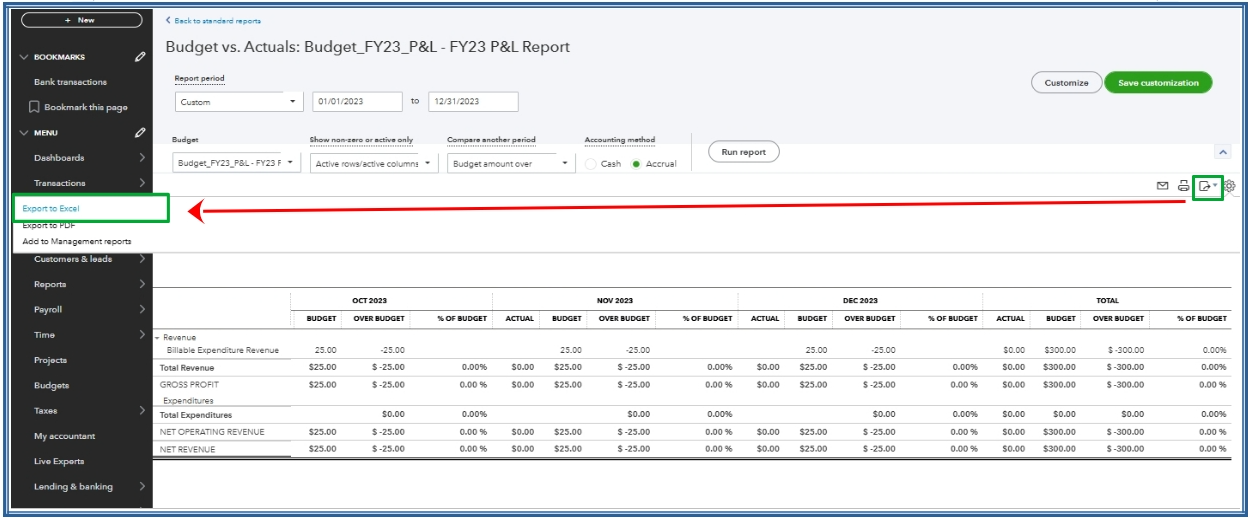
Additionally, saving your report modifications in QBO is simple. Just click the Save Customization button, and this feature will allow you to apply the same customization to future reports.
Moreover, I am pleased to inform you that our QuickBooks Live Expert Assisted service is available to help you manage your transactions. Our experts, with their extensive experience, are eager to share valuable insights and best practices to enhance your financial management. Their expertise ensures a seamless and efficient approach tailored to meet your specific needs.
If you have any additional concerns regarding your reports, please feel free to leave a comment below. We will address your inquiries promptly. Thank you, and have a wonderful day.
Thank you for the reply.
Just to clarify what I'm looking for - I'd like to be able to run Budget to Actual reports by department (for managers) and also for the entity as a whole (for our Board). I see that by entering the budgets by class, I can generate a Budget to Actual report for each class. However, I can't generate a report for the overall entity itself since the budgets by class seem to be standalone.
Rather than exporting each of the budget to actual reports into excel (by class), would it be an option to also set up a budget for the entire entity, in addition to each class? Would that be a solution? Or is the only way to export each budget to actual (by class) and combine into Excel?
Thanks!
I appreciate you taking the time to respond in the thread, @jess98. I'll provide more details while ensuring you can catch your Budget to Actual reports by department and track entity data on your reports in QuickBooks Online (QBO).
When you set up a budget for the entire entity in addition to each class, please know that you'll still need to export and combine them with other reports to achieve the data you need. By doing so, you can have compact documentation wherein the budget from the actual reports and the budget for the entity are displayed. Thus, the option to simplify this process so they appear in one report without merging two separate data isn't possible at the moment. To learn more about the budget feature, see this article: Create budgets.
You can submit a feature request to our Product Development Team. This way, they can evaluate your suggestion and consider it for future updates. Here's how:
In addition, QBO offers the option to save your custom reports for future use. For more information, I recommend checking out this article: Save a customized report in Quickbooks Online.
Please let me know in the comments below if you need my assistance or further clarification regarding running reports in QuickBooks. I can also help you anytime in completing other tasks within the program. Stay safe.

You have clicked a link to a site outside of the QuickBooks or ProFile Communities. By clicking "Continue", you will leave the community and be taken to that site instead.
For more information visit our Security Center or to report suspicious websites you can contact us here