Turn on suggestions
Auto-suggest helps you quickly narrow down your search results by suggesting possible matches as you type.
Showing results for
Get 50% OFF QuickBooks for 3 months*
Buy nowHow the heck do I run a "Sales by rep" report in QB online? Can't believe how difficult this is to find....
Solved! Go to Solution.
Let's make this easier for you, @shar1972. I'm here to help and provide some options on how to track sales reps in QuickBooks Online (QBO).
Sales by Rep report is only available in the QuickBooks Desktop version (QBDT). To find it in QuickBooks Online, you can use the custom fields and add Sales Rep in the column as a workaround. Then run the Sales by Customer Detail Report, and filter Sales by Rep. Since this is just a text field so you will need to assign a sales rep every time you create an invoice or sales receipt.
Here's how:
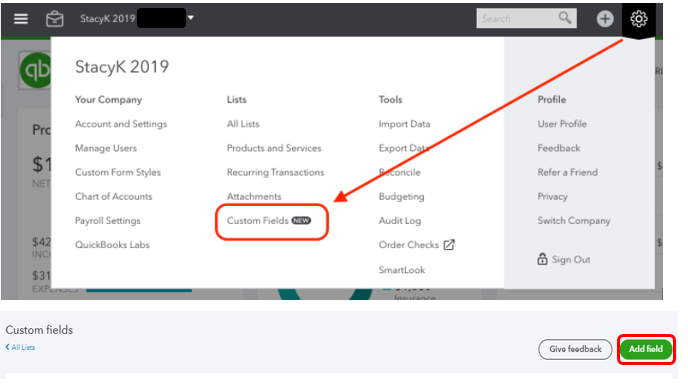
Then manually, enter the Sales Rep when creating transactions.
Once everything is recorded, you can now pull up the Sales by Customer Detail report.
You can check this article to learn more about customizing your reports: Customize reports in QuickBooks Online.
Also, you can explore all available options for making QuickBooks Online (QBO) work like your business needs.
QBO does offer the support of thousands of various third-party applications for any functionality you may need. To see if there's an app that can help you accomplish this, head to the Intuit App Center. Then, type a keyword like in the search bar.
In case you need tips and related articles in the future about the "How Do I" steps in QuickBooks Online, visit our QuickBooks Community help website for reference.
Please leave a comment below if you have any other questions or concerns, and I'll get back to you right away. I'm always happy to help.
Let's make this easier for you, @shar1972. I'm here to help and provide some options on how to track sales reps in QuickBooks Online (QBO).
Sales by Rep report is only available in the QuickBooks Desktop version (QBDT). To find it in QuickBooks Online, you can use the custom fields and add Sales Rep in the column as a workaround. Then run the Sales by Customer Detail Report, and filter Sales by Rep. Since this is just a text field so you will need to assign a sales rep every time you create an invoice or sales receipt.
Here's how:
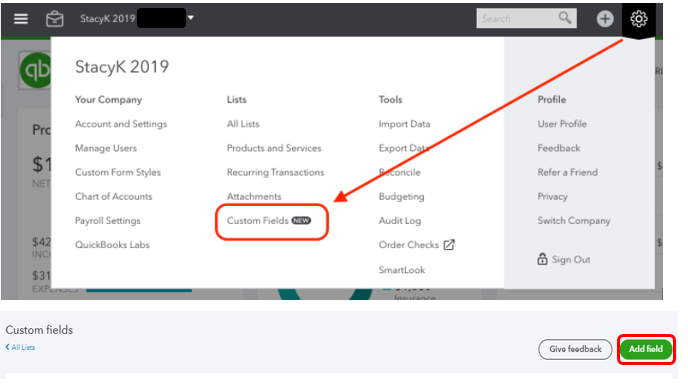
Then manually, enter the Sales Rep when creating transactions.
Once everything is recorded, you can now pull up the Sales by Customer Detail report.
You can check this article to learn more about customizing your reports: Customize reports in QuickBooks Online.
Also, you can explore all available options for making QuickBooks Online (QBO) work like your business needs.
QBO does offer the support of thousands of various third-party applications for any functionality you may need. To see if there's an app that can help you accomplish this, head to the Intuit App Center. Then, type a keyword like in the search bar.
In case you need tips and related articles in the future about the "How Do I" steps in QuickBooks Online, visit our QuickBooks Community help website for reference.
Please leave a comment below if you have any other questions or concerns, and I'll get back to you right away. I'm always happy to help.
Make sure you spell the sales rep name exactly the same way every time, even if you add space in the end it's not going to be on the report one you filtered. You will have two reports for the same sales rep. One will be, for example, "John" and the other "John ".
Is QBO not designed for large volume business? I can not enter a sales rep manually into every invoice! I need to be able to import my customers with their assigned reps, and assign a rep automatically.
@konstantincra wrote:Make sure you spell the sales rep name exactly the same way every time, even if you add space in the end it's not going to be on the report one you filtered. You will have two reports for the same sales rep. One will be, for example, "John" and the other "John ".
I’m glad to share some information with you, @Bickford.
I recognize how convenient it's for users to assign Sales Rep automatically to transactions. At this moment, you need to assign them manually every time you create an invoice or sales receipt.
You may consider using a third-party app to achieve it. QuickBooks offers several tools, which are located in our Apps center. You can also go to your Apps menu to check which app works best for you. Here are the steps to do it:
You can visit this reference if you need help managing your company's income and customers in QuickBooks: Sales and customers. It includes steps to customize forms and processing payments.
We’ll be here anytime to help if you need further assistance with your transactions. Just tap the Reply button below. Take care!
Please make this feature available in the Quickbooks online version too!
Doesn't this option require you to enter the sales rep on each invoice? Why can't you set up the sales rep name at the project or customer level and have the invoice automatically populate the sales rep field?
I understand that you want to assign a Sales Rep automatically to transactions in QuickBooks Online (QBO), JO.
As I have checked and replicated here on my end, the option to automatically assign a Sales Rep to an invoice is unavailable. At this time, you'll need to add this manually every time you create a transaction in QBO.
I can see how the functionality would be beneficial to your business. I'd recommend sending this feature request directly to our Product Development team. This helps improve your experience and the features of the program.
Here's how:

You can also track feature requests through the Customer Feedback for QuickBooks Online website.
I'm always here in the Community if you need more help with sales reps. Just post a reply below to notify me of your response. Take care always.
its majorly cumbersome and it also doesn't handle split slaes between two reps please make your product work for your clients.
You have GOT TO BE KIDDING. How can you call this software reputable when there is no sales by sales rep report. That is absolutely ridiculous.
I agree - this is absolutely ridiculous - As long as QuickBooks has been around, they haven't added Sales Rep as an invoice choice to the online version?? - I mean, come on - the desktop version has it. I really should have read the forums before I gave them my money.
Ridiculous, QB Desktop was literally just a couple of clicks. So many things missing on QB online the desktop had.
This is insane. QB desktop was a simple click of a mouse.



You have clicked a link to a site outside of the QuickBooks or ProFile Communities. By clicking "Continue", you will leave the community and be taken to that site instead.
For more information visit our Security Center or to report suspicious websites you can contact us here