Turn on suggestions
Auto-suggest helps you quickly narrow down your search results by suggesting possible matches as you type.
Showing results for
Get 50% OFF QuickBooks for 3 months*
Buy nowI would like a report of item quantity and dollar amount total Sales by Customer. I would like this report to show the totals by "parent" item (i.e. summarized by totaling all of the "sub-items" of a parent item). The following instructions seem to get close, but if I customize the report and select the parent item only, the form contains no data.
Solved! Go to Solution.
I appreciate you getting back to us, DanBu. I've got a way for how you can populate to only the parent items and totals of the report.
You can Export the report as an Excel worksheet and filter only the data needed on the report. You can follow the steps I outlined below:
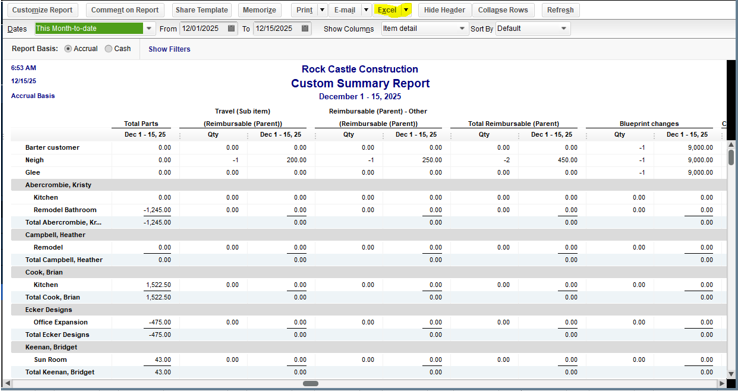
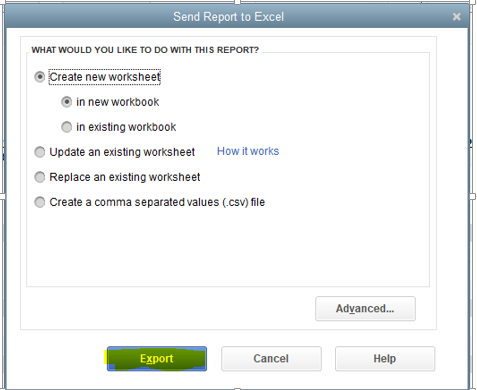
If you encounter exporting issues, check this link about fixing export to Excel issues in QuickBooks Desktop.
You're always welcome to post again whenever you need further assistance with exporting reports in QuickBooks. I'll be glad to lend a hand again.
You're in the right direction, DanBu. I'll help you ensure you'll get the data needed for the report.
I've tried replicating your steps on my end and was able to get the information needed. What I did on step number 8 was I selected the Both radio button instead of Quantity. My parent item is Reimbursable (Parent-item), and Travel is my (sub-item).
I've added screenshots for your visual reference:
If you're still getting the same results, let's run the verify rebuild utility tool to resolve most data issues in QuickBooks Desktop.
To run the Verify Data utility:
Here’s how to run the Rebuild utility:
Moreover, here are resources that will help customize your reports as well as manage your items in QuickBooks Desktop:
Feel free to tag me in a comment section if you have other report concerns. I'm happy to help you again.
@GlinetteC Yes, I have that information also - I think it was in there but I did not notice the "totals" columns initially. I would like this report to filter to only the "totals" parent items (and eliminate each of the individual "child" items). When I filter the item to only the parent items, the report loses all the data and populates with no entries. Do you have any knowledge about how to populate only the parent items?
I appreciate you getting back to us, DanBu. I've got a way for how you can populate to only the parent items and totals of the report.
You can Export the report as an Excel worksheet and filter only the data needed on the report. You can follow the steps I outlined below:
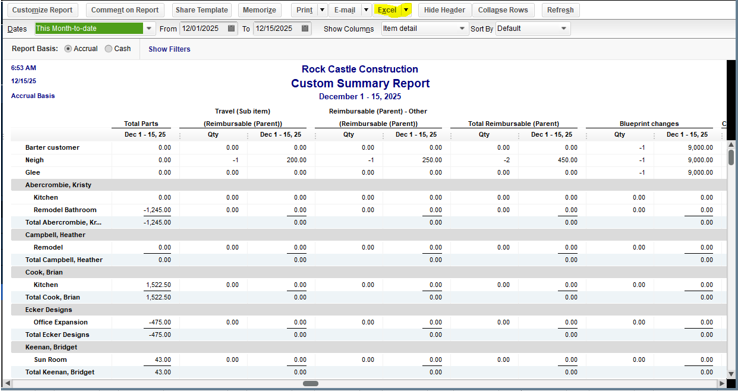
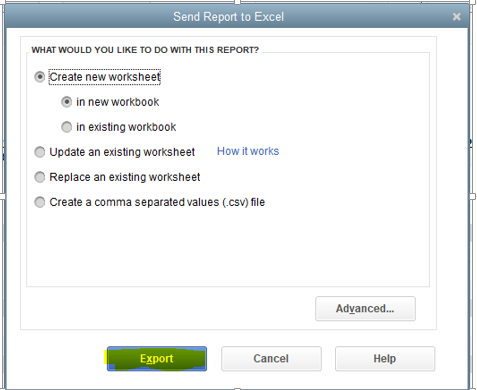
If you encounter exporting issues, check this link about fixing export to Excel issues in QuickBooks Desktop.
You're always welcome to post again whenever you need further assistance with exporting reports in QuickBooks. I'll be glad to lend a hand again.


You have clicked a link to a site outside of the QuickBooks or ProFile Communities. By clicking "Continue", you will leave the community and be taken to that site instead.
For more information visit our Security Center or to report suspicious websites you can contact us here