Turn on suggestions
Auto-suggest helps you quickly narrow down your search results by suggesting possible matches as you type.
Showing results for
Get 50% OFF QuickBooks for 3 months*
Buy nowHello AM56!
Thanks for joining us here. I have a workaround for QuickBooks Online Essentials you can try.
We can create a custom field and add the state from there. This will be added to the filters on the reports so you can generate a sales by state report. Please follow these steps:
Once done, create a sales transaction as usual and you'll see the custom field. Enter the state in it and save the transaction.
Then, I suggest you use the Sales by Customer Detail report. You can search it on the Reports menu. From the Rows/columns drop-down, select the custom field you created. This will group the data by state.
This is how it looks like:
Also, check this link if you need to personalize the report: Customize reports in QuickBooks Online. This contains detailed steps on how to fully personalize it to get the data you need.
Do you have other concerns? Leave a comment again here and we'll respond as soon as we can. Thanks!
My case was simple. I needed sales by state. Below workaround took me a couple of minutes. I hope it helps someone. This is for Quick Books online.
1. I exported "Sales by Customer" Summary from the Reports
2. I then exported "Customers" by using the export icon.
3. Customer export gave me access to the State field
4. Sales by Customer gave me the Sales numbers for that customer
5. I did vLookup by Customer Name to get Sales and States in one excel sheet
6. I used Pivot table to get total by state. I just needed the total by state so it worked.
I followed ReyJohn_D's instructions, but when I run the Sales by Location Detail Report ALL sales show as "Not Specified" nothing shows by state. Apparently there is another step?
I want to ensure your transactions will show as Specified in the report, LEM1.
Thank you for following my colleague's instructions. I have workarounds to ensure your transactions will fall into the specific state in the Sales by Location Detail report. This way, you can review them at any time.
Make sure that the transactions are labeled to the specific state. This way, it will be categorized as Specified. To check this, follow the steps below:
After confirming, ensure that the Location field in the report is filtered to All or Specified. Just click the Customize button on the upper right corner and verify the setting. See the sample screenshot below for your reference:
If the issue persists, you may want to run the Location Quick Report as a workaround.
Perform as follows:
Further, check out these articles below on how to add fields on your sales forms and memorize reports in QuickBooks:
Let me know if you have any additional questions about running your reports in QuickBooks. I'd be happy to help you further. Take care always, LEM1.
I'm getting the same thing. Apparently, QBO has decided that neither Texas nor Ohio are states.
To the powers that be: given the draconian new sales tax reporting requirements for remote sales, by not allowing companies to easily keep track of sales by state, you're pretty much leaving an enormous Achilles heel for any halfway decent software, a basic understanding of compliance needs and some interest in client needs to swoop in and steal away your customers.
I realize that there's nothing you (as support) can do and I realize neither development nor management care. I'm shouting into the wind.
Am getting my first client using Xero soon; wonder if they're any better....
Bingo! Thanks :)
This should be a simple report. You see the field when you edit a customer called state. Make a report that shows all my customers with the same state that I choose from a drop down.
Done.
Your suggestion is brilliant, @EmergencyLighting.
You can directly submit feedback to our software engineers to raise your suggestion. They may consider adding this to our future product updates.
Here are a few steps to submit feedback:
Consider clicking this link if you want to be in the loop of our product updates: QuickBooks Blog.
If you require any additional suggestions about the Sales report, don't hesitate to reach out to us again. Thank you, and have a great day!
This is really helpful!
I need a report that will allow me to group states into sales territories. Any thoughts?
Greetings, @HLaJoye.
Welcome to the Community! Allow me to give you some insight to help you out.
Once you enable and use the Territory feature in the settings, QuickBooks will let you generate the Sales by Territory Detail report.
You can customize this report, here's how:
It's that easy!
This should do the trick. If you have any other questions, don't hesitate to ask. Have a great day!
I am fairly new to QBO and sometimes I just want to give up. I come from Peachtree/Sage and trying to get a report for reporting tax is so hard. I have tried all that you have listed concerning running a report for a specific period for a certain State and it is just not working. I am using QBO Advanced. If anyone can lend a hand in what I might be doing wrong, I certainly would appreciate it. Vandy
Hi Vlouden,
We want to help you with your concern about the sales report. However, we need more information about it to provide the correct resolution and to get this sorted out promptly.
Can you share more details about the help you need with the suggested report? We need more info about why it's not working on your end. If you could provide some screenshots, it would also greatly help.
In the meantime, you can check this article for additional guidance on personalizing reports in QuickBooks: Customize reports in QuickBooks Online.
Please know that you're always welcome to post questions in this space. Have a great day ahead.
This worked for me. Thank you for the suggestion.
I do not see the Sales by Location option. can you help me find it?
We have one location and ship all over the US. How do I run that report? It is the shipping information on the invoice.
Your development team keeps making updates to make things works less efficiently, how about a simple report on the ship to address of the invoices? So simple. Most companies using quickbooks online won't have a location in every state, but bet most of them ship to every state. Create the report the way it should be and quit the work around crap!!!
Seems like a bad database design issue.
Thank you for participating in this discussion, Feike and EmergencyLighting. I want to provide information regarding the reports you’re looking for in QuickBooks Online (QBO).
To address your concern, @Feike, you can access the Sales by Location Detail report if you have a Plus or Advanced subscription and are using location tracking. If you're on a different subscription level, consider upgrading your plan. This upgrade will grant you access to the Sales by Location Detail report and other features that can help you categorize and analyze data from various segments of your business.
Regarding your inquiry, @EmergencyLighting, obtaining a report related to shipping information and recorded sales, this specific report is currently unavailable in QBO. However, QuickBooks is continually evolving, and your feedback is valuable. I encourage you to submit a feature request to our product development team, as they are looking for ways to improve the service based on user needs. Here’s how:
Additionally, you can visit this article to maximize your use of financial reports: Customize reports in QuickBooks Online.
Reach out anytime if you have further questions or concerns about reports in QBO. The Community is always here to assist you.
How do i run this
Thanks for following along with the thread and sharing your concerns, @sdouglas1.
How are you doing today? I hope all is well.
Here's how you can run the Sales by Location report:
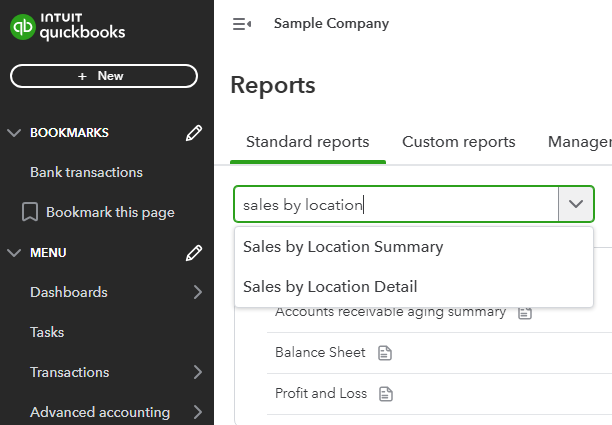
That should do the trick. If you need some quick tips on customizing the report, check out Customize Reports.
Don't hesitate to let me know if you have any additional questions or concerns. I'm happy to lend a hand. Have a good one!



You have clicked a link to a site outside of the QuickBooks or ProFile Communities. By clicking "Continue", you will leave the community and be taken to that site instead.
For more information visit our Security Center or to report suspicious websites you can contact us here