Turn on suggestions
Auto-suggest helps you quickly narrow down your search results by suggesting possible matches as you type.
Showing results for
Get 50% OFF QuickBooks for 3 months*
Buy nowMy transactions from Square are showing as revenue, but the only thing that shows in the Sales mini-report on the dashboard, or the Sales tab are the invoices that I've sent.
Do I need to reclassify? Do I have a false definition of "sales"?
Welcome to the QuickBooks Community, HoneybeeBubbleTea!
I will be happy to assist further! I would like for you to verify something for me. Please check the Sales Report, hit Customize and look over the filters. I want to ensure that there aren't filters on the report preventing all your sales from showing. For example, it may be showing only a specific type or sales assigned to certain categories.
I will be looking forward to your response! See you soon.
There are no filters checked. Also, I'm not looking at the sales report. I'm looking at the "Sales" box on the dashboard and the Sales tab. Under "All Sales" it only shows invoices.
It's good to have you back here, @HoneybeeBubbleTea. I'll be sharing information about why the Sales box in the Dashboard section and the All Sales tab aren't showing transactions other than invoices.
The Sales box in the Dashboard tab will only show invoice transactions if you selected a shorter date range or if it only consists of invoices.
You can adjust this by clicking the dropdown icon in the Sales box and choosing the wider date range. Use this image as a reference:
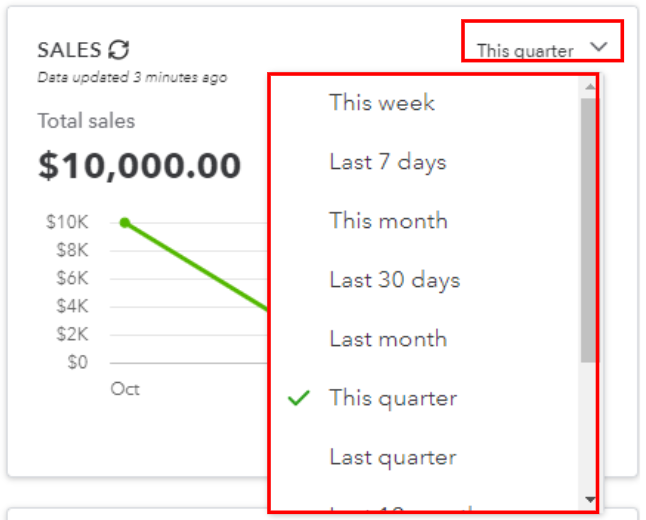
Once done, click the chart in the box to navigate to the Sales by Customer Detail report to see all transactions for that period.
In the All Sales section from the Sales tab, the invoice transactions will show if the Type status is set to Invoices only. You can switch to All Transactions by clicking the dropdown icon and setting up the Date correctly.
Feel free to refer to the sample screenshot below:
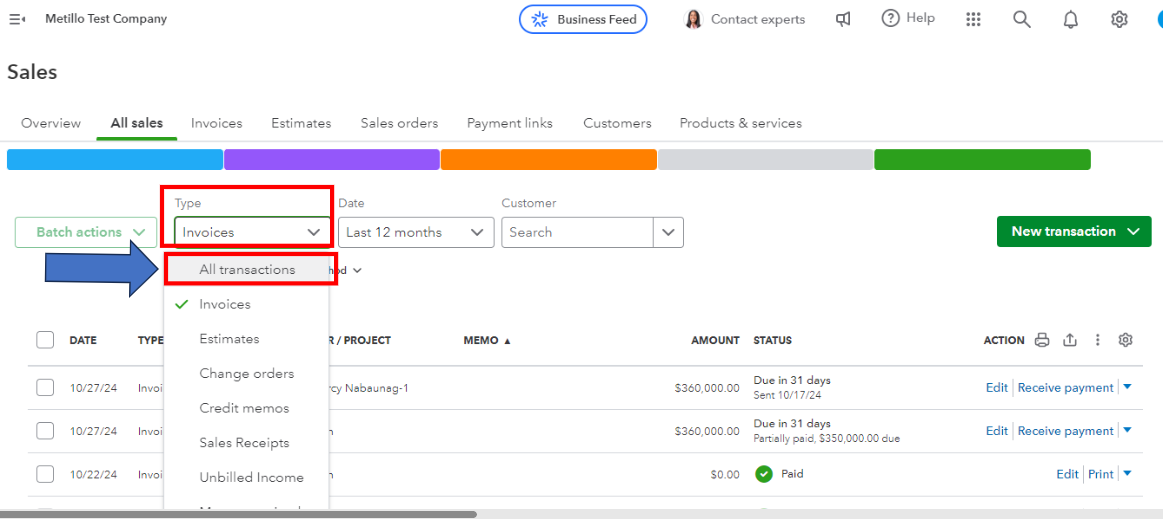
If the same issue persists, I recommend checking your Audit Log to see if you saved other sales transactions aside from the invoice. Here's how:
Once you confirm some transactions aren't showing in the All Sales section, we can perform some basic troubleshooting steps.
Let's start by logging in to your account via private or incognito mode to avoid storing cache data files that cause lag and errors when using a web-based program.
Check out these shortcut keys:
Then, visit the same Sales sections. Once this works, clear the cache on your default browser to remove damaged data files. If the issue persists, you can use another supported browser or device.
I've also included this article to help you customize your account navigation menu: Understand the navigation menu in QuickBooks Online.
Keep in touch with us if you have additional questions about displaying your sales transactions from the Dashboard or All Sales section. I'm sure we'll discuss more of this in the future. Stay safe, and have a good one.
It’s likely because those Square entries are being recorded as deposits or general income, not as sales receipts or invoices, so they won’t show in that report. You can reclassify them, or as an alternative, I use Skyvia to sync Square data into QBO with the right transaction types so reports line up.



You have clicked a link to a site outside of the QuickBooks or ProFile Communities. By clicking "Continue", you will leave the community and be taken to that site instead.
For more information visit our Security Center or to report suspicious websites you can contact us here