We value your time and business efficiency, New. Rest assured, I'm here to help you track your miles smoothly and without interruption.
To get started, I'd like to clarify whether you have any other accounts linked to your Intuit registration. The subscription charge you received could be associated with a different QuickBooks Self-Employed (QBSE) account tied to your Intuit credentials.
To proceed effectively, I recommend recovering your Intuit account first. It will help identify other accounts linked to your email and ensure your login credentials are correct.
Here’s how to do this:
- Visit the Intuit sign-in help page.
- Input the phone number or email address linked to the confirmation email for the account renewal and select Continue.
- Complete the captcha by confirming that you are not a robot when prompted.
- Enter the verification code sent to the access information you enter, then click Continue.
I've included a screenshot below for your reference:
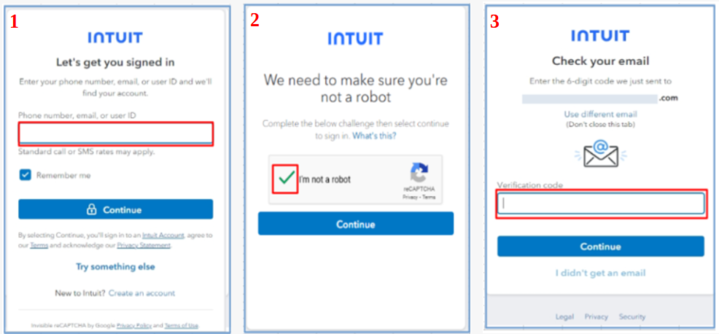
After completing these steps, Intuit will display all accounts associated with the email or phone number you provided. Please verify if there are any other account links and check that you are using the correct login name.
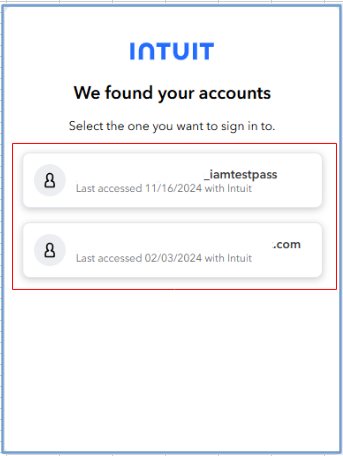
If the issue remains after these steps, I recommend contacting our dedicated support team for personalized assistance. They will securely gather your information and provide tailored troubleshooting steps to resolve your concerns.
Here’s how you can connect with them:
- On the top of your QBSE home screen, click on the Help icon.
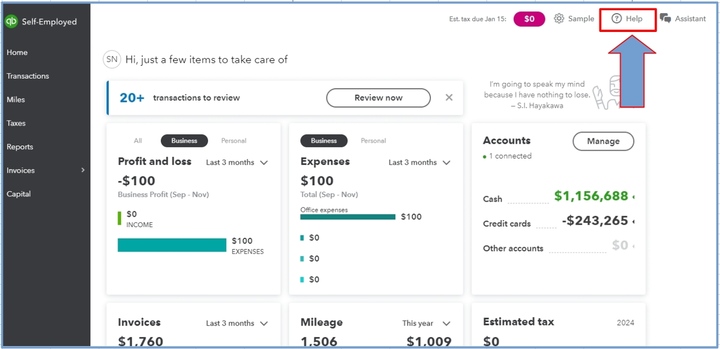
- Then, select the Contact Us button below.
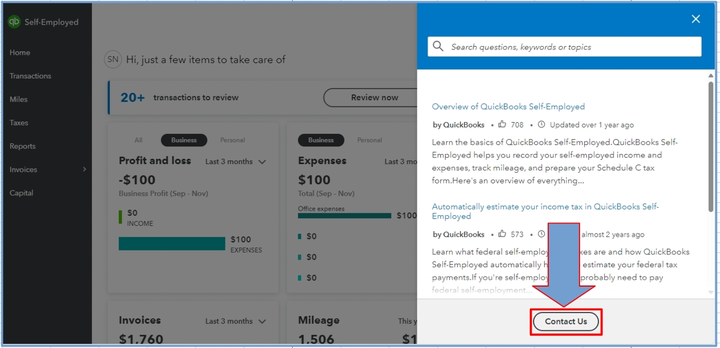
- Under the What can we assist you with? section, input a brief description of your billing issue, and hit Continue.
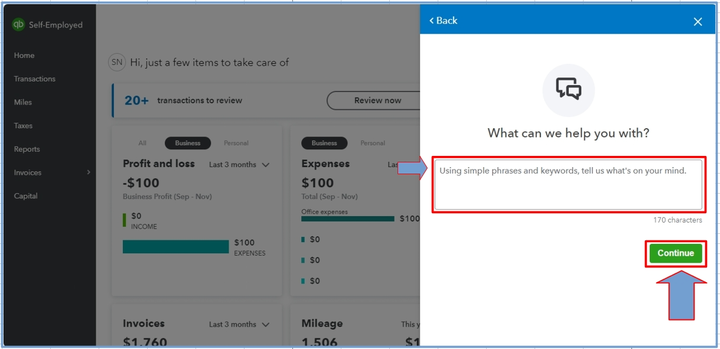
- Finally, please choose your preferred method of communication to connect with our support team.
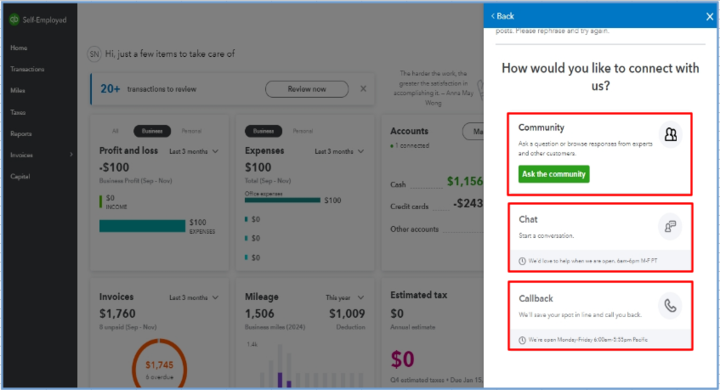
Kindly note that our customer service hours are 6 AM to 6 PM PT on weekdays and 6 AM to 3 PM PT on Saturdays.
As you get back on track with your mileage management, I'll share these valuable resources to handle it more effectively and streamline your workflow. These articles provide fixes for mileage issues specific to your devices and turning on auto-tracking:
The Community team and I genuinely appreciate your trust in us and want to ensure you feel fully supported throughout this process. Your business efficiency is crucial, and we’re committed to assisting you with any challenges you face with our software. Please keep us informed about your progress and reach out through this thread whenever you need assistance.