Let's stop the system from creating invoices, vwiley8.
It happens when a recurring invoice is created in QuickBooks Online. You can look for the template and delete it from there to stop the system from creating random transactions.
Let me show you how:
- Go to Settings ⚙️.
- Under Lists, select Recurring Transactions.
- Highlight the template you would like to use.
- From the Action ▼ drop-down menu, select Delete.
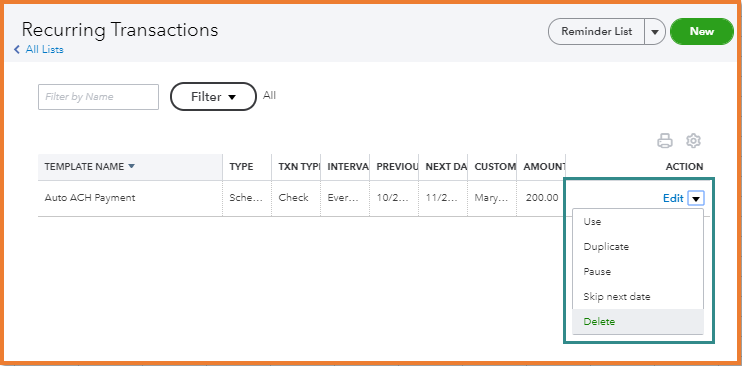
- Confirm the deletion.
I've added these articles for more details:
Stay in touch with me if you need anything else with QuickBooks. I'm always right here to help you.