Hello, Anne49.
We can adjust the column width within your Transaction reports by manually dragging the column dividers in QuickBooks Online.
Here's how to adjust them:
- Open your Transaction report.
- Hover your mouse cursor over the vertical line that separates the two column heads.
- Click and drag the divider to the left to narrow the column space.
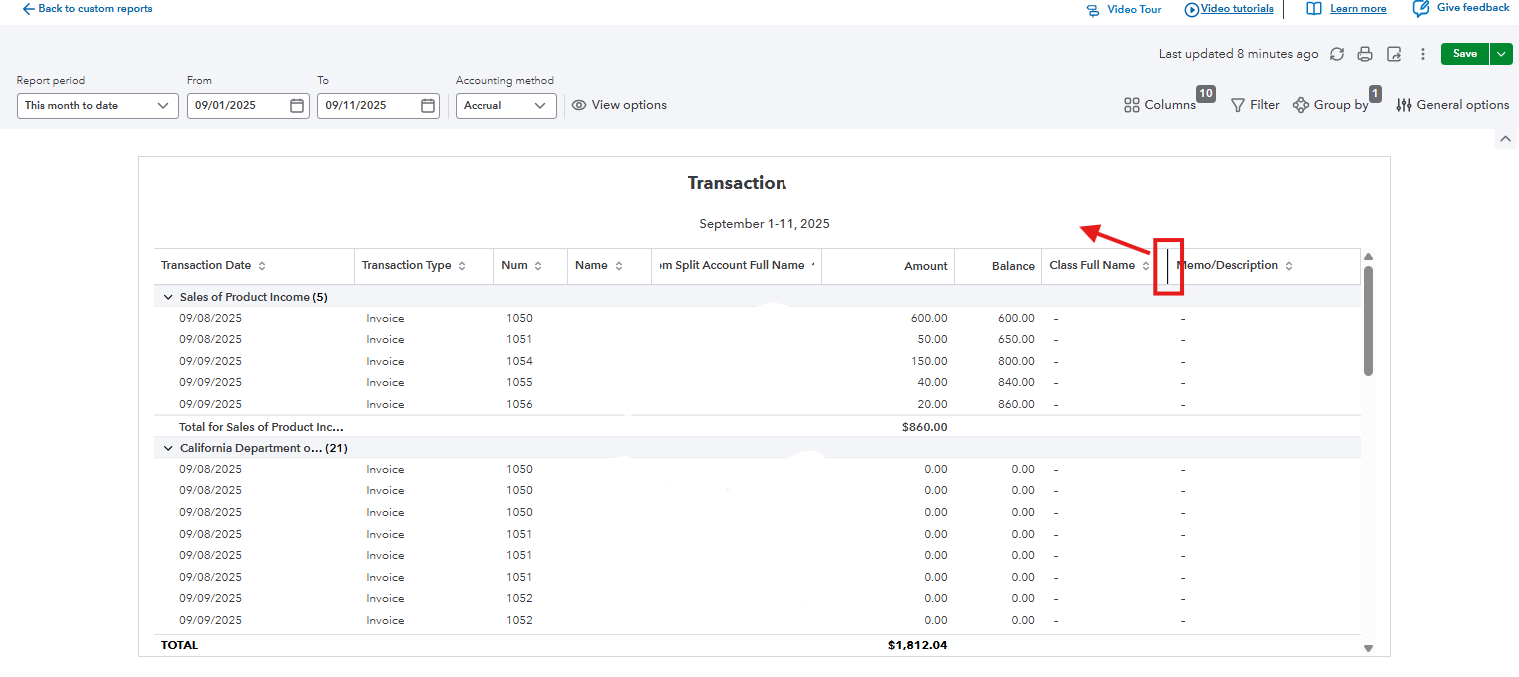
- Repeat this process for any column on the report.
-Note that these adjustments are not saved permanently as part of the report's customization. The column widths will revert to the default if you come back to the report.
Another way to customize your report is by removing unnecessary columns. Here's how:
- Open your reports.
- Head to the Columns.
- You can drag the necessary columns to reorder and uncheck the ones you haven't used.
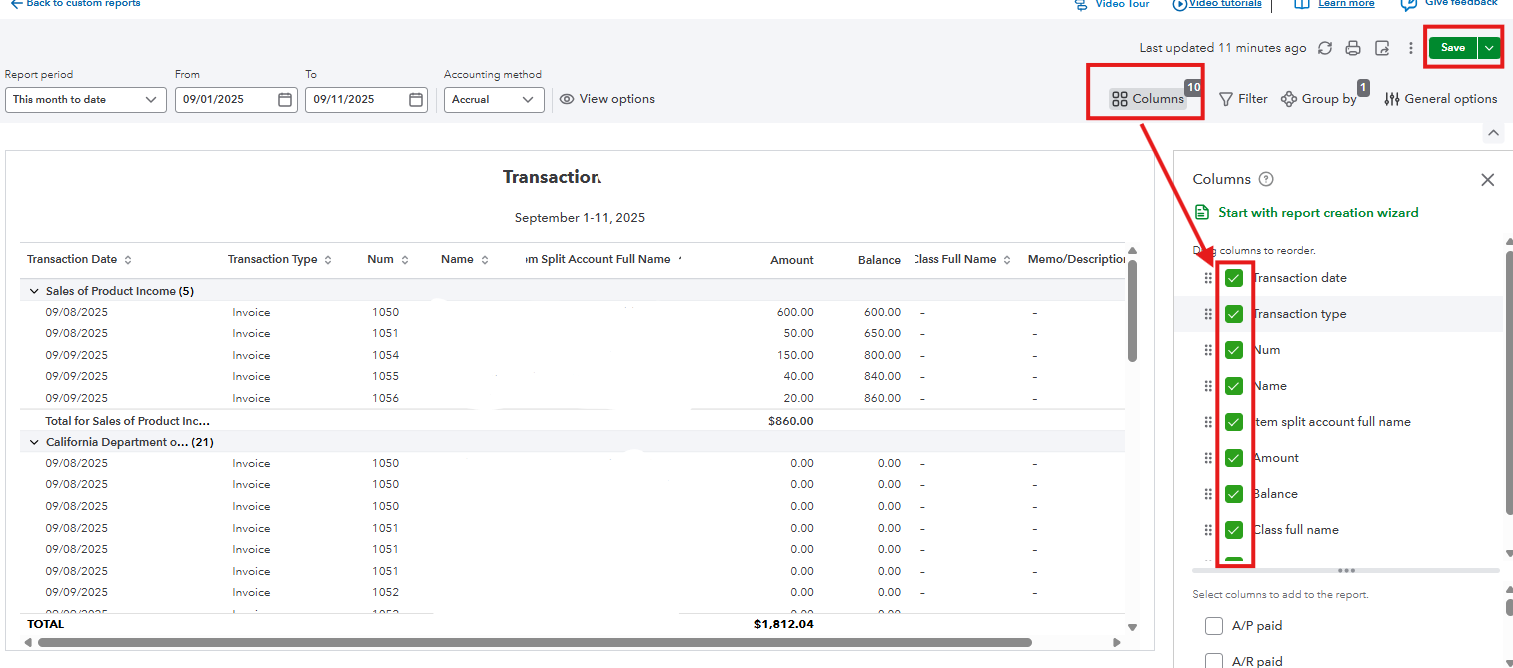
- Click Save as or Save to keep the customized report.
Let us know if you require any more assistance.