Turn on suggestions
Auto-suggest helps you quickly narrow down your search results by suggesting possible matches as you type.
Showing results for
Get 50% OFF QuickBooks for 3 months*
Buy nowI work for a nonprofit, and we do not have our bank account connected to QBO. For audit, they want to see every transaction from each account, monthly, in one report. I customized a transaction report by date that shows everything I need. However... It shows all transfers going out, but does not include the transfers coming in. Can anyone tell me what I'm missing? TIA
Solved! Go to Solution.
Have you tried running a QuickReport? Go to your chart of accounts, find one of your bank accounts, to the far-right (to the right of 'View Register'), there's a down-arrow, click it and choose 'Run report'. Change the dates as needed and clean up the columns as needed. That should give you every transaction you have recorded to each bank account.
Good morning, @colemanville.
It's great to see you back in the Community! Let's work together to get this resolved as soon as possible.
Before moving forward, which transaction report are you running and did you customize any other options within the report?
Please give us some additional screenshots as well so we can review them.
This will help us determine the next steps you need to take to get this problem fixed. I'll be waiting for your response!
We have multiple bank accounts, so I have the bank account I want to see selected. It includes all transactions (except for bills, to reduce duplicates). I used the "transaction list by date" and select the month I want to see. Nothing else is selected. It shows me all of the transfers going out of the account, but not the ones coming in. It does this with all the bank accounts
Thank you for providing a screenshot, Cole. I'll outline the instructions on customizing your report to display the transfers you need to track in QuickBooks Online (QBO).
Please ensure to include the Credit and Debit columns in the Transaction List by Date report to view all transactions, both incoming and outgoing. A credit increases the bank balance, such as when money is deposited into an account. Conversely, a debit decreases the bank balance, like when money is withdrawn or spent from the account. Here's how:
1. In your report, click the Customize tab. Then, select the Rows/Columns dropdown button.

2.Scroll down, find, and tick the Credit and Debit boxes.

3. Click Run report.

Here's a visual reference:
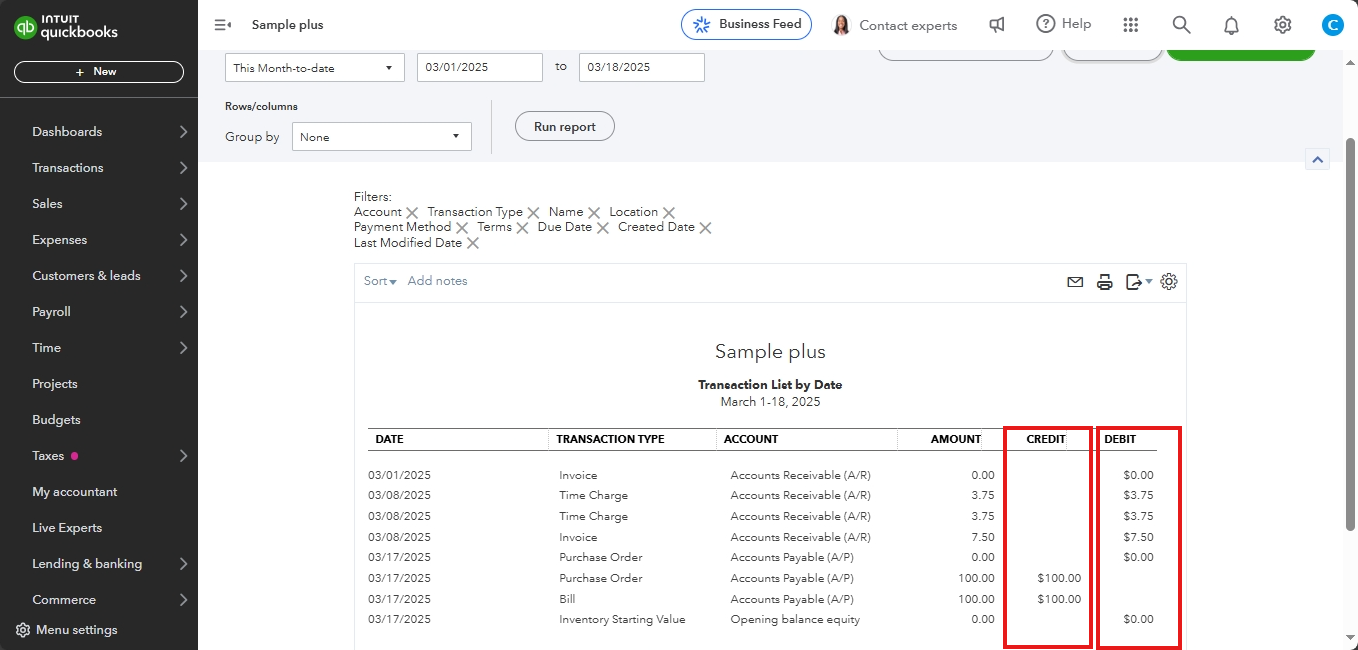
For further guidance on managing customer reports within the program, visit this article: Customize reports in QuickBooks Online.
Moreover, you can also export you reports to excel if you want to track and use them outside of QuickBooks.
I'm always here to ensure you get the data that matters to you most, Cole. If there's anything else you need assistance with handling reports or transactions in QBO, leave a comment below.
Have you tried running a QuickReport? Go to your chart of accounts, find one of your bank accounts, to the far-right (to the right of 'View Register'), there's a down-arrow, click it and choose 'Run report'. Change the dates as needed and clean up the columns as needed. That should give you every transaction you have recorded to each bank account.
I do like the separate columns for debits and credits, so thank you for that. However, it is still not showing the transfers that are debited into the accounts
This is perfect! Thank you so much!



You have clicked a link to a site outside of the QuickBooks or ProFile Communities. By clicking "Continue", you will leave the community and be taken to that site instead.
For more information visit our Security Center or to report suspicious websites you can contact us here