Turn on suggestions
Auto-suggest helps you quickly narrow down your search results by suggesting possible matches as you type.
Showing results for
Good day, @MarcoCastaneda. I’m here to help you generate Undeposited Funds report by Invoice.
Before anything else, I haven’t seen an attached file on your post. But I’ve got a report you need that shows invoice details under your Undeposited Funds (UF) account.
To do that, you’ll want to run a Custom Transaction Detail report. Please know that you'll need to open each transaction to view the complete information. Here are the steps to do it:


You can also pull up two reports to get all details you need in a single statement. Simply run the said report above and Sales by Customer Detail. Then, export them to Excel and extract the data from there.
I’ve attached a reference in case you want to keep the same report settings for future use: Create, access and modify memorized reports. It helps you access the information quickly to save time.
I’ll be right here if you need further assistance with QuickBooks reports. Just add them to your reply below. Take care always!
Hi @MadelynC,
Hello thank you very much for your assistance , I made the test with the first option that you suggest but this one just show me de Transaction type for deposits to this account, what I do was select on the filters Multitransaction type and select; deposits and invoice, hoping this way I can have the information that I need but not. here an example
This is good but I need the detail, invoice# that belongs to that deposit for example like a break down for each one. I see too that you suggest I can pull up two reports, how can I do that? I can charge this report so the system bring it to me on automatic?
Glad to see you again, Marco.
I can see how helpful it is to your business to generate a detailed report as you described. Please know that QuickBooks display reports are based on the available information found on the transaction.
You can send this idea through the Feedback option so our Product Development team can take a look and might consider this as part of the future enhancements. Here’s how you do it:

Concerning my other suggestion about pulling up two reports, you can run Sales by Customer Detail and the first report I suggested above. Make sure to customize them. This way, all needed information like invoice number is pulled up. Then follow these instructions below:

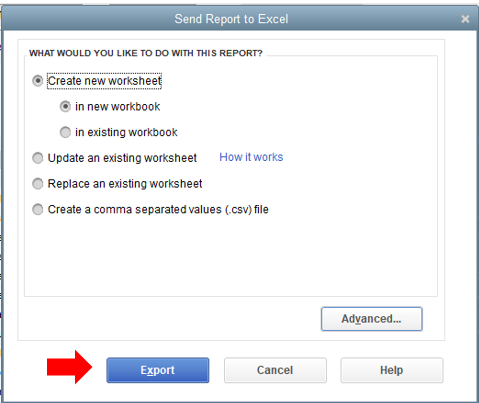
Once exported, you’ll want to remove the unnecessary detail and combine the two reports into a single spreadsheet. You can save it after (outside QuickBooks) so you can access it quickly every time you need it. Take note that this process is manual, and there’s no way to charge this report, so the system brings it to you automatically.
You can visit this article on how QuickBooks generates reports: Understand reports. It contains a table about report groups along with their descriptions and samples.
If you have any other questions or concerns besides reports, just let me know. I'm always here to help. Take care!


You have clicked a link to a site outside of the QuickBooks or ProFile Communities. By clicking "Continue", you will leave the community and be taken to that site instead.
For more information visit our Security Center or to report suspicious websites you can contact us here