Turn on suggestions
Auto-suggest helps you quickly narrow down your search results by suggesting possible matches as you type.
Showing results for
Get 50% OFF QuickBooks for 3 months*
Buy nowI am looking to create a dashboard within Excel that shows the following information:
Sales Order Customer Name
Sales Order Number
Sales Order Due Date
I have created a custom report and saved the settings. I am able to export this report into Excel as needed. My problem is manipulating the data once it is in Excel. I would like to create a new sheet within the exported Excel sheet with the below output:
I have this set up as another sheet in the saved workbook exported from Quickbooks. When I manipulate the data into my new sheet, it transfers. (I am using the advanced filter option to do this.) However, it will not update as the source sheet updates from Quickbooks. Any ideas as to why and how to work around this?
Perhaps a better question - what plug in or macro can you suggest to get this data out of Quickbooks? I am ultimately trying to make a dashboard for my team - it just needs to show them what jobs are due the next three weeks in the format listed above. All help, suggestions, and prayers to the Intuit gods are appreciated.
Hello there, @NET2019.
Allow me to share some information about the report you'd like to be imported back to QuickBooks Desktop.
Importing merged cells to QuickBooks is unavailable. This is the reason why it transfers after modifying it. I'd recommend checking with the integrated applications that have this feature. I'll show you where you can check it out.

I've added this article to know more about how you can manage Excel files in the future: Import or export MS Excel files.
I'll be here if you have other questions. Please let me know in the comment section. Take care.
Thank you for your reply!
I am not importing data. I am only exporting data from Quickbooks desktop. Once I have exported the data, I am using the advanced filter feature to break out the open sales by due date and copying that into into another sheet in the workbook. I am not merging any cells nor am I reformatting any cells. Will this not update automatically given that the source data in the same workbook?
Hello, NET2019.
Thanks for clarifying your concern. Whatever changes made before exporting the data will reflect when you export them from QuickBooks Desktop.
If it's not the case, I recommend downloading the QuickBooks Tool Hub. This tool is designed to automatically diagnose and fix common issues within the software.
Below are the instructions on how to do it:
To ensure the components are properly updated, please restart the computer after running the tool.
Otherwise, try using the Rebuild Data tool in QuickBooks Desktop. This tool is used to fix any possible data damage within your company file. Let me show you the steps on how to perform this below:
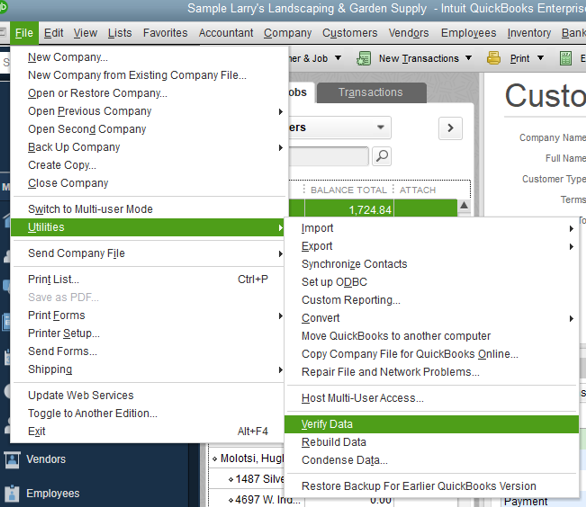
In case you encounter issues when exporting the report, you can visit this article for the steps on how to fix it: Fix export to Excel issues in QuickBooks Desktop.
Please leave a comment on this thread if you need anything else. We are always around to help you some more. Take care.



You have clicked a link to a site outside of the QuickBooks or ProFile Communities. By clicking "Continue", you will leave the community and be taken to that site instead.
For more information visit our Security Center or to report suspicious websites you can contact us here