Turn on suggestions
Auto-suggest helps you quickly narrow down your search results by suggesting possible matches as you type.
Showing results for
Get 50% OFF QuickBooks for 3 months*
Buy nowI have one vendor I pay by check every week. I always pull up the vendor and click customize report. I customize the report with name, memo and amount. I cannot get this report to total the check amounts/total amount I have paid so far. I always have to add them up.
It's good to see you here, @cab21.
I can help you run a report showing the total amount you paid to your vendor.
We can generate the Expenses by Vendor Detail report and add some filters to reflect the data you need. Let me show you how:
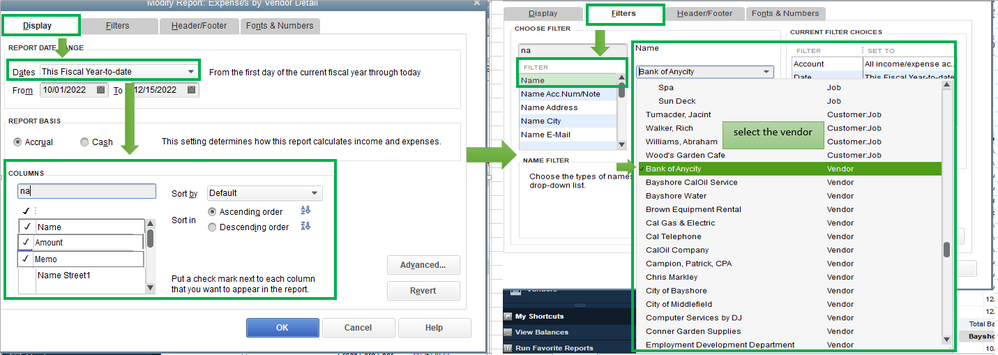
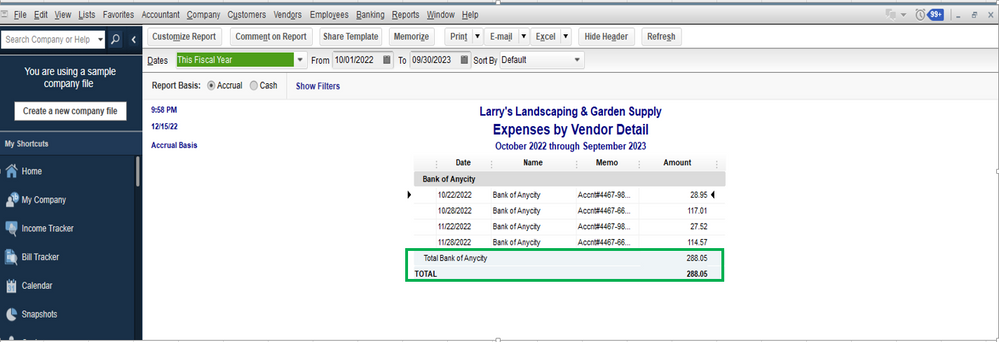
I also encourage you to view this article to learn more about how to personalize reports in QuickBooks: Customize vendor reports.
Additionally, you can memorize reports to save current customized report settings to be available for future use.
Please keep me posted if you have any other questions with reports in QuickBooks. I'm more than willing to help. Have a wonderful day!
It's not an expense account. I have a CIP land account set up under other current asset as we are developers. the vendor check is posted to the CIP land account. How do I filter the report to show the vendor check payment totals with the OCA land account?
Thanks for adding details to your concern, cab21.
To achieve your goal, you can run the Transaction List by Vendor report and filter the Account section to show CIP Land as well as the Transaction Type. I'll walk you through the steps on how to do it:



Find out more about managing reports in QuickBooks Desktop through the following articles:
If you need other helpful articles in the future, you can always visit our site: Help articles for QuickBooks Desktop.
Count me in if you have further questions while working with vendor reports or anything about QuickBooks. I'm always available to help. Keep safe.
Perfect. Thanks. One more question
While I have the CIP account. I would like to run payroll and add it to my CIP account. I filtered the CIP account to include certain expenses like fuel for equipment, M&R on equipment etc. How do I filter payroll to be included in this report.
Hello again, cab21.
To include the CIP account in your payroll transactions, you'll want to set up the accounting preferences for your payroll.
Here's how:
Here's a sample screenshot for a visual guide:
You can check out this article for more details about the setup: Set Preferences for Payroll.
Once done, you can run a separate report called Payroll Transaction Detail. Then, customize the report to include the Account column.
To learn more about reports and customization, feel free to open these guides:
For any follow-up questions or other concerns with QuickBooks Desktop, please leave a reply below. Me and my colleagues are always here to help. Take care and stay safe!


You have clicked a link to a site outside of the QuickBooks or ProFile Communities. By clicking "Continue", you will leave the community and be taken to that site instead.
For more information visit our Security Center or to report suspicious websites you can contact us here