Thanks for visiting us here in the Community, jonathan5.
I'm here to share some details about the Neon CRM app.
When it comes to using third-party apps, QuickBooks Online doesn't control how the items and transactions are transported in. We only receive and record the data on the system.
To make sure that the items and transactions will sync to QBO, I'd recommend contacting the Neon CRM Customer Care Support. They can review the connection setup between Neon CRM and QBO and help you get back on track.
Here's how to contact Neon CRM:
- Click Apps on the left pane.
- Choose the My Apps tab, select the Neon CRM app.
- Under the Overview tab, you'll see their contact information (see screenshot below).
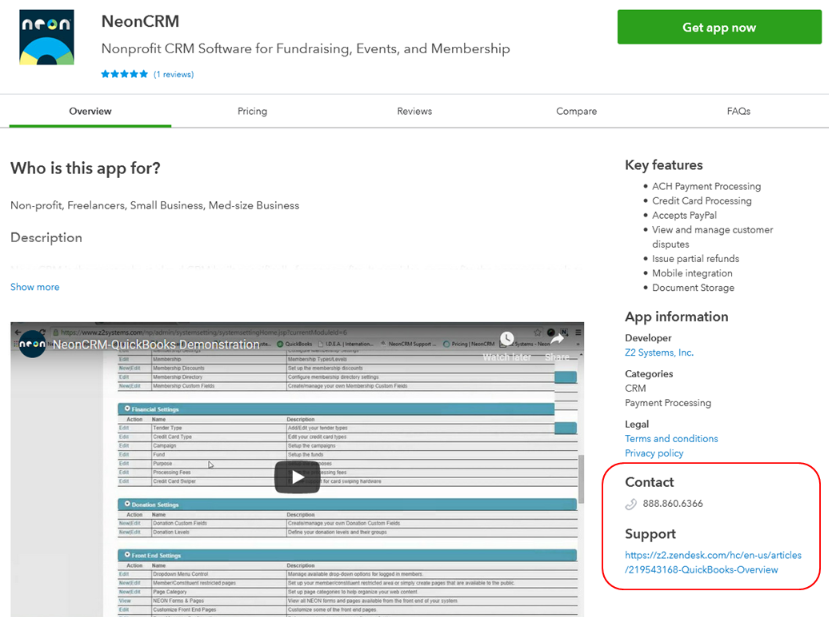
Let me know if there's anything else you need while working in QuickBooks Online. I'm always happy to help. Have a lovely day.