Turn on suggestions
Auto-suggest helps you quickly narrow down your search results by suggesting possible matches as you type.
Showing results for
I'm here to ensure this issue gets investigated, useroau.
I'd suggest contacting Melio's customer support team to further check the root cause of why the vendor credit isn't properly applied. They’ll be able to investigate the transaction and share steps to resolve the issue.
Here's how:
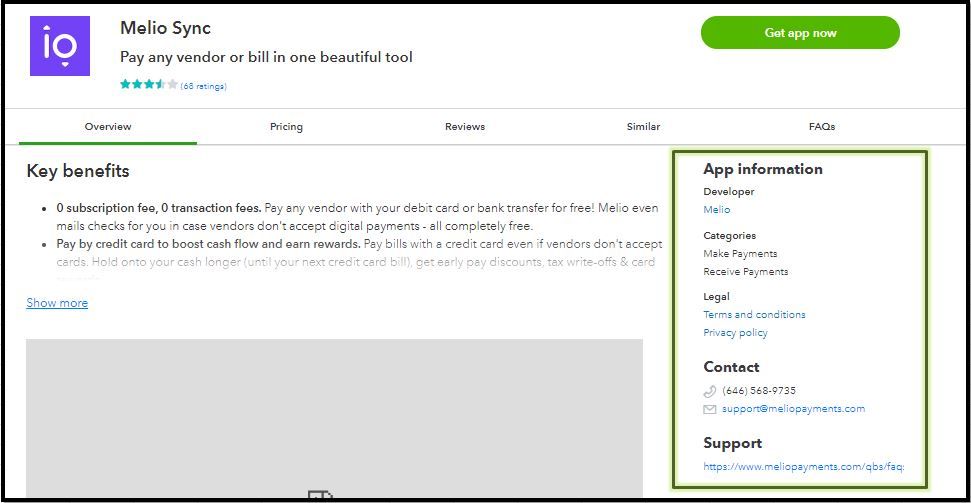
Aside from the steps above, you can also connect with them using the Help button on the bill payment screen:
For more details about vendor credit, please see this article: Enter a Credit from a Vendor.
Additionally, I'd recommend visiting our Expenses and vendors page. From there, you can read some of our helpful articles that will guide you in completing your future tasks.
In case you'll need assistance in applying for vendor credits, don't hesitate to get back on this thread. We're always here to help you. Have a good one.
Hi useroau,
Hope you’re doing great. I wanted to see how everything about the vendor credit issue you've encountered? Do you need any additional help or clarification? If you do, just let me know. I’d be happy to help you at anytime.
Looking forward to your reply. Have a pleasant day ahead!
The Tech at Melio was able to show me a work around solution. Evidently at this time Vendor Credits applied to a bill do not pass thru into Melio when scheduling a payment. But she showed me how to do several steps in QBO prior to the payment to get the correct payment amount to flow thru.
Thank you!!
Thanks for following up with the Community, useroau.
I'm happy to hear CharleneMae_F's information was able to help you find a solution.
You'll additionally be able to find many detailed resources about using QuickBooks in our help article archives.
Please don't hesitate to send a reply or create a new thread if there's ever any questions. Have a wonderful day!
I am having the same issue. Credit looks right in bill pay area of quickbooks online but when you get to Melio it is the full amountof original bill. No credit taken out. This makes online bill pay thru Melio pretty much un-useable in my opinion. Has this been fixed yet?
Just went through this annoying torture today. Applying credits to vendors in QBO is ridiculously cumbersome and incoherent, even without Melio in the mix. Melio's workaround is to apply credit within QB, then schedule payment. Harvested this from Melio support site:
** Important, but not mentioned in by Melio post or QBO, I was unable to see or apply credit via Quickbooks Online pay bills as described UNTIL I toggled off online bill payment at top left of screen. Then could easily see editable Credit Applied text box. Once any of the vendor invoices are selected via checkbox, credit will autopopulate amount into credit applied for each invoice you select until credit is zero balance, sometimes leaving partial balance of invoice. Good Luck!
How do I apply a Vendor Credit in QuickBooks Bill Pay powered by Melio? 1 year ago Not yet followed by anyone
How do I apply a Vendor Credit in QuickBooks Online (QBO) >> Melio
1) In QuickBooks Online (QBO), click the + New button
2) Choose Pay bills
3) On the Pay Bills screen, checkmark the bill you wish to pay, QBO will automatically apply the vendor credit *to each checked off bill leaving partial balance due or until credit is zero
4) Change the payment amount to $0.00
** I was unable to change pymt amount to zero, as credit only partially paid the invoice it was applied to, leaving balance remaining of $10. Had to close/save QB window, then re-open vendor, located payment on transaction list and edited to zero. Then went to melio setup payment (credit still not showing), edited amount of same invoice where credit was applied to, making amount due match remaining balance of $10, same as it shows on QB for that invoice.
Huge unnecessary hassle thanks to QB convoluted lack of clarity with vendor credits, which should populate exactly the same as bills. Does not need to be complicated. ***Melio not allowing us to post credit balances via their portal definitely needs to be addressed. Seriously odd that this issue is unresolved on Melio side.
Can you walk me through the walk around? I have the exact same issue of a vendor credit that I want to apply to a bill. My client only used online bill pay (melio) for all methods of payment. PLEASE HELP! lol
Thanks for joining the thread, @Desoree.
I'd be glad to walk you through the steps in applying the vendor credits in QuickBooks Online. Aside from the suggestions above, you can perform these instructions to help apply your available credit to your bills:
For additional reference in handling vendor credits, you can check out this article: Enter vendor credits and refunds in QBO.
Visit us again here if you have further concerns about managing your bills. I want to make sure everything is taken care of.



You have clicked a link to a site outside of the QuickBooks or ProFile Communities. By clicking "Continue", you will leave the community and be taken to that site instead.
For more information visit our Security Center or to report suspicious websites you can contact us here