Let me help you manage the tip amount in the invoice, JohnnyP.
I agree with @CraftingClouds that you need to create a non-inventory or service item to offset the tip applied on the invoice. I'll guide you through the steps below:
- From the Sales menu, select Products and Services.
- Select the New button and choose either Service or Non-inventory.
- Enter the tip details and go to the Sales Information section.
- Select the tip account in the Income account field.
- Tap Save and Close.
You can then apply the tips as the next line item in the new invoice and enter the tip amount as negative, so it will be deducted from your total. Refer to the example screenshot below:
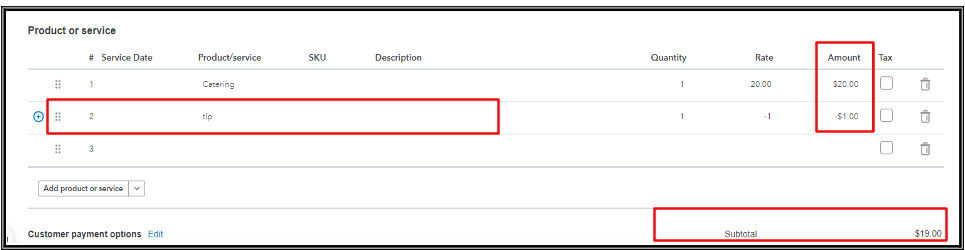
In addition, you can refer to this article to help you record your customer's payment: Record invoice payments.
Keep me posted if you have other questions about managing invoices. I'm always here to help. Have a good day ahead.