Hi there cmarti17. If you want a profit and loss without the inactive categories the easiest way would be to filter the report. Here's how:
- In the report's page, click Customize Report at the upper right of the page.
- Go to the Filter column.
- Look for Account under Choose Filter.
- Under Account select Multiple accounts.
- Select the active accounts.
- Click OK to refresh the page.
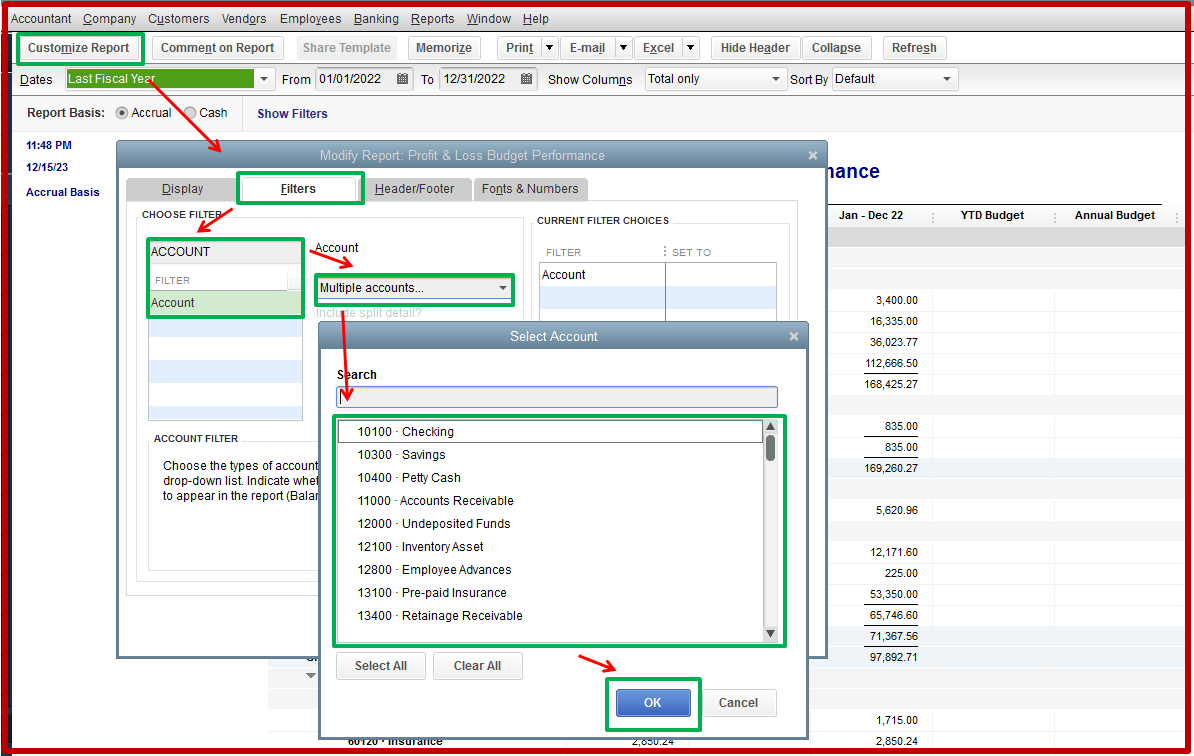
After you do that, the report will only display the accounts selected therefore the inactive categories should no longer appear. If you want more info on customizing reports in QuickBooks Desktop check out the article I linked. It's extremely helpful for narrowing down your reports to exactly what you desire. If you need anything else I'll be here just leave a reply below. Have a great day.