Thanks for joining this forum and sharing your concern with us, @kirakeeney,
The company name displayed in your QuickBooks Self-Employed account is the name used to set up your Intuit account. If you want to update it, you can use the steps below:
- Log into your QBSE account using a web browser.
- Go to the Gear icon.
- Select Intuit Account under the About you column.
- On the Intuit Account Management page, go to the Personal info menu.
- Click the Name section, then change your legal name.
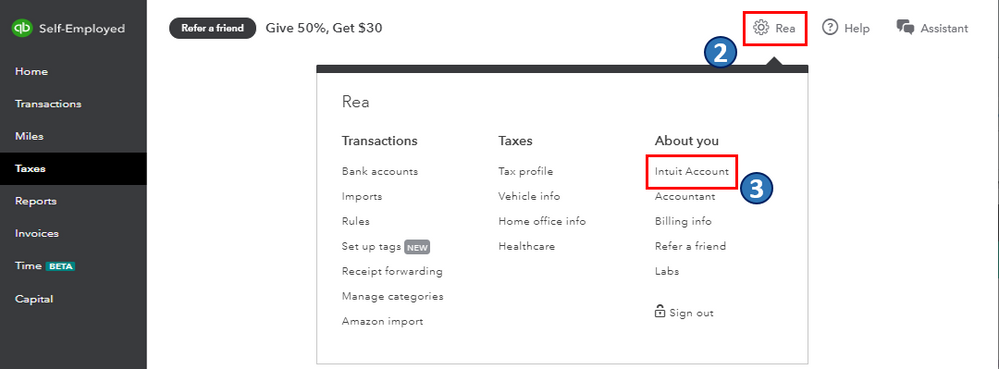
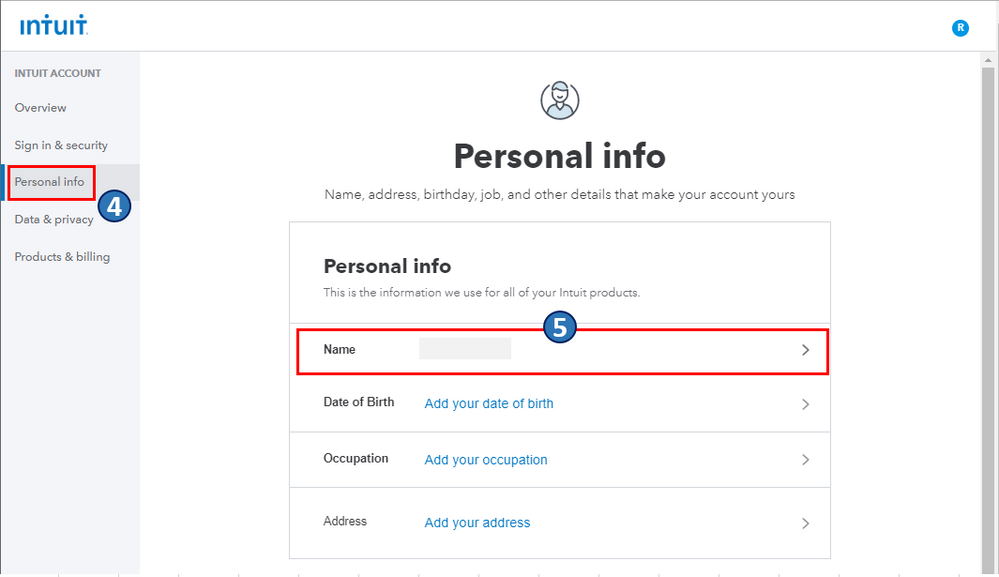
- Select Save.
After that, log out and sign back in to your QBSE account. This will refresh the system settings and make sure that the update is applied accordingly.
Otherwise, if you're referring to the company name on the invoice, you can manually update it any time. Here's how:
- Go to the Invoices menu then choose Create Invoice.
- On the form, click the Edit work info link.

- From there, update the Name field with the desired description.

- Hit Save.
In the meantime, I'm adding this article to further guide you in managing the growth of your business using QBSE: QuickBooks Self-Employed Overview. It answers the most frequently asked questions about the basics of QBSE.
I'll be around around to help if you have other concerns about managing your QBSE account and business info. All the best!