I'll guide you to where you can view your invoice information, Info.
You'll be able to track invoices under the Invoice activity section. To go to the page, simply follow the steps below:
- Go to the Sales menu, then select Invoices.
- Under the Status column, click the invoice status.
- Go to the Invoice activity to see when your invoice was open.
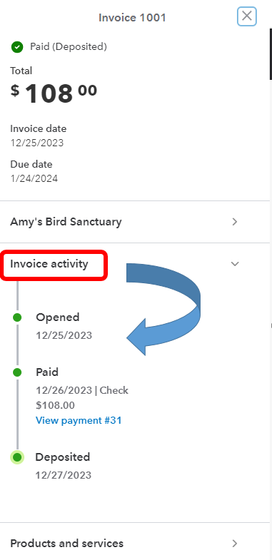
On top of that, QuickBooks Online (QBO) offers several reports that will cater to your business needs. You'll only have to customize them to ensure you'll get the right data you need. I've got this article for more details: Customize Reports In QuickBooks Online.
If there's anything else that you need help with when tracking invoice information, let us know so we can double-check and get back to you to address all your concerns. We're always right there to help you in any way.