Locating the emailed invoice history is a breeze, Terry. There are several ways to do so, and sharing them is a pleasure.
First, you can go to the Invoices page to find one. Select the dropdown menu of the transaction, then click View activity so a new window pops up.
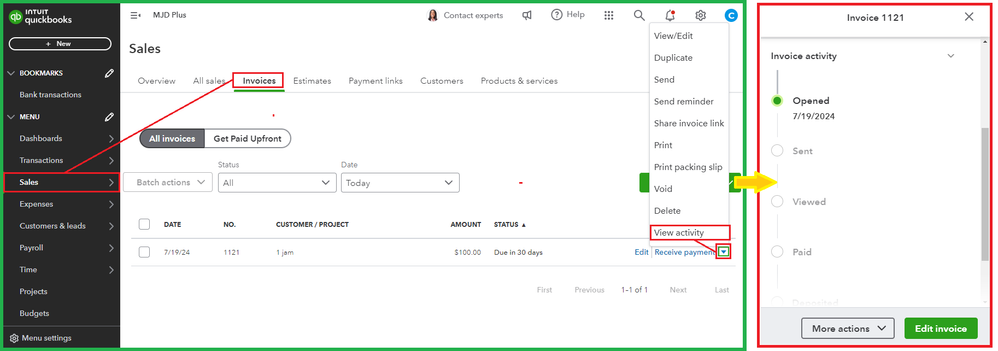
Second, we can see a more detailed history when opening an invoice. Follow the instructions below:
- On the Invoices page, click Edit on the transaction you want to track.
- Tap the Manage button at the upper-right corner of the Invoice.
- A small window will display. From there, choose Audit History under the Actions dropdown.
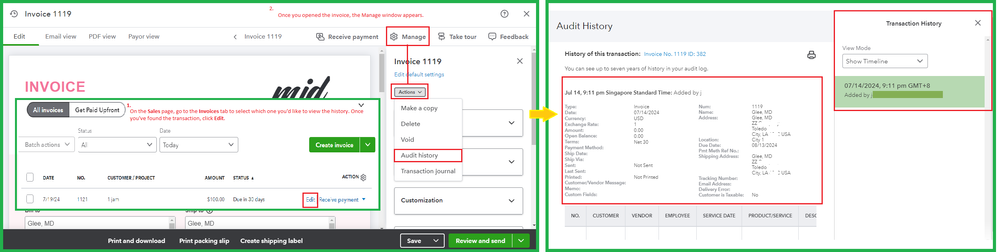
Another great spot to track your activities and financial transactions is through the Audit log. To get there, scan the Tools under the Gear icon. You can customize the Events to work efficiently there.
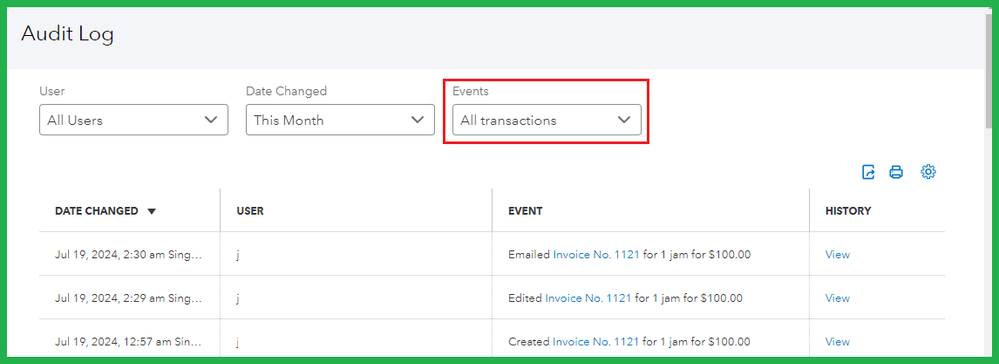
Moreover, running the Invoice List by Date report and filtering by Sent will help you generate a list of the sales transactions you mailed in one place. Use this guide to tailor it according to your needs: Customize reports in QuickBooks Online.
Furthermore, check out these guides to explore the improvements made and record your receivables:
Assisting you in discovering your invoice history is my priority. Hit me up again if you have other questions regarding sales transactions. Have a wonderful day.