Welcome to the Community space, Jason. I can guide you where you can view the info synced from Joist in QuickBooks Online (QBO).
You can see the imported transactions from Joist into QBO by going to the App Transactions section.
Here's how:
- Sign in to your QBO account.
- Go to the Transactions tab.
- Select App Transactions.
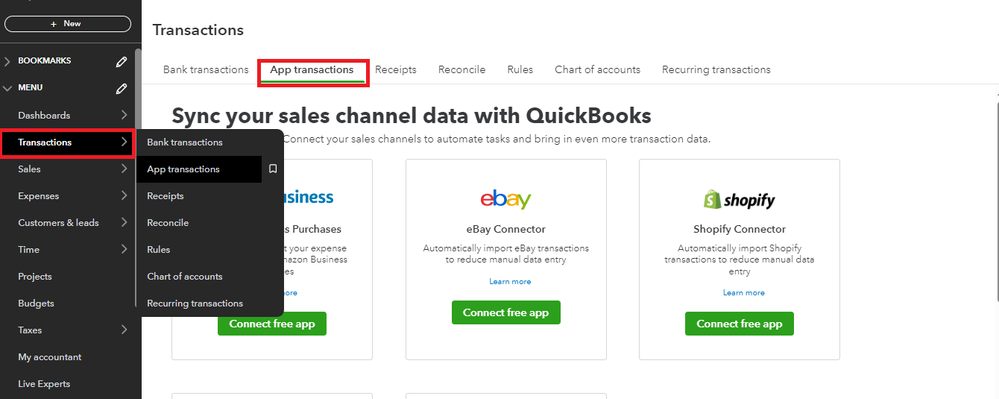
Also, we can check the All Sales tab wherein you can see your all sales transactions:
- Go to the Sales tab and select All Sales.
- Select what type of sales transaction you're looking for from the dropdown.
- You can select the date range of the transaction and choose the specific customer.
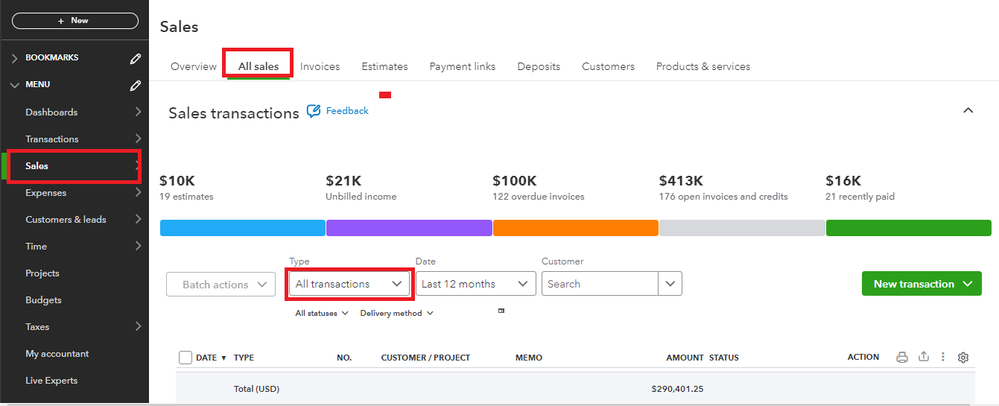
Please be aware that QBO relies on the information provided by Joist. If the transaction you're looking for isn't on the list, I'd suggest contacting the Joist Support Team for assistance. Their support team will check why the info from Joist doesn't sync into QBO.
Furthermore, you can use this article to learn how to record invoice payments in QBO: Learn how to record if a customer pays an invoice.
Let us know if you have other questions or concerns about synced transactions from Joist into QBO. I'll be more than happy to assist.