Thank you for reaching out to us here in the Community, Bookish12345. I'm here to assist you in matching your QuickBooks Online (QBO) transactions with your bank statement. Let's go through the steps to reconcile your account together.
During the migration process from QuickBooks Self-Employed (QBSE) to QuickBooks Online, it will give you two options either Bring your data or Start Fresh:
- Bring My Data: If you want to copy your existing data into QBO.
- Start Fresh: If you prefer to begin without importing any previous data.
It is also possible that a misclassification of transactions may have occurred. This can happen due to the differences in the way accounts and transactions are structured between the two systems.
To reconcile your account, please follow the steps below:
- Navigate to the Gear or Settings ⚙ icon and click Reconcile.
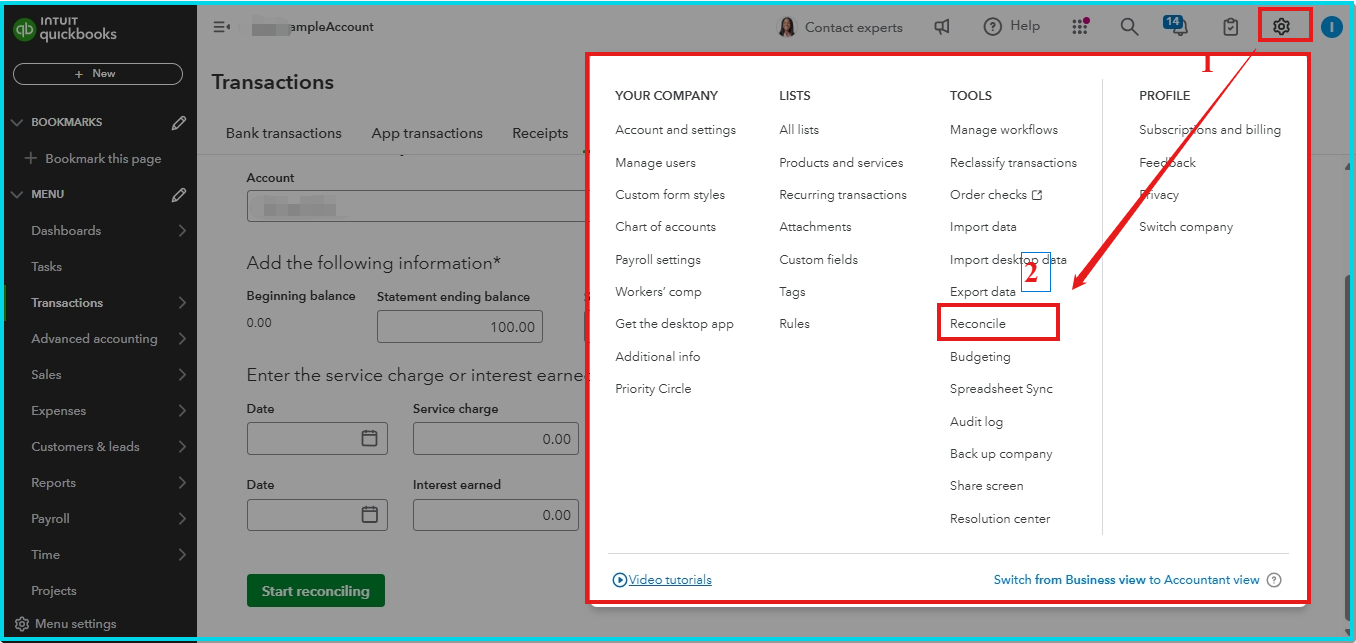
- Click the drop-down list for Account, then select the account you want to reconcile. Make sure it's the same one on your statement.
- Review the Beginning balance. Make sure the beginning balance in QuickBooks matches the one on your statement. Here's what to do if they don't match.
- Enter the Ending balance and Ending date on your statement.
- If you see it, review the Last statement ending date. This is the end date of your last reconciliation. Your current bank statement should start the day after.
- Click Start reconciling.
Additionally, the financial transactions from past years have no direct effect on the profit and loss statement or the balance sheet for the current year. Each fiscal year is considered an independent accounting period, with the profit and loss statement specifically recording the income and expenses for that year alone.
However, it's important to note that the ending balances from the previous year’s balance sheet are carried forward to the current year as beginning balances. This means that any assets, liabilities, and equity from the previous year will influence the balance sheet for the current year.
If you don't want to show your 2024 expenses to this year 2025, you can filter the report period of your balance sheet and profit and loss to this year.
Once you have reconciled your account, a reconciliation report will be generated. This report will be useful for your subsequent reconciliation processes. For more detailed information, you can refer to this article: How do I view, print, or export a reconciliation report?
Our QuickBooks Live Experts are well-versed in the reconciliation process and can help you match your bank statements with your QuickBooks records, identify discrepancies, and make adjustments as needed. They can also provide tips and best practices for maintaining accurate financial records.
Our commitment is to work closely with you during this reconciliation process to provide the necessary support. If you need further assistance, please leave your comment below.