Turn on suggestions
Auto-suggest helps you quickly narrow down your search results by suggesting possible matches as you type.
Showing results for
Connect with and learn from others in the QuickBooks Community.
Join nowYes, you're unable to delete a customer's credit card information, Inseparable.
This is another limit in the system and while you're unable perform the process, you have two options to remove the card information.
Simply follow these solutions I've outlined below:
Solution 1: Override the customer's credit card info using a non-transaction card number
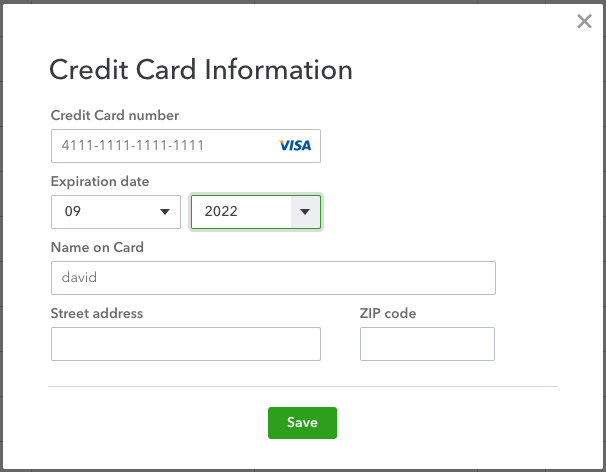
Solution 2: Merge with a customer account without a credit card info
Step 1: Create a new customer account.
Step 2: Rename and merge the original customer account with the new one.
Step 3: Rename the merged account to the original name.
If you need to use a different card, simply edit the information to the new one. Check out this link for instructions: Edit a customer's credit card information.
Stay in touch with me if there's anything else you need by commenting below. I'm always right here to help manage your customers in QuickBooks.
I have tried the dummy credit card, it will not save. It asks me to check the card number and try again.
I have also tried creating a duplicate customer, and merging customers but it will not allow me as it is saying I have sub-customers.... which I do not. Previously (January) Sub Customers had been deleted.
This is extremely inconvenient and should not be this difficult. This credit card was saved on accident and now I am just stuck with it saved in the account????
Does anyone else have any suggestions?
I hear you, @mholcomb.
I want to ensure this matter is addressed timely so you can update the credit card information of your customers in QuickBooks Online.
Since the issue persists after following the suggestion discussed in this thread, I recommend contacting our Customer Care Support. You can work with one of our online specialists in letting our engineering team investigate why the system seems to not let you change the existing credit card information.
You can do so by following the steps below:
I want to include that reaching out to our Customer Care Support is best during business hours from 6 AM-6 PM PT Monday-Friday. Use this article to learn more: QuickBooks Online Support.
For now, I've also included this reference helpful with the steps needed to identify how stable is your business's financial status: Create and Manage Reports in QuickBooks Online.
You can always leave a comment below if you have follow-up questions with this or start a new thread if you have questions other than working with your customer information in QuickBooks. I'll be here to lend a hand. Stay safe!
Was this issue ever resolved? I would also like the solution .
Thank you for following up on this thread, pz.
Keeping your payment methods organized is crucial to ensure accurate financial records Let me point you in the right direction on how to handle your concern.
The option to delete your customer's credit card information is currently unavailable. However, you can opt for replacing it with a non-transacting card number or merging it with a customer account that doesn't include any credit card details. Here's a link that goes over the process in detail: Delete your customer’s credit card number.
QuickBooks Online (QBO) aims to provide a secure and reliable platform for managing financial data. The inclusion of a delete button next to the customer's payment method or the option to completely remove an unused credit card is a valuable feature that enhances the overall user experience. Let's send this product suggestion directly to our engineers for inclusion in future developments.
Here's how:
Stay updated with our developers' newest innovations by checking out the QuickBooks Blog. From there, you'll discover new product news and resources to help expand your business.
I have a few resources that can assist you in the future. The following links provide solutions on how to track credit card payments and manage credit cards on file:
If you need further assistance navigating through QBO or have additional questions on how to handle any credit card transactions or information, drop a comment below. I'm always ready to help and provide the guidance you need. Enjoy the rest of the day, pz.


You have clicked a link to a site outside of the QuickBooks or ProFile Communities. By clicking "Continue", you will leave the community and be taken to that site instead.
For more information visit our Security Center or to report suspicious websites you can contact us here
