Turn on suggestions
Auto-suggest helps you quickly narrow down your search results by suggesting possible matches as you type.
Showing results for
Connect with and learn from others in the QuickBooks Community.
Join nowI want to include customer:job on an A/P Aging Detail report, but it doesn't seem to be an option. Is there a way to run an AP aging report and include customer:job info?
Hello there, @jaygar1.
Let me share some details about the Accounts Payable (A/P) Detail report in QuickBooks Desktop (QBDT).
Currently, this report doesn't include customer:job information. It is only designed to provide an overview of outstanding vendor balances.
As a workaround, you can export the A/P Detail report and add the information manually. Here's how:

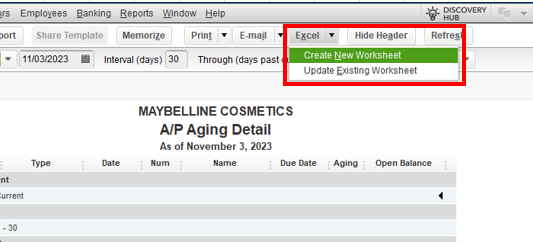
Furthermore, consider running a different report that includes customer:job data. Refer to the article and locate the Job Profitability Summary report with Inventory Adjustment assigned to a Customer: Job section for specific report options: Customize customer, job, and sales reports. It will also allow you to customize them to focus on the information that matters most to your business.
Moreover, you can memorize data in QuickBooks if you want the same customized settings for future use.
Let me know if you have further concerns about tracking and managing vendor transactions. I'll be around to help you more.
You suggest that I "run a different report" that containscustomer:job data. What report do you suggest? I want to be able to run a report that includes A/P aging information combined with Customer:job information.
Thanks
Is there a way to run either the aging summary reports with details or run the detail aging report by vendor with aging
Hello there, @exempt5.
Let me guide you in running the Accounts Payable Aging Detail report by vendor in QuickBooks Desktop. However, the option to group the report by vendor is currently unavailable. Rest assured, I have a workaround for this and am here to help you.
Here's how:
This will sort the transactions by vendor but won't group them. Also, pulling up the Aging Summary reports with details isn't available since they're two different reports. Aging Summary contains the summarization of your A/P transactions without detail. Aging Detail contains the details and more information you need for your A/P transactions.
Furthermore, you can learn how to customize reports in QuickBooks Desktop to personalize and filter your reports.
If you have additional questions about pulling up vendor reports in QuickBooks Desktop, feel free to leave a reply below. I'm always here to assist you.
Mark, I'm sorry but this question was for QBOA not QBD.
Any solution for QBOA?
I appreciate the prompt reply, @exempt5. I'll be glad to share with you the steps on how to run the Accounts Payable Aging Detail report in QuickBooks Online.
In QuickBooks Online, you can run the Accounts Payable aging detail report by going to the Reports menu. The A/P report includes information such as the vendor name, bills, due date, and the amount owed for each bill. It categorizes the unpaid bills based on the length of time they have been outstanding.
Here's how:
You can refer to this article about running a report in QBO: Run reports in QuickBooks Online.
In addition, you'll want to check out this article on how you can customize your other reports in QBO. You'll also have the option to memorize them to save their customized settings.
Let me know if you need further help in generating your reports. I'm always here ready to help. Keep safe and have a great rest of the day!
FYI
The AP aging report with details does not summarize by vendor. It summarizes by aging date.
How do we get an AP Aging report summarized by vendor with details.
Thanks for getting back on this thread, @exempt5.
I'll add additional details on how you can see the information you need from the report in QuickBooks Online.
You can still pull up the same Accounts Payable Aging Detail report provided by my colleague above. Thus, we can personalize it to see summarized vendors with details on it. We can use the Customize feature to help you modify it.
I'd suggest following the recommended steps given above to run the report, then refer to this screenshot I'll be adding below for your visual reference:

On top of that, I'll be adding again this great resource that helps you modify your reports and save its current customization settings for future use: Memorize Reports in QuickBooks Online.
Stay in touch if you have any other questions or concerns about reports. I’ll be right here to answer them for you.


You have clicked a link to a site outside of the QuickBooks or ProFile Communities. By clicking "Continue", you will leave the community and be taken to that site instead.
