You've got me here to share some insights about how the search feature in QuickBooks Online (QBO) works, @Dustan D. I'll also provide two alternative methods to help achieve your goal.
The program uses the "Sales Receipt No." when entering info in the "Reference no." field on the Search page. That's why the reference number isn't searchable from sales receipts. Here's what it looks like:
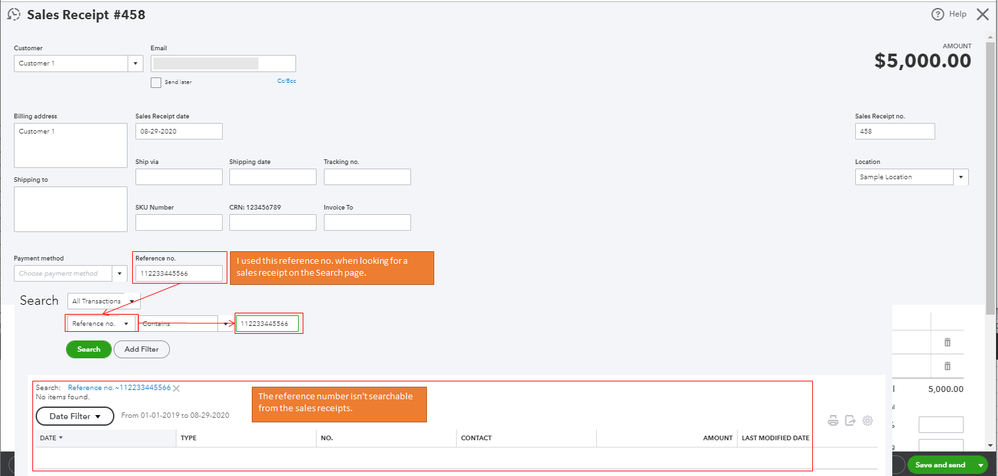
The first workaround is to enter the "Sales Receipt No." when looking for a transaction with the same reference number. The screenshot below serves as your visual guide.
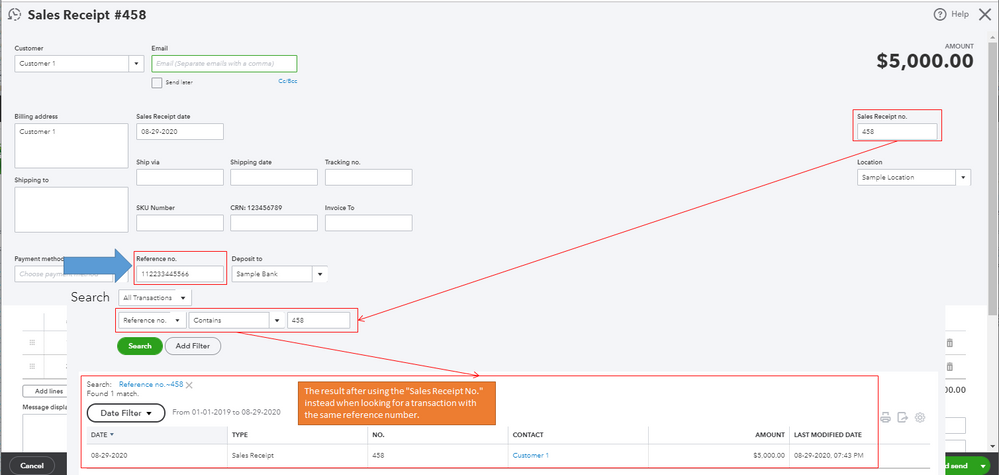
The second option is to run and customize the Transaction List by Customer report. Just make sure to check the Ref # box in the Rows/Columns section. Then, select Sales Receipts as the Transaction Type in the Filter menu and click Run report. Here's a sample screenshot to guide you through the process:
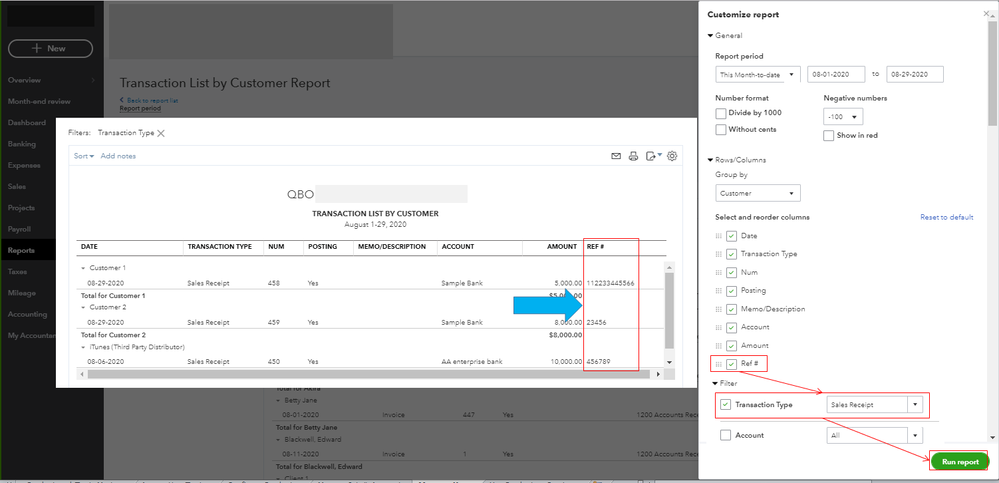
I can see the importance of the feature you're looking for, as this helps you efficiently locate your transactions. Thus, I recommend visiting our QBO Blog site to learn more about our latest news and product enhancements.
Additionally, you can select Sales Receipts as the Transaction Type and utilize the Filter drop-down menu (see the screenshot below). For more details, check out this article: Search For Transactions.
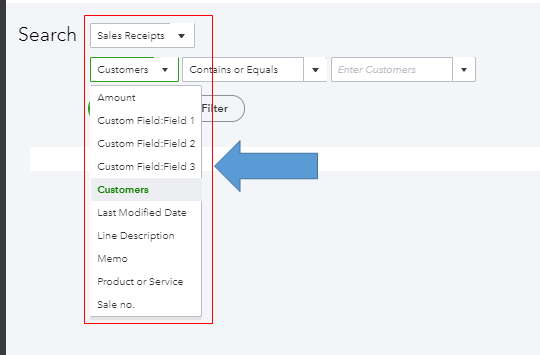
Please know that I'll be right here to help if you have other concerns. Take care always.