Turn on suggestions
Auto-suggest helps you quickly narrow down your search results by suggesting possible matches as you type.
Showing results for
Get 50% OFF QuickBooks for 3 months*
Buy nowSolved! Go to Solution.
Good day, @Mousie1012.
I appreciate you for following the steps provided by my peer above. I'm here to clarify a few things about the chart of accounts layout interface in QuickBooks Online (QBO).
As of 10/28/2021, QuickBooks updated the Chart of Accounts (COA) to the new interface for all of the QBO accounts. This is also the reason why you can't view the old layout even after switching to the business view.
These changes have been made because we saw that there was an increase in usage of the default accounts that we provided. 76% of the categories used in transactions were default accounts. This is an 8% increase from the existing experience. We also noticed an overall decrease in average account creation, specifically expense accounts.
Nevertheless, these modifications are identical to those made previously. Everything will be fine as long as you can successfully create a new account or subaccount.
You can also check out this article to learn more about creating new accounts in QBO: Add an account to your chart of accounts.
Once you're good with all of your accounts, you can visit this article to learn more about reconciling an account in QBO. If everything matches up with your bank or credit card statements, you know your accounts are balanced and accurate.
Please let us know if you have more questions regarding this new category interface. The Community is always here to answer them for you. Stay safe!
Hello @Mousie1012.
I want to help you out with this Chart of Accounts view concern. Also, I'd like to get more details about the what you're trying to do in QuickBooks Online. Kindly send me a screenshot of the page you're looking at so I can guide you further with the setup.
In the meantime, you can create COA categories, using these steps:



This link will guide you with adding an account to your chart of accounts in QuickBooks Online.
Also, if you want to create sub-categories for products and services, refer to the steps below.



Come back here with the additional details. I'll be right here to help you get set up with your COA registers and categories. Have a good one.
.
.
Thanks for sharing your screenshot and experience, @Mousie1012.
I know how much you want to see the accustomed interface you usually see when creating an account. Good thing, I can share a few steps to view it.
It looks you're in accountant view. If you're not comfortable seeing the new QuickBooks Online account creation form interface in your chart of accounts, there's an option for you to switch to business view. You can click the Gear icon on the top right, then select Switch to Business view. This is why there's no user view in the Advanced settings since you will only see the viewing option after clicking the Gear icon.
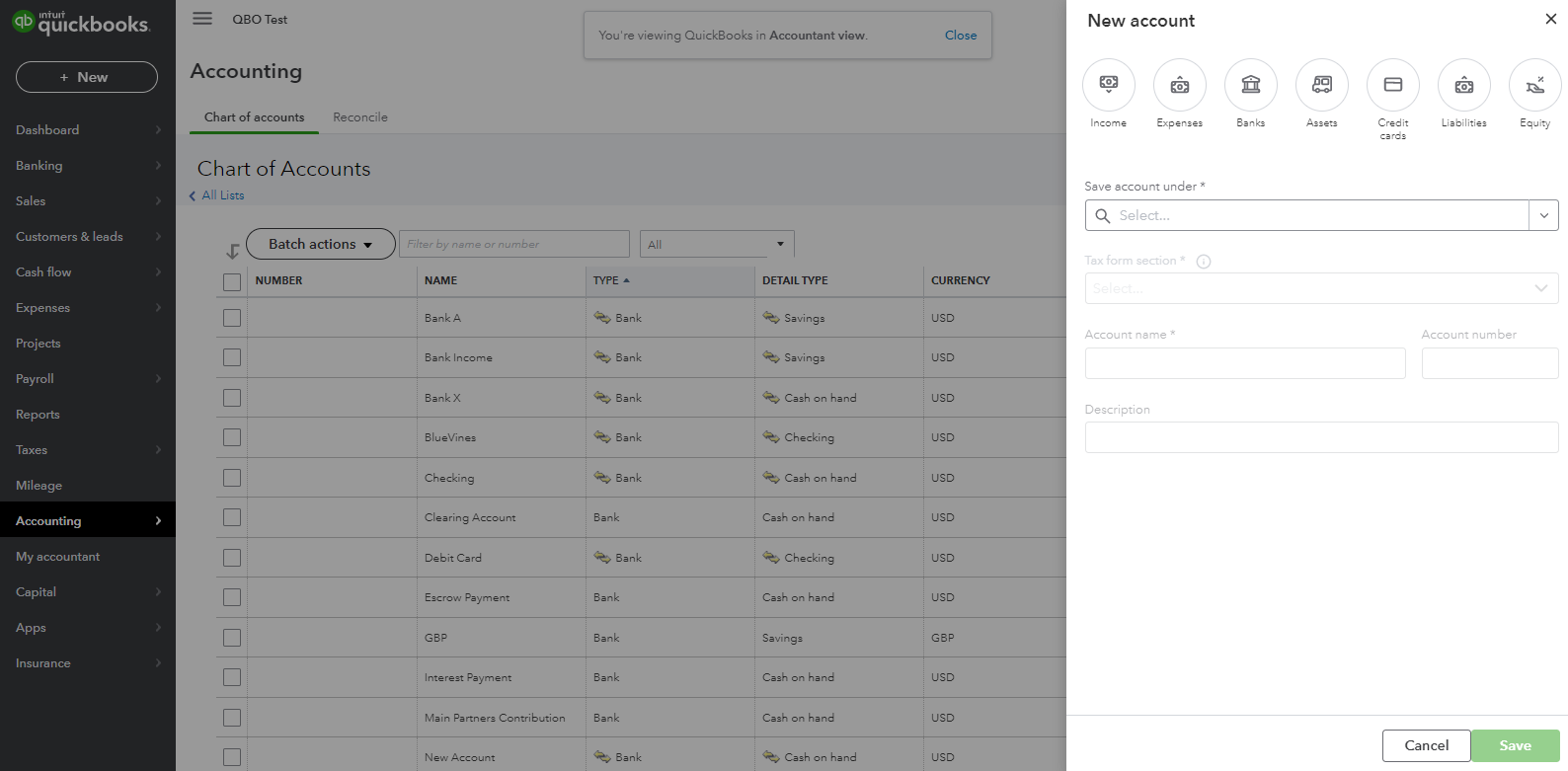
Once done, try to create an account again and see if you can now see the photo you showed us.
Additionally, you can check out this article to learn more about the differences between Business and Accountant views in QBO: Learn about Business and Accountant view.
Please let us know how it goes or comment if you have more concerns with QuickBooks Online navigation. We're right here to help. Have a good one!
Followed the directions and still ended up with this
Good day, @Mousie1012.
I appreciate you for following the steps provided by my peer above. I'm here to clarify a few things about the chart of accounts layout interface in QuickBooks Online (QBO).
As of 10/28/2021, QuickBooks updated the Chart of Accounts (COA) to the new interface for all of the QBO accounts. This is also the reason why you can't view the old layout even after switching to the business view.
These changes have been made because we saw that there was an increase in usage of the default accounts that we provided. 76% of the categories used in transactions were default accounts. This is an 8% increase from the existing experience. We also noticed an overall decrease in average account creation, specifically expense accounts.
Nevertheless, these modifications are identical to those made previously. Everything will be fine as long as you can successfully create a new account or subaccount.
You can also check out this article to learn more about creating new accounts in QBO: Add an account to your chart of accounts.
Once you're good with all of your accounts, you can visit this article to learn more about reconciling an account in QBO. If everything matches up with your bank or credit card statements, you know your accounts are balanced and accurate.
Please let us know if you have more questions regarding this new category interface. The Community is always here to answer them for you. Stay safe!
Thank you for the update info. I was beginning to think I was going crazy. I will read up on the new process.
Thank you for taking the time to consider the information provided by my colleague Kevin_C, @Mousie1012.
In the Community, we always ensure that we address everyone’s query to help them resolve their issues with their QuickBooks or company file. Rest assured that our top priority is letting our customers get back to business seamlessly and in no time.
If you have further questions regarding the interface of your chart of accounts, you can always get back to post them here. Have a good one!


You have clicked a link to a site outside of the QuickBooks or ProFile Communities. By clicking "Continue", you will leave the community and be taken to that site instead.
For more information visit our Security Center or to report suspicious websites you can contact us here