Turn on suggestions
Auto-suggest helps you quickly narrow down your search results by suggesting possible matches as you type.
Showing results for
Get 50% OFF QuickBooks for 3 months*
Buy nowYes, Jeremy. The functionality to import invoices is always available, except in the QuickBooks Online (QBO) Simple Start version. Allow me to provide the steps and additional information about it.
Here's how to import invoices:
Please refer to this article for further guidance: Import multiple invoices at once in QuickBooks Online.
Additionally, if you encounter a notice stating, "Import invoices aren't quite ready to support sales tax. We're working on it. Support for sales tax will be coming soon," it means that the Sales Tax feature is enabled.
If you don't collect sales tax on products and services in QuickBooks, consider turning off the feature. However, you'll need to delete all sales tax transactions first. For a step-by-step guide, check out the article: Turn off sales tax in QuickBooks Online.
Moreover, I've attached these articles for future reference in managing invoices and payments in QuickBooks:
If you need further clarification on importing invoices or other data in QuickBooks, please feel free to respond in this thread. I'm always available to assist you.
My apologies if this comes through twice, I thought I had replied the other day.
We do charge sales tax, so is it possible for me to turn that off as you indicated and add it to the invoice afterwards?
Sorry if this is coming through multiple times, I typed it up and then was sent to the login screen so I wasn't sure.
We do collect sales tax. Is it possible for me to turn that setting off temporarily and then add sales tax to the invoices once they're bulk imported? Thank you!
Once the Sales tax feature is activated, it stays active to guarantee smooth and accurate reporting, Jeremy. I'm here to collaborate with you and explore different options to address your needs.
While turning off the sales tax isn't available, you can consider exploring a third-party application that can integrate with QuickBooks Online (QBO). To be guided on what app to use, navigate to the Apps menu or explore our marketplace. Our platform provides a wide range of third-party apps tailored to integrate with different systems and facilitate file import.
Here's how:
Another approach is to enter the invoices manually. This method allows for greater control about the details being entered, ensuring accuracy.
I'm including these articles to assist you in understanding how QuickBooks calculates sales taxes and how to produce a report showing your taxable and non-taxable sales:
Moreover, use this link to help you with the management and submission of your sales tax returns and payments: File your sales tax return and record sales tax payments in QuickBooks Online.
If you have any questions or need further assistance with managing your sales tax or other QuickBooks tasks, add them in the comments. We're here to help you every step of the way.
When will the functionality to import invoices into QBO with Sales tax feature turned on be FIXED. This is a real pain.
I recognize the significance of being able to manage your user experience, particularly when it involves importing invoices with sales tax enabled from the system. Rest assured, SkyEnterprisesLV, we're here to help you and allow you to share your thoughts on this matter.
At the moment, the feature to import invoices with sales tax enabled in QuickBooks Online is not available, and there is no set timeline for its implementation. I recommend submitting your feedback to our product engineering team. This step is crucial as it helps our developers refine the software, enhancing its stability and usability prior to its official release. This results in an improved product for all users, promoting a more seamless experience.
Here's how:

Additionally, I've included links to these articles that you can reference for managing invoices and payments in QuickBooks:
We highly value your feedback and appreciate the time you take to share your insights with us. Your input is crucial for our development and improvement. Please continue to share your ideas in our forum. Rest assured, we are committed to listening and addressing your concerns with the best possible solutions.
I have the same issue. Somehow my sales tax feature got turned on even though we don't charge sales tax and now I can't import invoices...
This is EXTREMELY irritating and unacceptable.
I have the same issue somehow sales tax got turned on even though we have NEVER charged sales tax. I tried following the steps in help but the "Turn off sales tax" option is not there....
This is EXTREMELY annoying and unacceptable.
I completely understand how crucial it is for you to turn off the sales tax, @lzf947. Especially since your company has never charged it before.
Currently, the options to import invoices with sales tax enabled and disable the sales tax feature are not available. I suggest providing feedback to our product engineers. Your insights are crucial and will aid our developers in enhancing the program for all users prior to the official release. Your shared experience can greatly impact our improvements.
Please follow the steps below:

I've added links that you can read to help you manage your invoices in QuickBooks Online:
You may also read this article: Run a report in QuickBooks Online. This resources have subtopics that can help you manage your reports in the future.
We value your feedback as it can help our product developers consider adding this feature in the future. Rest assured, the Community team and I are always here to provide clarification and the best solutions whenever you need further assistance.
Is it possible to get a list of all the fields (with column headings for the CSV file) that are available for an invoice import? My sandbox copy has sales tax so I can't even view the import section, but my client doesn't have sales tax. I'm trying to set up an import for them
I'd love to assist you here promptly, Belkin. However, we have a separate online forum called Developer Community, where developers and tech professionals collaborate and tackle specialized issues like yours.
Importing invoices that include sales tax in QuickBooks Online is currently unavailable. Since you're using the QuickBooks Online Application Programming Interface (API) Sandbox, I recommend posting your question there to explore the possibility of getting a comprehensive list of fields available for an invoice import.
Here's how:
Additionally, for guidance on processing invoice payments, you can check out this helpful article: Record invoice payments in QuickBooks Online.
You can always get back to us whenever you have additional questions about managing invoices or any QuickBooks-related questions. The Community team will gladly help you, Belkin.
This topic started 14 months ago and still no fix. Is there an ETA for being able to import invoices into QBO with sales tax enabled?
Hi there, David.
I understand the importance of managing user experience, especially when importing invoices with sales tax enabled from QuickBooks Online. We're here to help and allow you to share your thoughts on this matter.
Currently, there is no publicly available ETA or Estimated Time of Arrival for when this functionality will be added. To help make this feature available sooner, you can share your feedback with the QuickBooks team. This helps improve the software and ensures a better experience for all users.
Here's how to send your feedback:
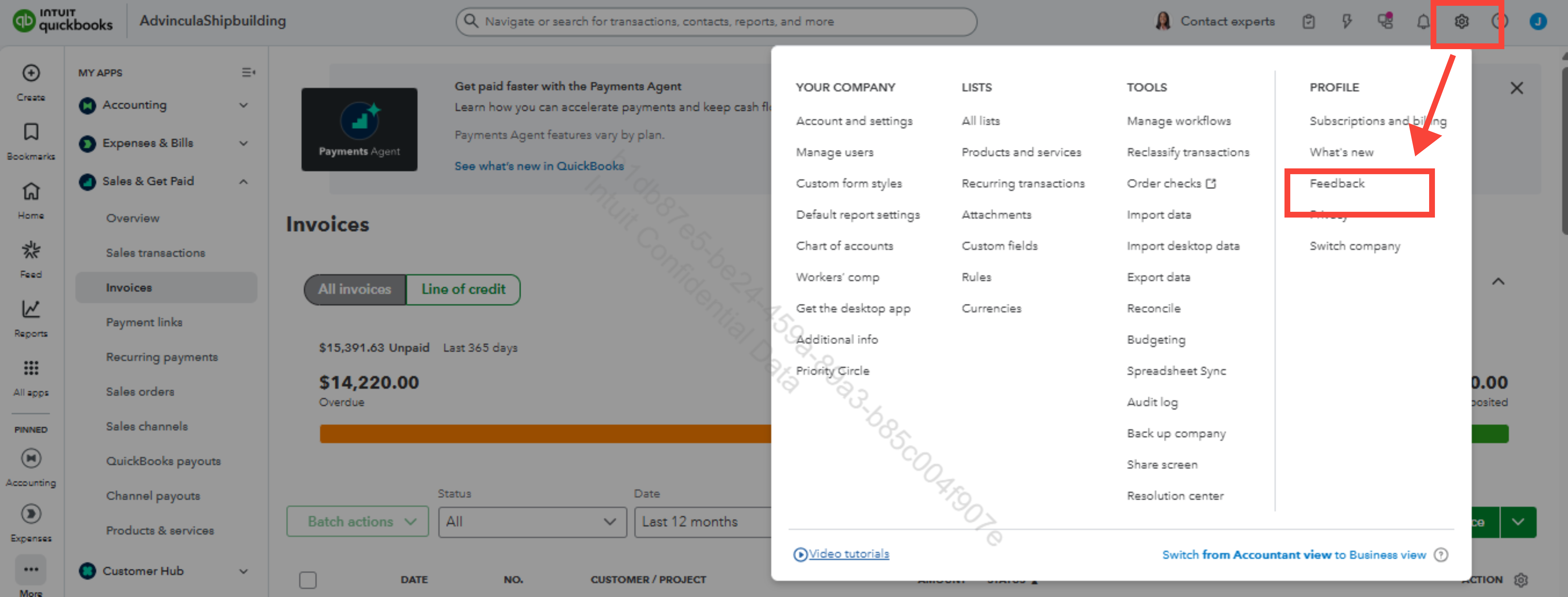
You can return here whenever you need assistance.



You have clicked a link to a site outside of the QuickBooks or ProFile Communities. By clicking "Continue", you will leave the community and be taken to that site instead.
For more information visit our Security Center or to report suspicious websites you can contact us here