Currently, QuickBooks Online has a limit on the number of invoices that can appear on the check stub. Alternatively, you can run the Transaction List by Vendor to print a comprehensive list of all paid invoices, Ctsks. I'll guide you how.
This report will provide a detailed list of all transactions paid to each vendor, including those that may not fit within the check stub's limits. Here's how:
- Navigate to the Reports menu in QuickBooks Online.
- Look for the report titled Transaction List by Vendor.
- Click the Customize button. Then, modify the report as needed to filter for paid invoices and adjust the date range if necessary. Include all the details you need.
- Hit Run report to reflect the changes.
Once the report is generated with the desired information, you can print it or export it as a PDF.
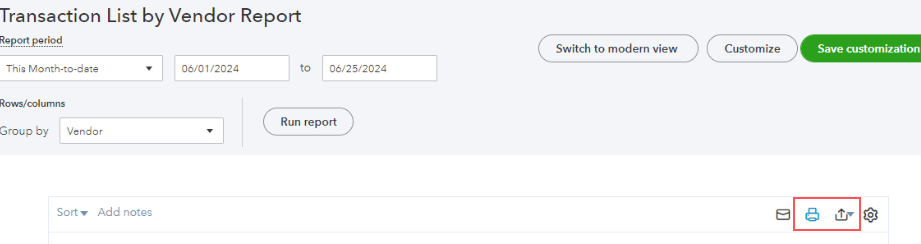
Additionally, you can refer to this guide for tips about personalizing QuickBooks reports: Common custom reports in QuickBooks Online.
Drop a new post below if you have questions about printing transactions and other information you need in QuickBooks. I'll help you anytime.