I appreciate you taking the time bringing up this matter to our attention, stewartlawncare1,
Due to the ongoing COVID-19 pandemic, we have made changes to our operation hours and our contact options. This is the reason why you're unable to reach us during weekends. At the moment, our live support operation hours starts at 6:00 AM to 6:00 PM on weekdays and 6:00 AM until 3:00 PM on Saturdays.
We recognize the need to extend our support hours 7 days of the week, because it is our priority to ensure all customer concerns are resolved. In line with this goal, we made this forum available to our customers 24/7.
This forum is another channel where you can find help with QuickBooks. It will be my pleasure to assist you with general concerns related to the program. Just add the details in the comment section below, so I can provide the accurate resolution to your problem.
However, for concerns related to accounts, billing, pending tickets that requires account verification, this is mainly handled by our phone and chat support. You may request for a callback from one of our representatives or use our live messaging option during our operation hours. Here's how:
- Go to the Help menu then select Contact us.
- Enter the keyword Account Management and Billing in the What can we help you with? box.
- On the next screen, scroll down to the Choose a way to connect with us section.
- Choose Start messaging to initiate a discussion with a live agent or Get a call for callbacks.

- When using the messaging option, make sure to enable pop-up windows. The chat box will appear at the bottom right section of your monitor, and an agent will be with you after filling in the information needed. See this:
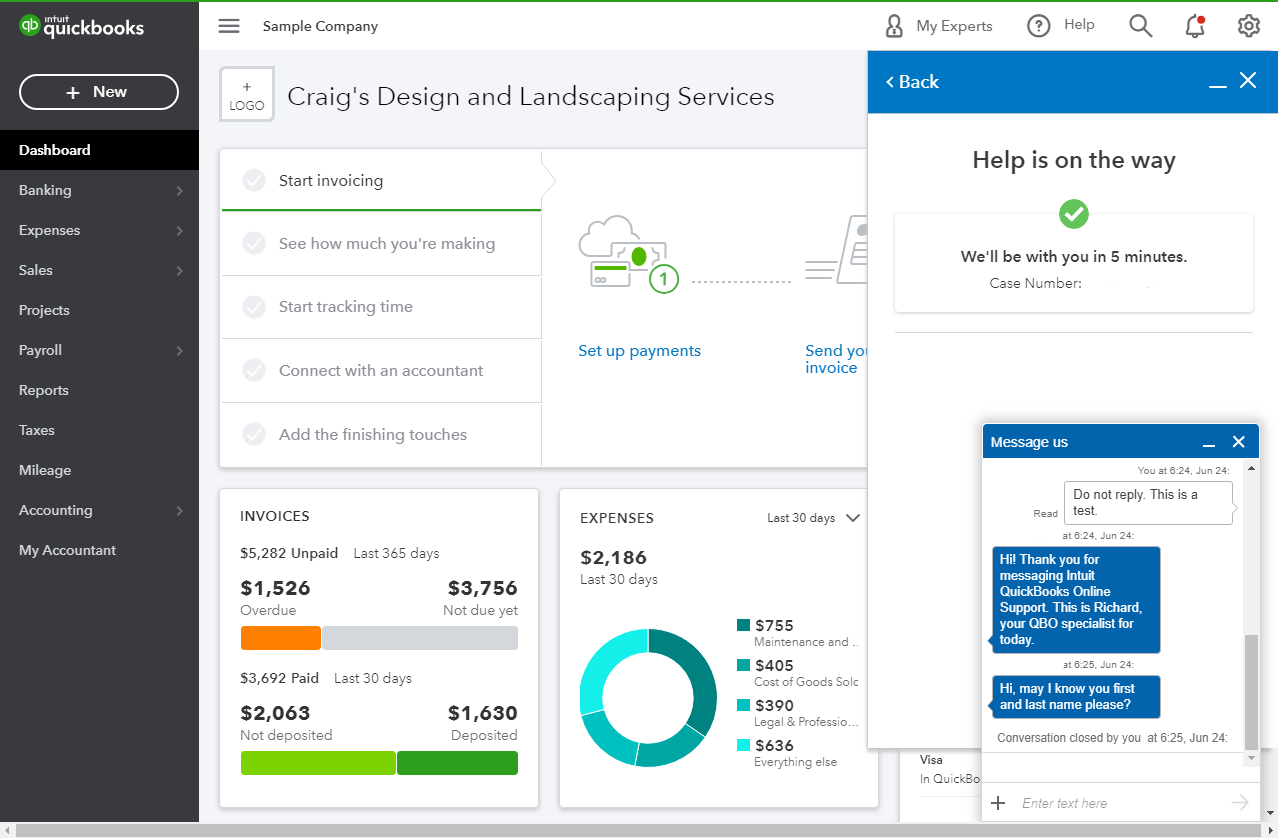
When you're connected, provide all the information about your concern or request a viewing session with out representative.
I'll be on a lookout for your reply so I can assist you further. Have a great weekend!