Turn on suggestions
Auto-suggest helps you quickly narrow down your search results by suggesting possible matches as you type.
Showing results for
Get 50% OFF QuickBooks for 3 months*
Buy nowZoom option on report balance sheet not function; when do double click in records i can see more details about this, but when i clic in to any records of type Petty Cash i can't see more details about it, the option not function
Hey, @Jorge_Moreno.
Thanks for reaching out! I'll do my best to assess the problem and determine what went wrong.
Let's begin by running the Verify/Rebuild tool. By verifying, QuickBooks will detect any damaged data, and rebuilding will help fix it. It also allows your software to refresh the data inside the company file. Make sure to create a backup copy of your before doing the process. If there are changes that occur, having a backup copy allows you to restore it to undo the changes.
Follow the steps below on how to verify data:
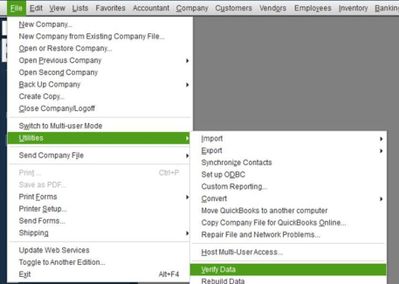
Next, here's how to rebuild data:
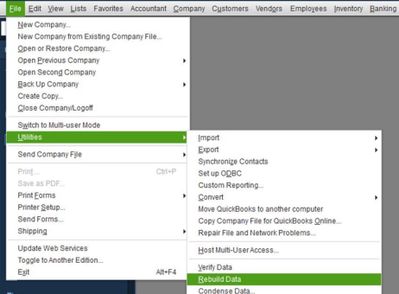
After that, pull up a Balance Sheet report and click on any records under Petty Cash. If it still doesn't work, let's make sure your QuickBooks Desktop is up-to-date. This way, you always have the latest features and fixes.
Lastly, you'll want to customize this report based on your business needs.
Keep me posted on your progress getting this issue resolved. It's my priority to ensure your success!
Hi Customer,
Hope you’re doing great. I wanted to see how everything is going about drilling down transactions under Petty Cash. Was it resolved? Do you need any additional help or clarification? If you do, just let me know. I’d be happy to help you at anytime.
Looking forward to your reply. Have a pleasant day ahead!


You have clicked a link to a site outside of the QuickBooks or ProFile Communities. By clicking "Continue", you will leave the community and be taken to that site instead.
For more information visit our Security Center or to report suspicious websites you can contact us here