Hello, Lester! It's wonderful to see you make your first post in the Community! Enabling the mileage tracking feature in QuickBooks Online (QBO) is a convenient way for you and your team to record business miles. I'm here to ensure you can complete this task seamlessly and let the system calculate your deductions at tax time.
Let's start by checking your driver's user permissions, as only admin users have the ability to track mileage in QuickBooks Online (QBO). If you need to update their role, here’s how to do it:
- Go to Settings or the Gear icon and choose Manage users.
- Find the user you want to edit and hit Edit in the Action column.
- Change the user role from the Roles dropdown. Pick the account management settings you want to manage.
- Select Save changes.
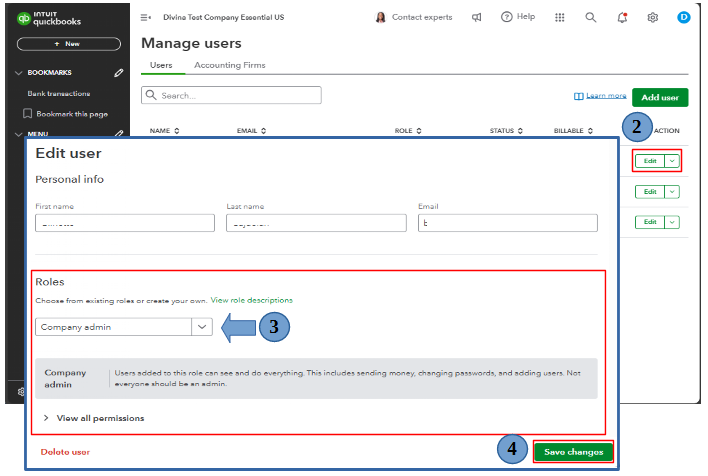
- Ask the user to sign out and then log back into QuickBooks Online to see the updates.
Next, enable mileage tracking and add a vehicle. You can easily do this via a web browser or on your mobile device. Here’s a guide to adding a vehicle using a web browser:
- Sign in to your QuickBooks Online account.
- Go to Expenses and select Mileage.
- Click the dropdown next to Add trip.
- Choose Manage vehicles.

- Hit Add vehicle. Note: If you need to update an existing vehicle’s info, pick the vehicle you want to edit instead. Make the changes and select Save.
- Enter your vehicle’s info. In the Tax info section, decide how you want to record your mileage for the year.
- Pick Save.

Then, enable mileage tracking in the QBO mobile app (works for both iOS and Android mobile devices). Please see this article's Turn on mileage tracking section for the step-by-step guide: Set up vehicles and mileage tracking in QuickBooks Online to use with the mobile app.
Now that everything is in place, you're all set to effortlessly track your business miles and vehicle expenses! After reaching your destination, be sure to categorize your trips to maintain accuracy. Additionally, feel free to review, edit, and export your data for future needs.
Additionally, have you had a chance to connect with our QuickBooks Live Expert Assisted team yet? They're dedicated to making your revenue and financial management seamless. I highly recommend taking advantage of their specialized services; their expertise could be an invaluable asset for all your accounting needs!
With these details in hand, you’re now able to track mileage in QBO. If there are any additional questions or you need further clarification about the process, please don’t hesitate to click the Reply button. I’m always here to help. Take care, Lester, and I hope you have a fantastic day ahead!