Turn on suggestions
Auto-suggest helps you quickly narrow down your search results by suggesting possible matches as you type.
Showing results for
Get 50% OFF QuickBooks for 3 months*
Buy nowHello,
We use desktop quickbooks pro 2018 and online payroll.
We have been contacted by the IRS that haven't received any 941 reportings since 2019....JUST PAYMENTS! We submit all of our payroll info online via quickbooks.
I am currently searching for the 941 forms on quickbooks to send to the tax person, but all I am getting is our online payment check copy. IRS says that will not work.
Very frustrated with quickbooks right now!!!!!!!!!!!!!!!!!!!!!!!!!!!!!!!!!!!!!!!!!
Please help. We are on a penalty deadline.
Hey there, RDConst. I'm here to help ensure you're able to access and send the 941 forms in QuickBooks Online.
You might want to check your Quarterly or Archive Forms section in QuickBooks Online. From there, you can access, print and send the 941 forms to the tax person. Here's how:
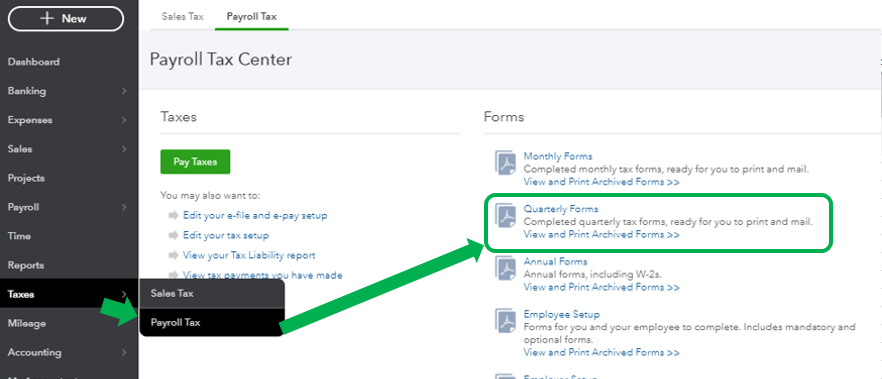
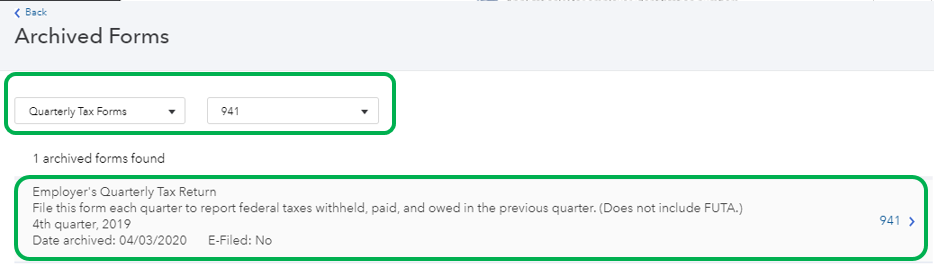
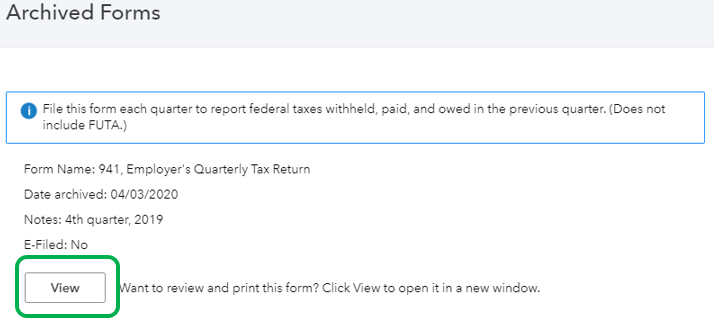
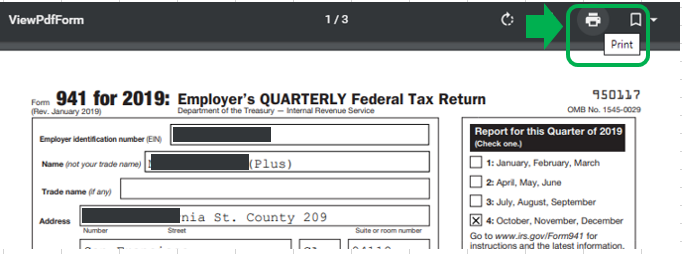
However, if you're still unable to access the forms, I'd suggest getting in touch with our QuickBooks Online Support. They can pull up your account and help you get the 2019's 941 forms you've previously filed.
For more details about filing federal forms in QuickBooks Online, see the pointers below. These will provide you tips on how to file the forms before their due dates as well as managing differences:
Why do I occasionally notice penny rounding differences?
If you need any additional help with this, let me know in the comment below. I'll be right here if you need further assistance. Have a good one!
Hi, RDConst.
Hope you're doing great. I wanted to see how everything is going about the 941 forms. Was it resolved? Do you need any additional help or clarification? If you do, just let me know. I'd be happy to help you at anytime.
Looking forward to your reply. Have a pleasant day ahead!
Quickbooks online should have a 941 option under reports and another 941 option under payroll taxes. It is so vague and unclear. When I go to payroll taxes, it shows 941 and a button to preview, but i need to download a PDF copy of all 4 quarters which seems like a next to impossible task. Why would this be so difficult to obtain?! Quickbooks online leaves a lot of room for improvement. This should be easy.
Thank you for sharing your thoughts about viewing and downloading a PDF copy of Form 941, @wwi1.
The option to add the 941 option in your Reports menu will surely make Form 941 easy to access, so I’ll take note of it. I also encourage you to leave the feedback from within the account.
Here are the steps:
You can check out this article for more information about providing feedback to make the program better: How do I submit feedback?.
To access your archived Form 941, you can go to the Archived forms and filings from the Payroll Tax page to view and then download in PDF form. For more information about viewing tax payments and tax forms, check out this article: Access payroll tax forms and tax payments.
To see how QuickBooks populates each line on Form 941, refer to this article: How QuickBooks populates Form 941.
For detailed guidance on what payroll reports you can run, customize, and print, check out this article for detailed guidance: Run payroll reports in QuickBooks Online Payroll.
Feel free to get back to this thread if you require further assistance in viewing and downloading Form 941. I'll be glad to answer them for you. Take care, and have a great rest of the day!



You have clicked a link to a site outside of the QuickBooks or ProFile Communities. By clicking "Continue", you will leave the community and be taken to that site instead.
For more information visit our Security Center or to report suspicious websites you can contact us here