Let me share some information about printing an invoice in QuickBooks Online (QBO), RochelleS.
The option to print VAT or VAT TAX in your invoice is unavailable in QBO. The VAT tax column is only available in the QBO UK version. You can send this request to our Product Development Team to help improve your experience. They'll review your suggestions and make some necessary adjustments in the next update to ensure we're meeting the needs of our customers. Here's how:
- Go to the Gear icon at the top.
- Select Feedback.
- Enter your comments or product suggestions.
- Click Next to submit them.
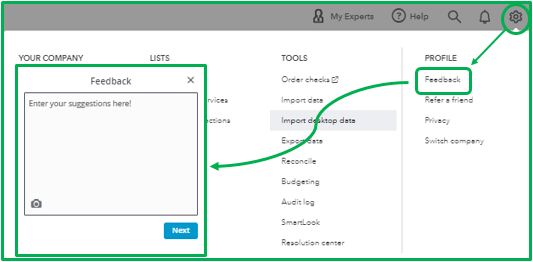
Furthermore, you can visit his page to stay up to date on the latest software improvements and enhancements with QBO: Customer Feedback for QuickBooks Online.
You'll want to check for a third-party app that lets you customize your invoice templates. While I'm unable to recommend an app, I can direct you to the website where you can look for an application specific to your business needs: QuickBooks App Center. We can also do it in QBO by following the steps below:
- Go to Apps on the left side menu.
- Search for the app in the Find apps to streamline your work field.
- Look for an app that supports customizing an invoice column.
Any questions about integrating the app into your Online account should be directed to the app's third-party provider. Additionally, you can check out this article to learn more about how to personalize and add specific details to your invoice and other form styles: Customize invoices, estimates, and sales receipts in QuickBooks Online.
Please don't hesitate to reply to this thread if you have any other questions regarding managing your invoices in QBO. I'll be here to lend a helping hand. Stay safe!