Warm welcome to the Community forum, admin415.
You need to undo the reconciled credit card transactions, then reconcile again. It lets you manually adjust the ending balance from the previous period, which will serve as your beginning balance. I'll show you how.
If you have an accountant, they can undo your entire reconciliation for the last month. Otherwise, follow the steps below to lower the beginning balance:
- Go to the Chart of Accounts to locate the Bank account and select the View Register.
- Find the reconciled transactions, then click the box field with R under the Checkmark (✓) column until it's empty.
- Tap Yes on the message pop-up.
- Select the Reconcile button in the top-right corner.
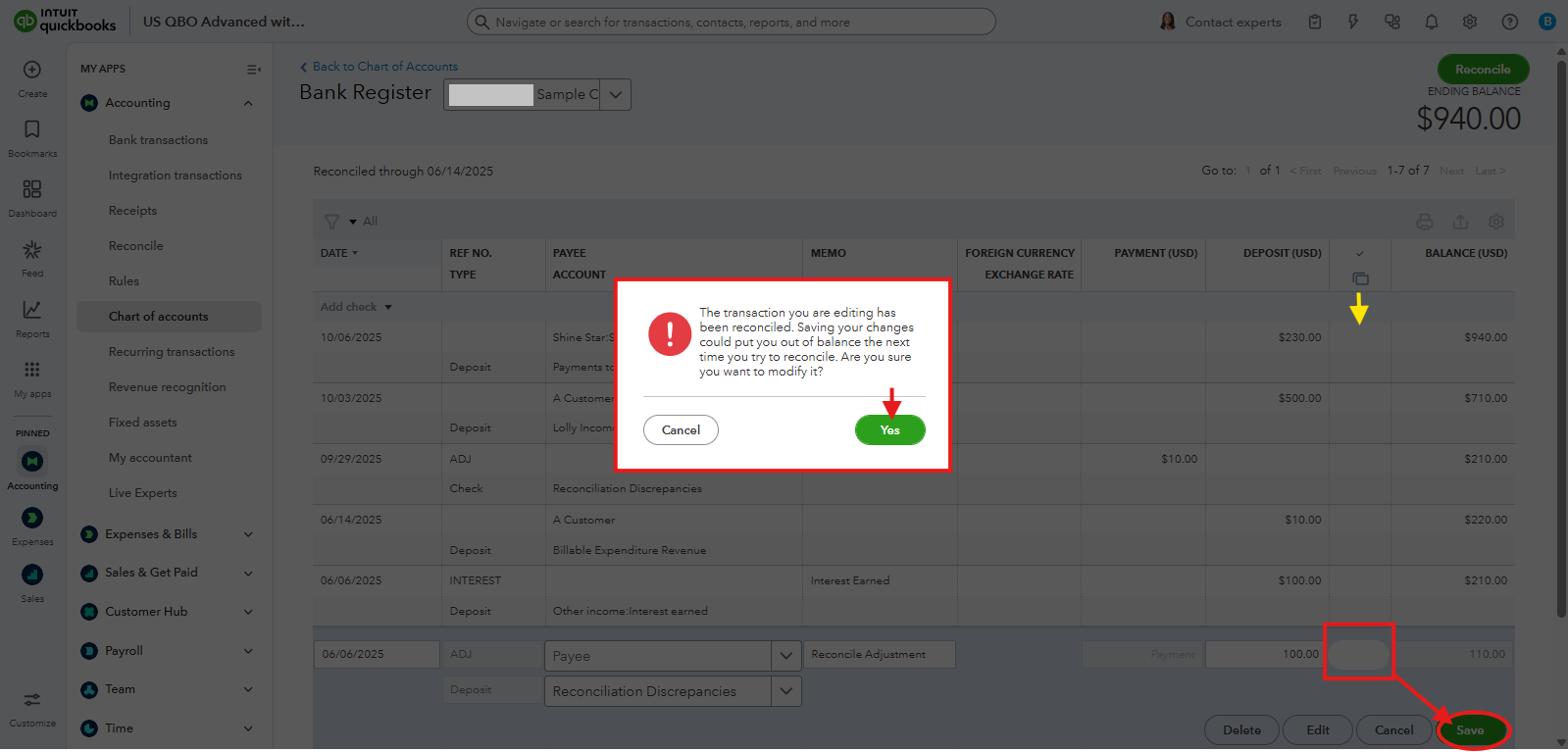
- On the Reconcile page, click Edit info to enter figures on the Statement ending balance.
- Hit Save.
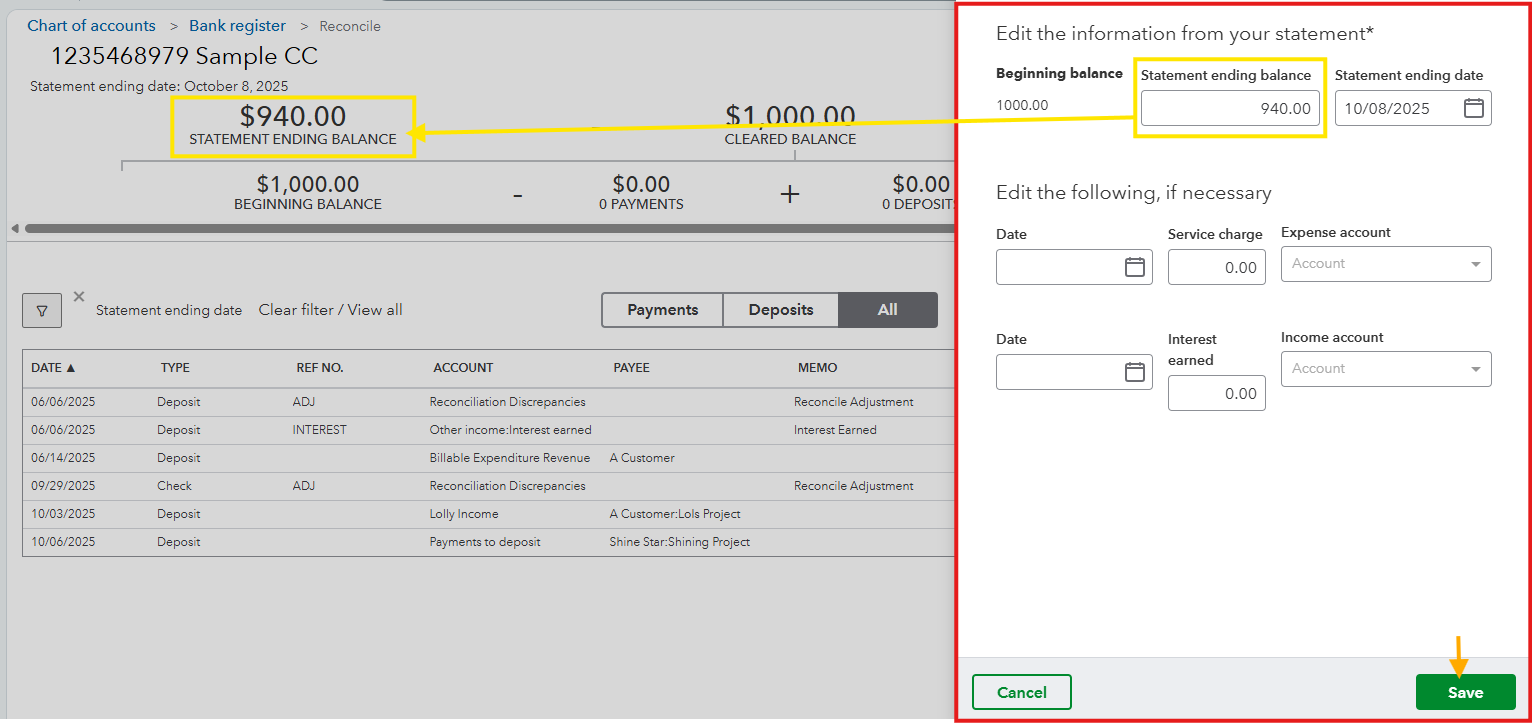
After saving your modifications, it will automatically update the previous month's Statement Ending Balance. Thus, it decreases the current month's beginning balance of your next reconciliation.
On the other hand, if you cannot directly adjust and encounter an error that your beginning balance is off, refer to this article for some troubleshooting tips: Fix issues with your beginning balance for accounts you've reconciled before.
Alternatively, consider speaking with a QuickBooks Live Expert to ensure your books are accurately accounted for.
Once you're all set, resume reconciling your accounts in the program.
For further clarification regarding the process, kindly add a response through the Reply button. We’ll be here to assist you and provide the information you need.