Hello there, johenkel. I'm here to provide details about importing trips into QuickBooks.
You are correct that QBSE only supports Google Takeout and MileIQ imports and they don't natively support the open-source GeoJSON or GPX formats.
As your data is in a standardized format, you can convert your file into the Comma-Separated Values (CSV) format that is compatible with the QuickBooks import tool.
After you have prepared your CSV and ensured it is properly formatted, you can import your trips:
- Sign in to QuickBooks Self-Employed on a web browser.
- Go to the Miles menu.
- Select the Add Trip ▼ dropdown. Then select Import MileIQ trips.
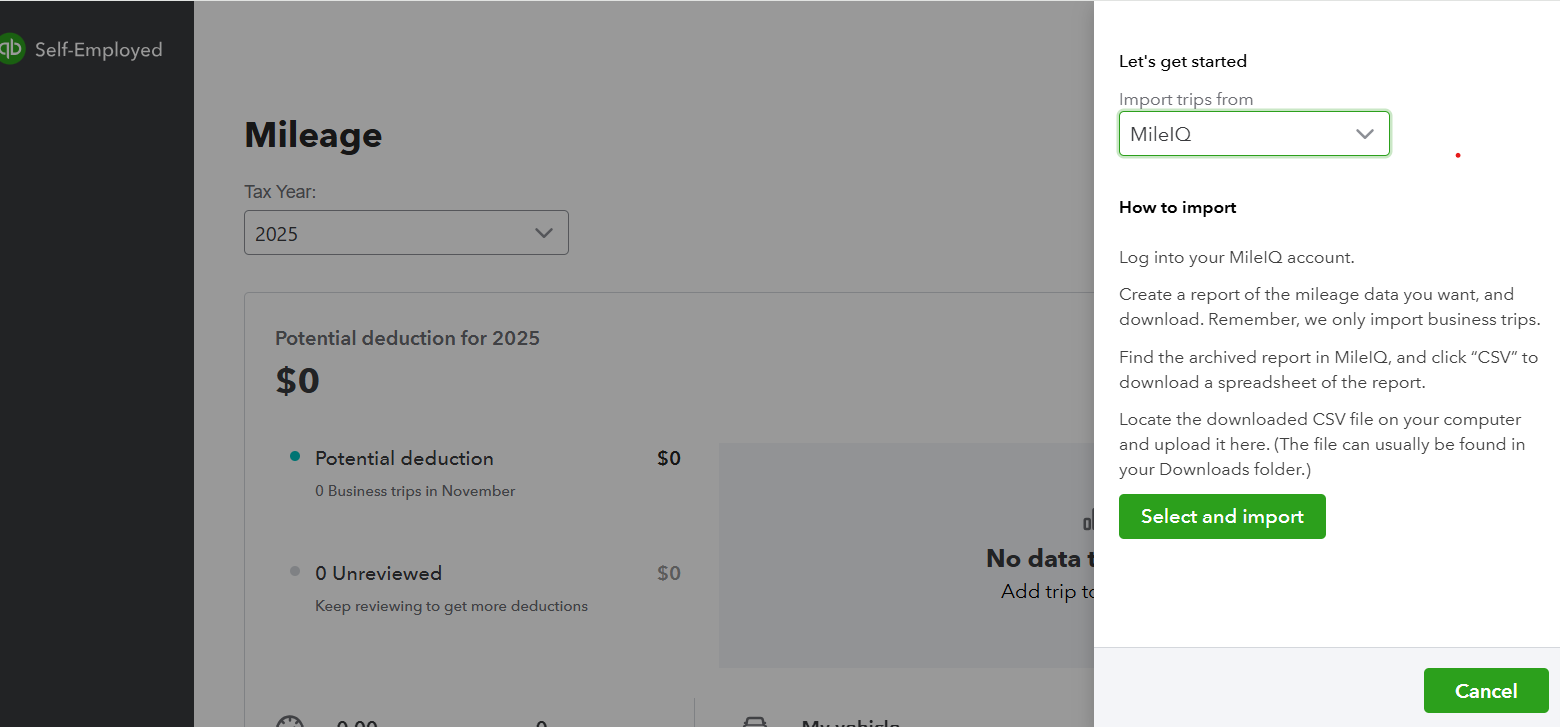
- If you already have your mileage in a CSV file, select Browse and upload the CSV.
Then, follow steps 2-3 in the article about categorizing and tracking them in QuickBooks: Switch from MileIQ to QuickBooks Self-Employed.
If you have further questions, don’t hesitate to ask here at any time. I'm here to help.