Currently, we haven't received the import invoice issues, Antonette.
Since you're encountering issues importing invoices under the Gear icon, we can upload them directly from the Invoice section as an alternative.
Here's how:
- Go to My Apps, click on the Sales & Get Paid.
- Choose the Invoices tab.
- Select the Import Invoice under the Create Invoice dropdown.
- Then, this will route you to the importing page to upload your CSV file.
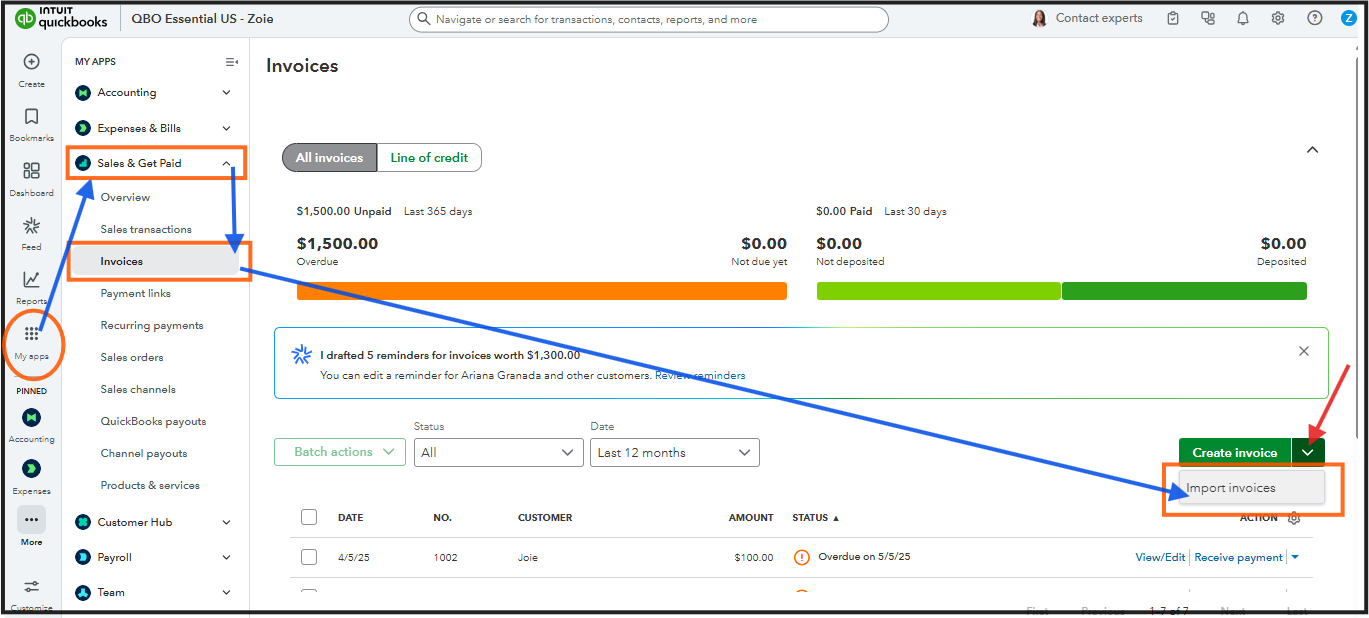
If the issue persists, we can log out and log in to your account or access QuickBooks from an Intuit-supported browser.
Feel free to keep in touch if you have additional concerns about importing sales transactions or other QBO-related tasks. We're always available 24/7 to address your questions, Antonette.