Hello, Shiela.
Yes, it's possible to hide specific service items in a mutual timecard if they don't apply by simply marking those items inactive in your QuickBooks Online. Let me help you how this process works.
Here’s how to do it:
- Open your QuickBooks Online.
- Go to the Gear icon.
- Select the Product & Services.
- Choose the service item that you want to hide.
- Click its dropdown under the Action then Make inactive.
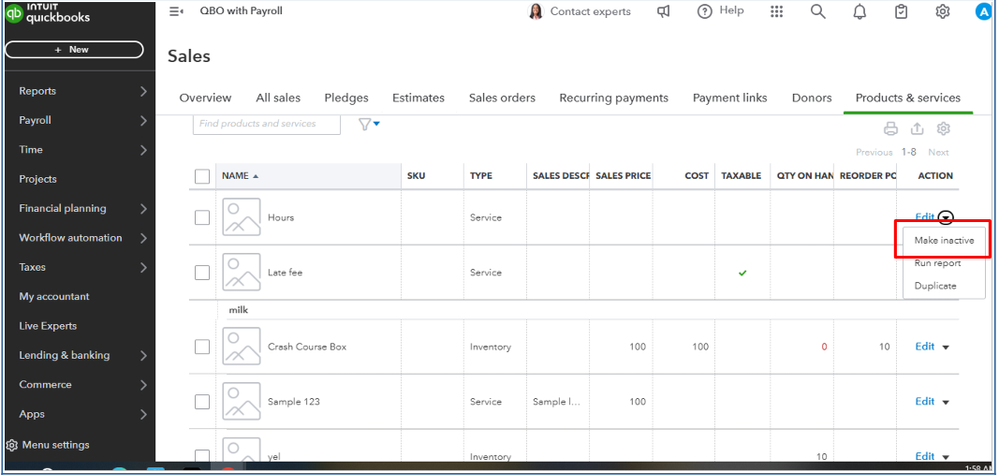
Once you’re done, go to QuickBooks Time and click Import in the QuickBooks preferences to sync your changes.
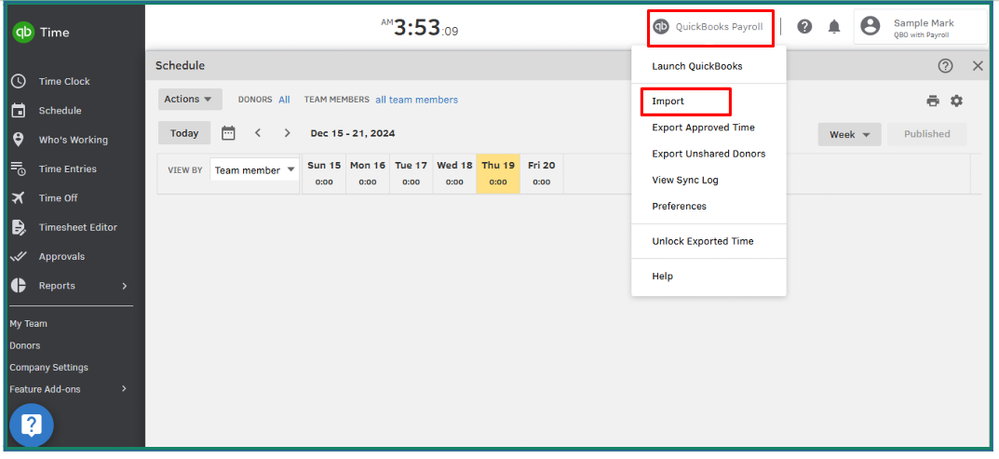
For more details on how to make service items inactive in QBO, you can refer to this article: Remove a product or service in QuickBooks Online.
Additionally, here are two articles to help you navigate your QuickBooks Time account:
Let me know if you have any further questions about managing your service items in QuickBooks Time. We are here to help you anytime.