Turn on suggestions
Auto-suggest helps you quickly narrow down your search results by suggesting possible matches as you type.
Showing results for
BLACK FRIDAY SALE 70% OFF QuickBooks for 3 months* Ends 11/30
Buy nowA customer payment was recorded in savings account instead of checking. How can I move it in QB online so I can reconcile checking account instead
Thank you for bringing this matter to the Community forum, Margaret. To correct a payment that was mistakenly recorded in the Savings account instead of the Checking account in QuickBooks Online, you can easily update the deposit transaction and assign it to the correct account.
Follow these steps to locate and edit the transaction:
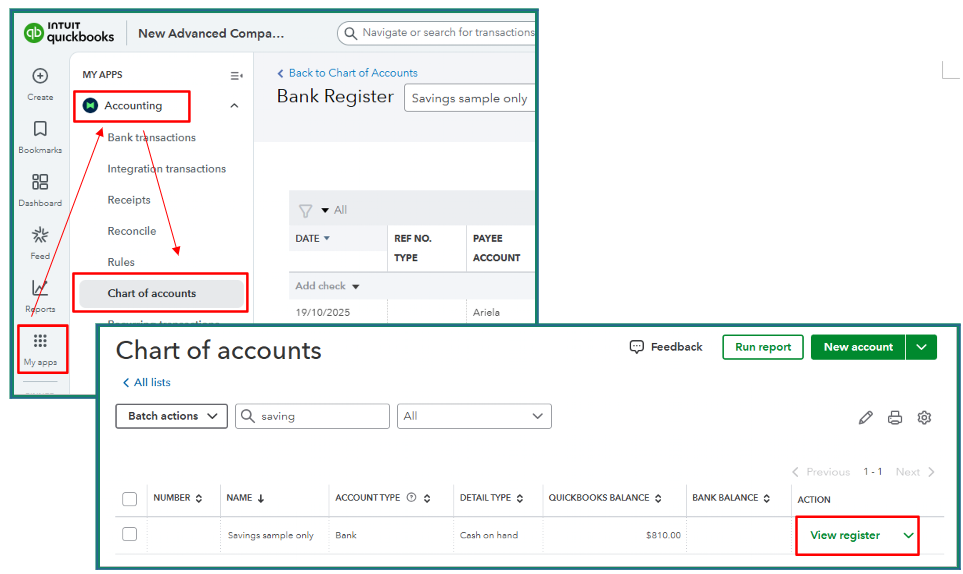
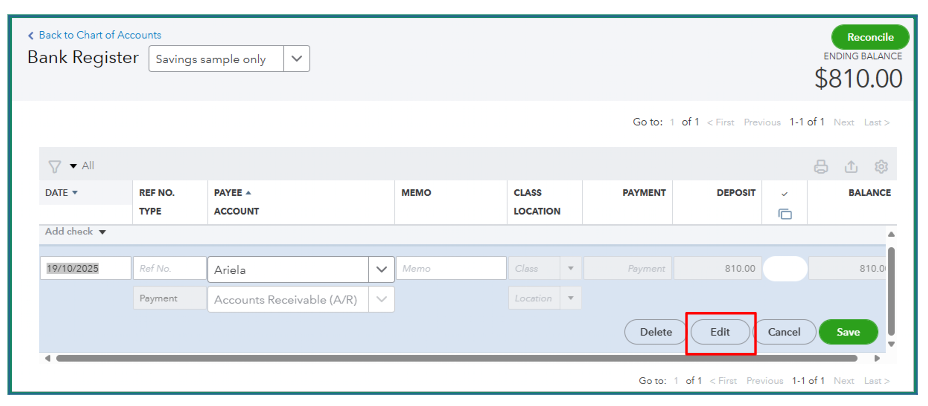
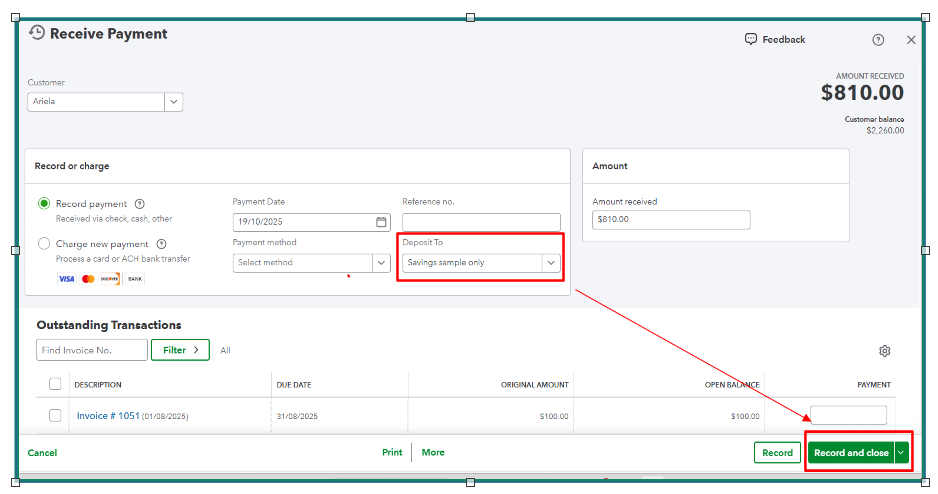
Once you’ve successfully updated the transaction, it will reflect in the correct account. With this adjustment completed, you’re all set to begin reconciling your accounts in QuickBooks Online.
We understand how important it is for you to manage your business confidently, so never hesitate to ask for help if you need further assistance. Whether it’s guidance with reconciliation or any other QuickBooks-related queries, we're here to help you every step of the way. Thank you for trusting us with your question, and we appreciate the opportunity to support your business journey!
Hi Margaret,
Just checking in to see if the solution we shared worked for you.
Please let us know if everything is now working smoothly or if you're still experiencing any challenges.
We’ll be glad to assist further if needed.



You have clicked a link to a site outside of the QuickBooks or ProFile Communities. By clicking "Continue", you will leave the community and be taken to that site instead.
For more information visit our Security Center or to report suspicious websites you can contact us here