Need help choosing?
Speak to a QuickBooks expert to find the right product for your business
Talk to sales: 0808 304 6205
9.00am - 5.30pm Monday - Friday
Get product support
Contact support Visit support pagePayments are secure
PayPal payments are monitored 24/7. There’s no need to share bank details with your customers.
Accept international payments
PayPal UK accepts payments in multiple currencies, and you can withdraw them in GBP.
Debit and credit cards accepted
Visa, Mastercard, and American Express credit and debit cards are all accepted.
A smart way to get paid
Security and peace of mind with PayPal.
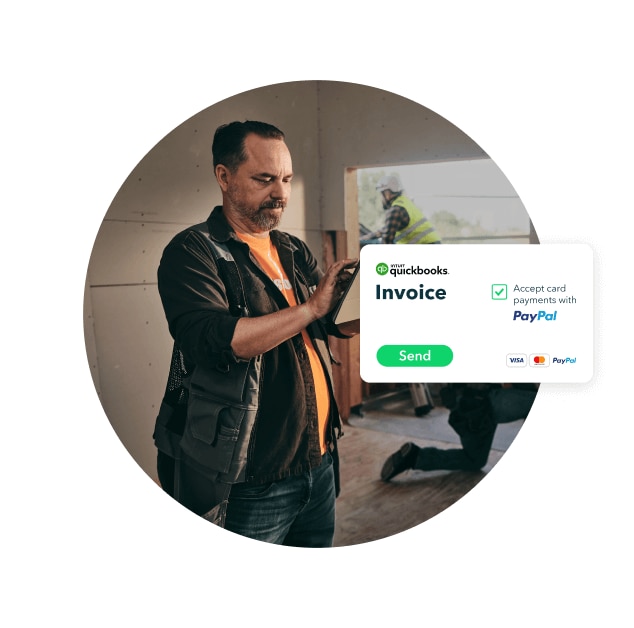
Get paid online
Improve your sales by giving customers more ways to pay online through PayPal. Create pay enabled invoices through QuickBooks by adding a 'pay' button to accept card payments by PayPal and get paid quickly.
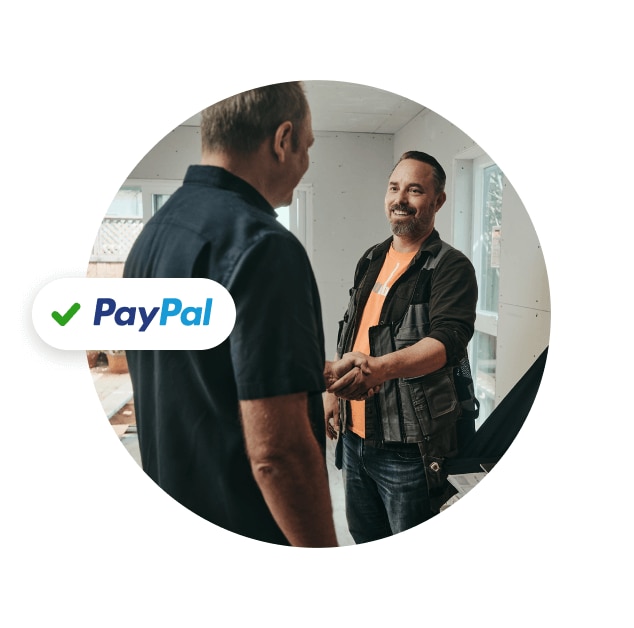
PayPal is user-friendly
With a user share of 91%, PayPal is the most used online payment service in the UK*
*Statista, Global Consumer Survey Brand Report, Online payment: PayPal in the UK, May 2022.

Peace of mind for your customers
With PayPal, your customers can pay you in many different ways - whether you sell in person, online, or by phone. PayPal lets you connect with more than 295 million PayPal customers around the world, across many platforms and marketplaces. PayPal gives your customers the freedom to pay how they want—nearly anywhere in the world*
* Fees may apply when converting currency. For information on PayPal’s exchange rates for currency conversion and fees refer to PayPal’s user agreement.
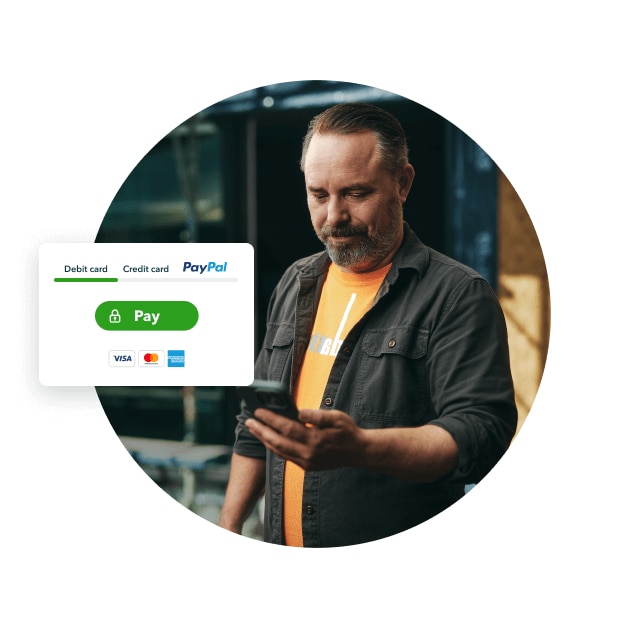
Your business is safe
You’re protected by end-to-end encryption, fraud protection tools and top-of-the-line data security.
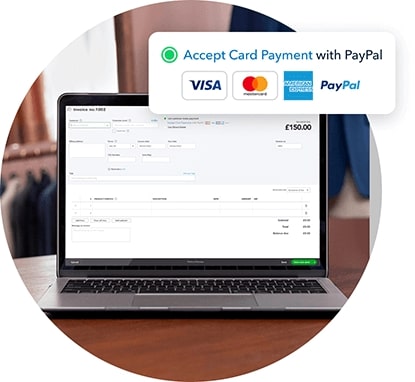
How PayPal works with QuickBooks
Connect PayPal and QuickBooks with the click of a button. Once you’re set up, you’ll save hours on admin.
- Create and send invoices fast, then take payments easily
- Save time with PayPal payments and fees that are automatically recorded and reconciled in QuickBooks
- See at a glance which invoices are outstanding and which have been paid
PayPal pricing
You’ll only pay PayPal transaction fees when you get paid
Plan Name
Current Rates
Visa and Mastercard
1.45% + £0.30
PayPal Wallet
2.9% + £0.30
American Express
3.5%
Why choose QuickBooks with PayPal
Get paid quickly
Your customers can settle invoices instantly in QuickBooks with Pay with PayPal.
The complete picture
See at a glance if invoices were paid in part or in full.
No extra costs
All the benefits of PayPal with QuickBooks are covered in the transaction fees.
Don't take our word for it.
See what our customers say
Frequently asked questions
Stay informed and inspired
Subscribe to get our latest insights, promotions, and product releases straight to your inbox.



