Journal entries are an essential part of the accounting process for any business. Whether your company uses single or double-entry accounting, you will need to ensure the proper method of opening and closing journal entries happens at the designated time.
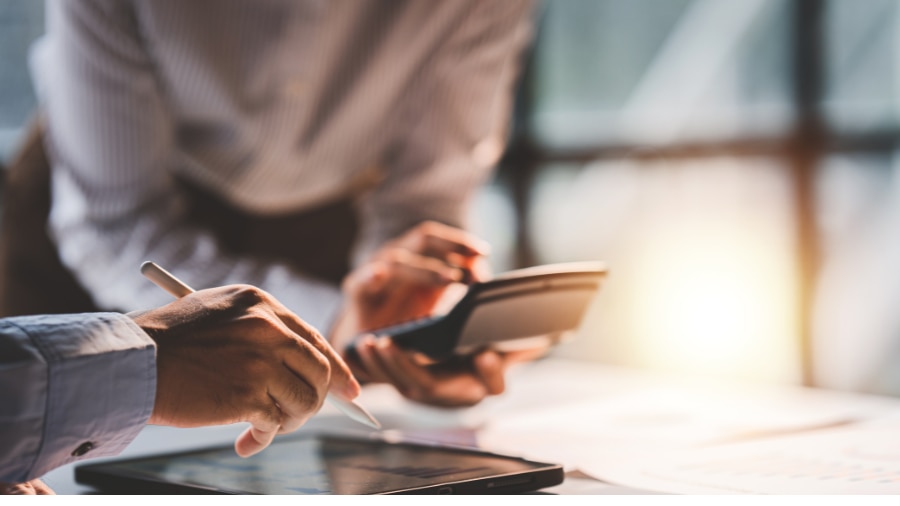
How to Create Opening and Closing Entries in Accounting
Accounting Periods and Journal Entries
Reporting cycles are an essential part of the accounting process. The cyclical reporting of accounting periods can span monthly, quarterly, and annual time frames. However, when it comes to opening and closing accounts, this typically happens on a yearly or monthly basis, depending on the type and size of the company.
During these reporting cycles and accounting periods, businesses must open and close their accounts to ensure the proper recording and reporting of financial information for stakeholders, the public, and the Canadian government. Each accounting period’s data must be contained within the designated time frame in order to accurately depict the financial standings of the company.
What is the Purpose of Opening and Closing Accounts?
Closing entries in accounting allow businesses to start a new accounting period when the time comes. At the beginning and end of every period, companies must open and close their temporary accounts in order to record their financial information for reporting purposes accurately. This process shifts the balance of funds and effectively brings the closing balance to zero.
Closing entries are a necessary part of the accounting cycle as they allow businesses to generate financial statements and file tax returns every month and year accurately. It is important to note that previous accounting period data should not be carried over into a new period, as it can greatly skew information and negatively impact businesses. Each period must use fresh accounts to begin recording transactions anew and start the process all over again.
What Accounts Do You Open and Close?
Temporary accounts are the type of accounts that must be opened and closed during these reporting cycles. Temporary accounts can be found in the accounting ledger, specifically the general ledger of accounts. This ledger is used to record all transactions over the specific accounting period in question. This list of general ledger accounts with their balances is known as the trial balance.
Temporary accounts differ from permanent accounts, which do not need to be opened and closed each period as they show the ongoing financial position of a business. Temporary accounts can be found on the income statement, while permanent accounts are located on the balance sheet.
Temporary accounts
- Earned interest
- Sales discounts
- Utilities
- Rent
- Miscellaneous expenses
- Dividend account
Permanent accounts
- Accounts receivable
- Inventory
- Accounts payable
- Retained earnings
- Owner’s equity
- Shareholder’s equity
Therefore, all accounts associated with the business’ revenue and expenses must be part of the opening and closing process. If your company is incorporated, then any dividend accounts- how your business allocates the share of the profits to shareholders- must be closed and opened each period anew.
The Income Summary Account
Your business will need to transfer the balances into the income summary account to close these revenue and expense accounts. The income summary account is another temporary account, only used at the end of an accounting period. This account helps businesses shift their revenue and expense balances from the temporary accounts into the permanent account known as retained earnings found on the balance sheet.
Closing Journal Entries in Accounting Ledgers
The process of closing entries in accounting ensures the temporary accounts have a balance of zero at the end of the period. The funds must be transferred into another account, the income summary account, to bring each account balance down to zero.
Using the income summary account, businesses can then transfer the amount into the retained earnings account, which is a permanent account on the balance sheet. There are five accounts affected in the accounting process of closing journal entries, which are:
- Revenue account
- Expense account
- Income summary account
- Dividends account
- Retained earnings
Remember, when using the double-entry system, you must always debit one account and credit another for the same amount. It is also important to note that the income summary account is primarily used in the manual accounting process. If your business uses automatic software to manage your financial needs, it will not use an income summary account to shift these temporary account balances.
Closing journal entry example
Below are the necessary entries your business will need to make in order to close their required accounts properly. Each account will have a closing entry associated with it for the end of the accounting period, creating a debit balance and a credit balance for each entry.
Closing Entries Example
| Date | Account | Debit | Credit |
|---|---|---|---|
| 31-Dec | Revenue | 800,000 | |
| Income Summary | 800,000 |
| Date | Account | Debit | Credit |
|---|---|---|---|
| 31-Dec | Expenses | 225,000 | |
| Income Summary | 225,000 |
| Date | Account | Debit | Credit |
|---|---|---|---|
| 31-Dec | Income Summary | 575,000 | |
| Retained Earnings | 575,000 |
Opening Entries in Accounting Ledgers
Opening entries, also known as initial entries, are made at the beginning of an accounting period. All opening entries should be recorded in the general ledger journal of the business and will represent the opening balance of accounts for the new period.
Essentially, all opening entries of a new fiscal year are the exact entries and figures of the previous period’s closing entries. Therefore, the beginning balance of these accounts can be taken from the previous period closing account balances.
Businesses can easily open and close accounts every period by using accounting software to track all financial transactions throughout a given period. Automating accounting opening entries and closing entries can help streamline this process, so you don’t have to.
Keep a comprehensive eye on your accounts every period with QuickBooks Online. Try it free today for your next accounting period and see the difference it makes.


