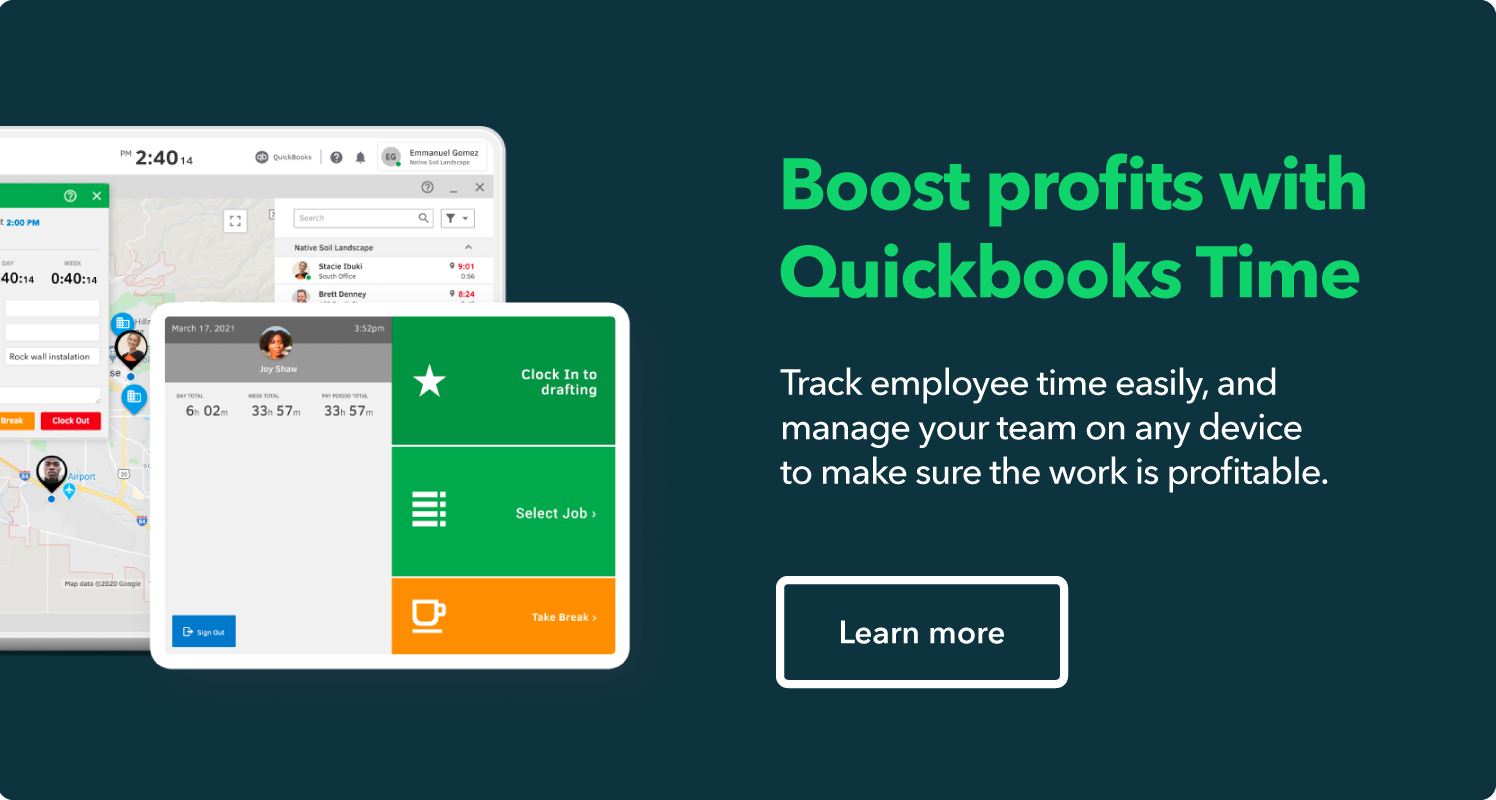If you’re self-employed or a freelancer, you’re conscious of the value of your time and money, so you typically look for ways to maximize both. When it comes to electronic time-management tools, you can find high-quality choices to download for your smartphone or tablet — many for free or priced to fit a fledgling business budget. From Airtable to Zoom, these time-management tools cover almost every aspect of your workday to help you make every minute and dollar count.
QuickBooks Self-Employed
Expense tracking provides vital information for assessing your business’ health and preparing for tax time. The QuickBooks Self-Employed mobile & web app offers easy expense tracking, saving time and money, especially when you’re on the go. A mileage-tracking function uses your phone’s GPS for point-to-point accuracy, and this all-in-one app enables your smartphone to snap and sort receipts automatically. It also makes mobile invoicing a snap, letting you send invoices and allowing clients or customers to pay them right in the app. This shows you your cash flow at a glance in real time to keep you organized and inspired.
Evernote
When you have a great idea, you don’t want it to get away before writing it down. Evernote helps ensure your fleeting ideas don’t escape you. A favourite of freelancers and self-employed folks who know time is money, this time management tool elevates mobile note-taking, organizing, and archiving to a new level — namely, the cloud. Securing your notes in the cloud lets you access or share them from your smartphone, tablet, or desktop. Choose the free Basic plan for simple note-taking, and you might be surprised to find you don’t miss your pen and paper. Both the Premium and Business plans carry flat-rate monthly fees after a free 30-day trial. These options provide a wider range of features, including turning notes into presentations with one click, searching for text in PDF, Office Docs, and images, and using the app on an unlimited number of devices.
TextExpander
If you hate wasting time typing the same phrases repeatedly, you might want to check out TextExpander. This time-management tool lets you access and plug in phrases and images from your previous content, such as emails or boilerplates, and create paragraphs with just a few taps or keystrokes. This handy app works on Windows, Mac, and iOS, automating your phone as a word processor and saving you lots of typing time. You can take advantage of a 30-day free trial when you sign up for either a monthly or annual subscription, and you can choose plans that cover all devices for a single user or a team option with additional features.
Grammarly
If you’re not sure whether “stationery” means standing still or the letterhead you just ordered, you might want to download the Grammarly app. This helpful app gives you a leg up on spelling and writing correctly, helping you send texts, tweets, and emails that read like a university English professor edited them. The app scans your text for errors, point them out, corrects them, and even explains the errors so you can avoid them in the future.
Focus Booster
Being self-employed or freelancing sometimes means exercising self-discipline to stay focused. Focus Booster employs the Pomodoro Technique, giving you 25-minute time blocks and 5-minute breaks for stretching or coffee. You can’t cheat because this time-management tool features automatic time tracking; clear dashboard reporting shows you your rhythm and progress, all geared to enhance your productivity. Whether you choose the Free, Individual, or Professional plan, you get a free 30-day Professional plan trial without using a credit card.
Freedom
If you’re a freelance writer working on assignments outsourced to you, it might help to use a time-management tool that helps you keep your concentration. Freedom helps you maintain your focus to give your productivity a boost. You decide the apps and websites you want to block, on which devices, and for how long. Log your choices, set the calendar, and get to work minus interruptions and temptations. Download the trial version of this app for free, or go all-out and sign up for the Premium service that covers all your devices with one small monthly payment.
Hootsuite
Shutting yourself off from social media to focus on your workload for a while doesn’t mean you have to go silent on the internet. If you use Hootsuite’s mobile app, your message, tweet, or blog post still gets published while you work on the next one. This popular app lets you schedule automatic online publishing across a variety of platforms and capture audio and video for posting. The free version provides management for three profiles, while the paid version lets you manage up to 10 profiles, get analytics, and host interactive events. This app works great for those in public relations and marketing because it boosts traffic and keeps your customers and followers engaged with your online presence.
Ohdontforget
Your smartphone has probably become an extension of your hand, so text messages are a great way to remind you of tasks you might forget. With that in mind, the free app Ohdontforget texts you reminders to order more printer paper, schedule your client’s property inspection, or pick up dog food on the way home. This partially web-based app helps you stay organized and on top of your workload without jotting reminders on little sticky notes you’re likely to lose. It makes it simple to schedule and send reminders to your forgetful customers or associates, too – even those in different time zones.
MindMeister
If you need time-planning tools and techniques in project management, MindMeister might interest you. This 100% web-based project-planning tool lets you create mind maps on your phone instead of on paper, ensuring you always have them on hand. Your plans stay neat, portable, and accessible whether you work on Windows, Mac OS, or Linux. When you need to collaborate, the free iOS and Android mobile apps allow editing and sharing, and it can even turn your project map into a slideshow. Four pricing levels, from a free basic model to a per-user, per-month business enterprise model, provide access for every budget.
Airtable
If you’re a visually oriented freelancer or self-employed individual who wants to manage your time more efficiently, Airtable combines elements of databases and spreadsheets. Designed for the web, desktop, Android, and iOS applications, this time-management app supports your organizational efforts across devices so you can do real-time editing, commenting, calendaring, and collaborating.
Whether your favourite organizational methods involve checkboxes, attachments, or bar codes, this app lets you use them, among others, to stay on top of your work. Easy integration with hundreds of other popular services keeps you up and running as you develop, implement, and complete numerous projects. A four-tiered pricing structure from Free to Enterprise provides options to pay affordable amounts annually or monthly. This gives you flexibility as your business grows and needs more advanced features, such as additional record and attachment space or storage time.
Zoom
Not so long ago, having a face-to-face meeting with people in other provinces, territories, or nations meant spending time and money on travelling. Zoom , an international audio-video meeting and communication app, saves you both while adding a large measure of convenience. The free Basic version gives you unlimited one-on-one meetings and 40-minute group meetings with up to 100 participants per meeting. You get video, web, group collaboration, and security features free, too. Three paid plans with additional features, such as an assigned scheduler and cloud recording, let you expand your system as your needs grow.