Types of expense reports
Businesses can use various types of expense reports, depending on their needs. Here are some common ones:
Employee reimbursement reports
These reports are used when employees need to be reimbursed for business-related expenses, such as travel, meals, or office supplies. Employees submit the report along with receipts to get compensated for out-of-pocket costs.
Travel expense reports
These reports focus specifically on costs incurred during business travel. They typically include expenses like flights, accommodations, meals, and transportation. Having a separate report for travel helps businesses track travel-related spending more easily.
Monthly or quarterly expense reports
Many businesses use recurring reports, such as monthly or quarterly reports, to track ongoing operational expenses. These reports help companies analyze spending trends over a set period, making it easier to budget and forecast future expenses.
Project-specific expense reports
For businesses running multiple projects, project-specific expense reports help track expenses related to a particular project or client. This is useful for businesses that need to allocate costs to different departments, clients, or contracts.

 Additionally, these reports help businesses monitor spending patterns and ensure that company funds are used responsibly.
Additionally, these reports help businesses monitor spending patterns and ensure that company funds are used responsibly.
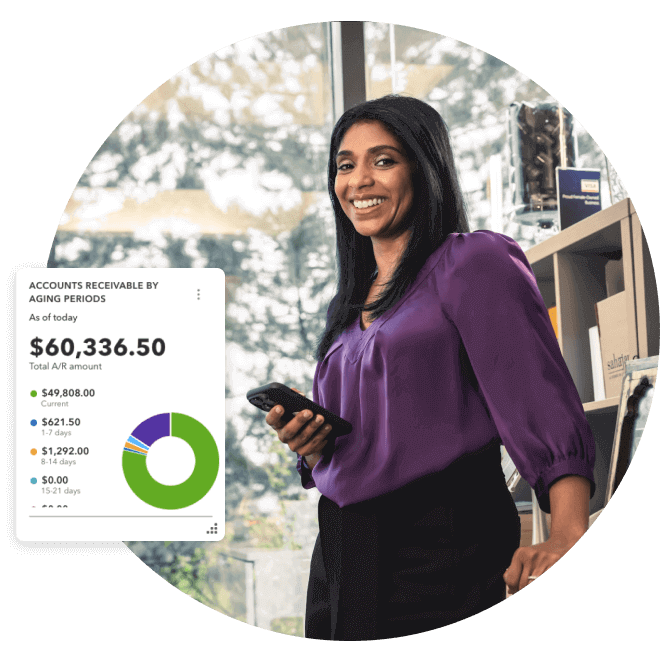
 Including these taxes as separate line items also helps maintain compliance with Canadian tax regulations and provides a clearer picture of both actual expenses and tax costs.
Including these taxes as separate line items also helps maintain compliance with Canadian tax regulations and provides a clearer picture of both actual expenses and tax costs.
