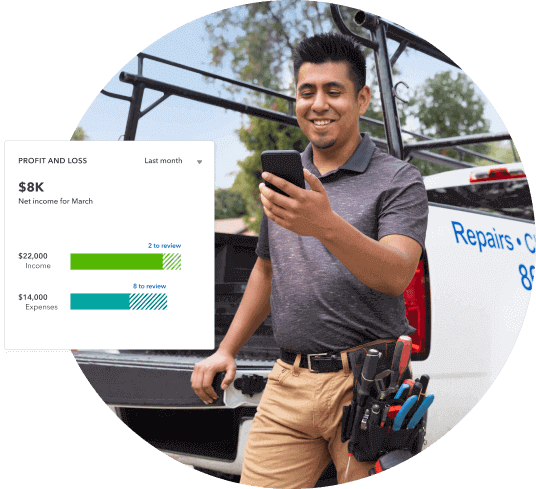Sales receipts are a normal part of doing business. So normal, in fact, that if you work in retail, you may take them for granted. When you’re running a company, however, it’s important to pay close attention to your receipts. The information they contain, the way you create them, and how they’re issued can all affect your business accounting. With an effective receipt creation and management system, you can stay on top of financial records and stay compliant with Canada Revenue Agency (CRA) tax rules.

Everything You Need to Know About Sales Receipts
What Is a Sales Receipt?
A sales receipt is a document that records a sale. In its most basic form, this document acknowledges that the seller has been paid for goods or services. The receipt is always issued by the seller and given to the buyer.
Receipts are provided only after the goods have been transferred or the services have been rendered, and the customer has paid in full. In some cases, businesses might issue partial receipts. This can happen when a customer is paying for a high-priced item in installments, or when a continuous service is delivered and paid for on a recurring basis. When this happens, the receipt usually indicates the remaining balance.
What Information Needs to Be on a Sales Receipt?
Receipts come in many different forms. Usually, you have the freedom to design a document that works for your business. To be useful, your receipts should contain specific information about the transaction. Some common components include:
- The name and/or UPC of each product or service
- The quantity of each product or service
- The sale price for each product or service
- The total price of the sale
- The rate of sales tax and the amount of tax
- The total price with tax included
When it comes to taxes, accurate and complete receipts are a must. To stay on top of CRA standards, it’s a good idea to include:
- The GST/HST registration number of the seller
- The name of the business
- The date, time, and address where the sale took place
- Contact information for the business, such as a phone number and/or email address or website URL
- The name of the sales associate who rang up the sale, or the station number for the register where the sale was paid
Other information you might add to a receipt includes:
- Customer information, if available
- Company logos and other branding material
- Coupons for return visits, or some other marketing copy
Understanding Gift Receipts
While most receipts include a standard set of information, gift receipts are an exception to the rule. A gift receipt contains some details of the sale, but almost always leaves out price information. That way, the recipient can exchange the item without seeing the sale price. Some gift receipts include the name of the item; others simply include a barcode that allows the business to access the sale record. If you issue gift receipts, you must decide whether or not the receipt is acceptable for returns, or if it can only be used for exchanges.
Why Are Receipts Important?
First and foremost, receipts act as official sales records for your company. It’s crucial that your receipts be accurate, both for internal and external uses. Internally, the receipts help you track your sales and the amount of income you take in — they help you calculate everything from cash flow to profit and loss statements. This information helps you make better business decisions, from daily purchases to long-term expansion.
Externally, receipts are an important part of the CRA’s financial record-keeping requirements. As a business, you’re required to record your sales and the tax you charge customers. This information helps you file and pay taxes accurately. If your company issues CRA-compliant receipts for every transaction, you automatically create a paper trail. In the case of an audit, this paper trail helps you prove your sales and tax numbers.
Detailed receipts are also useful for your customers. They help them prove deductible expenses, track business costs, and record taxes paid. This can help them at tax time, as well.
What’s the Difference Between an Invoice and a Sales Receipt?
Invoices and sales receipts are similar — they both record a sale and contain much of the same information. The difference between the two lies in when they’re issued and how they’re used in your accounting.
A receipt is typically the record of a completed sale. It’s issued after a payment. A customer bought X number of products at a specific price, received the goods, and paid in full. There is no further expectation from either party. Since you have the money in hand, this sale goes into your books as income, and you can deposit the amount into your bank account. Barring returns or refunds, the sale is closed.
Invoices, on the other hand, record a partial transaction. They are usually issued before payment has been made, and are used to track the sale. Invoices are more common in the service industry than in the retail industry. Imagine that a homeowner hires a contractor to repair a roof. They agree on a price. Then, the contractor would send the customer an invoice that records the services to be rendered, the price, and the date of completion. When the services are complete, the homeowner would pay the bill and receive a receipt to close the transaction. Other examples of invoices are your electric bill and credit card statement.
Occasionally, retail stores issue invoices to customers who have credit accounts; this enables the customer to get the product first and pay later.
Invoices are usually recorded differently in your accounting system. Instead of registering the sale as income, most companies treat invoices as accounts receivable. That way, they are marked for further processing. Only when the payment is completed can the amount be recorded as income and deposited in the bank.
Different Receipt Types for Different Industries
Although there is no standard receipt format, individual industries often develop a form that becomes the unofficial standard. In Canada, the major differences in receipt systems exist between the sale of goods and services, and between customer-facing sales and business-to-business sales. Beyond that, several niche industries have their own special receipt types.
1. Register tape: This common receipt type is most often used in customer-facing retail transactions. The receipt prints automatically and tears off quickly, so it’s useful for companies with high-volume sales. Grocery stores usually use register tape, as do gas stations and specialty shops with fixed locations.
2. Handwritten carbons: These are popular with personal-service and impromptu sales. A landlord, for example, might like the handwritten carbons for acknowledging a tenant’s rent payment. Entrepreneurs doing business out of makeshift or temporary stalls, like at a trade show or convention, might also use a book of carbons. Contractors who solicit new business in the field, such as a landscaping or roofing professional who visits potential customers’ homes, might tear a carbon out of the book when a customer pays a deposit prior to work being done. At the end of the day, you can enter the sales into your accounting system. The CRA accepts handwritten receipts, as long as there’s no reason to suspect their authenticity.
3. Invoices: These are very common business-to-business sales records. Some buyers of goods and companies that pay for services insist on being invoiced in a certain way based on their internal bookkeeping. Invoices are commonly printed and mailed, but increasingly they’re delivered online. Some online payment processors can generate an invoice as a request for payment, while others, notably QuickBooks Online, let you build a custom invoice for each new customer or a general format you can use for everyone.
4. Packing slips: These receipts are used by companies that ship items to customers rather than selling in person. The packing slip contains a list of every item that’s shipped to you, as well as the price and the company’s contact information. Depending on the company, it might also include a return label. This slip is included with your delivery.
How to Make a Sales Receipt
You have several options for making your own small business sales receipts . The method you choose affects the level of personalization and detail you can include. This is an important consideration — after all, the information on your receipts can help engage customers and generate future sales.
If your company uses field sales associates, handwritten receipts are a convenient option. Although these receipts take time to fill out, they are essentially blank canvases — that means that you have plenty of flexibility when listing goods or services. To save time, it’s helpful to find pre-printed templates that are designed for your industry. If you run a lawn care company, you might look for blank receipt templates that have fields for yard size and the price per square meter, as well as space to add in extra services such as weeding and edging. If you run a marketing company, you’d need fields to describe the service, list the number of hours, and name the hourly rate. When you’re just getting started in business, handwritten receipts are easy to adapt as you learn, grow, and refine your operations. Since they require only a pen and a receipt pad, they’re a cost-effective option.
If your company produces occasional receipts, word processor programs such as Word or OpenOffice can be a convenient solution. Most programs have existing receipt templates; if not, you can buy inexpensive templates. Then, you can customize the form to fit your company’s unique needs. Alternatively, you can make your own template from scratch. If you choose this route, it’s helpful to use tables to keep information organized and readable. Be sure to highlight important details such as the customer’s name, the subtotal, tax, and grand total. This option gives you complete freedom to add things such as inventory ID number, add-on services, and more.
Word processors are also helpful if you ship most of your merchandise. Depending on your sales volume, you might create each receipt manually or link your sales database to the receipt document to pull in information automatically. Then, you can print the slip and include it with the shipment. Since word processors make it easy to export receipts to PDF, they also work well for email receipts.
Creating Sales Receipts in QuickBooks Online
QuickBooks Online gives you the power to create and email sales receipts from any internet-enabled device. This means that your employees can generate and send receipts on the spot, whether they’re in the field or in the office. This simple, intuitive feature also allows you to customize the receipt to fit your company’s goods or services.
Creating a receipt in QuickBooks is quick and easy. After you sign in to your QuickBooks account, open the plus sign menu and click on Customers. Choose Sales Receipt, and a blank form will pop up. From there, you can input the customer’s name or business name; keep in mind that you can save the customer for later. Alternatively, populate the Name field with something generic like “Services Rendered.”
Next, enter the items you sold. If you carry a standard set of products, you can simply save each item as an inventory listing. When you create a receipt, you can auto-populate the line item field with your saved products. This saves time when you sell the same items frequently.
If you’re entering new items, QuickBooks makes it easy to add information about the product or service, such as the ID number or a description. Then, add the per-unit prices. The form automatically calculates a subtotal based on your quantities and prices. Since QuickBooks knows your location and industry, it adds sales tax when applicable. Any time you add an item, change a price, or update a quantity, the receipt total changes accordingly. QuickBooks also gives you the option to include tips or discounts.
Once your receipt is ready, you have several ways to proceed. The print preview feature allows you to see the final version, so you can spot issues or make changes. When you’re happy, simply save the receipt to the database. Then, you can print or email the document directly to the customer.
One of the big advantages to using a receipt generator like QuickBooks is that it’s integrated into your accounting system. This makes it easy to streamline your bookkeeping. When you create the receipt, you can designate it as an income account or an account receivable. Then, the funds are automatically added to your financial records, so you don’t need to input them separately.
If your company does a great deal of repeat business, QuickBooks receipts save time. Once you input a customer’s information, it’s saved into the cloud. The next time you go to create a receipt, you can auto-populate the form with their information. Even if the sale you’re recording is a one-off, the saved copy can be useful if you ever need to revisit the sale. By storing your sales records in the cloud, QuickBooks also helps keep your vital data safe and virtually impossible to lose. In addition, all records come with digital timestamps, creating an unalterable “paper” trail that the CRA accepts as documentation of sales. This is also convenient for any of your customers who need to establish the expenses they had in a given tax period.
Managing Sales Receipts for Your Small Business
As a small business owner, sales receipts help you keep accurate financial records. To that end, an effective receipt management system is a must. If you’ve been to a small restaurant or retail store, you may have seen a stack of receipts on a metal spike next to the register. This method keeps the receipts safe and in one place until the end of day; then, you can total them and enter them into your books. You might also use a receipt box or a drawer in your cash register for the same purpose.
A more modern method is to save digital copies of transactions on the server of your point-of-sale device. When you’re ready to do the books, you can use this data to populate a spreadsheet. This is essentially a digital version of the paper-on-a-spike method, although it’s faster and generates less paper.
You don’t have to wait until the end of the shift to tally sales. Programs like QuickBooks keep real-time information in the cloud, so you can check a running total each time you make a sale. A cloud-based program also allows you to “print the register tape” on the fly while your sales associates are still working. If your reps are still in the field, you can even run sales projections to see how the day will Social Insurance out. Simply assign your reps permissions to input data, and the program automatically populates fields for you to tally the sales.
What Are the CRA’s Rules for Receipts?
The CRA sees receipts as a type of financial record — that means that your receipts must follow the same rules as other records. To start, you must keep your receipts in Canada. They may not be stored in another country and accessed from Canada, unless you get specific permission from the CRA. This is particularly important if you store your receipts in the cloud on servers that are located outside of the country. When this is the case, you need to be sure that the system is able to produce an accessible, usable copy at any time to the CRA.
After you create a receipt, it’s important to keep a copy for six years after the end of the tax year. If you’re running a business, the tax year is the fiscal year. Keep in mind that the CRA might instruct you to keep records for longer; if that happens, officials will tell you the time period.
The way you generate and store your receipts also matters to the CRA. If you gave a customer a paper receipt, you must keep your paper copy in your records. Since storing hard copies can be problematic, the CRA also allows you to use electronic imaging software to store digital images of your paper receipts. All you need to do is scan in your receipts and store the files. If you opt for this storage method, make sure that your digital files are accurate representations of the original receipt. The image must contain all of the same information, and all of the information should be visible. This means that you need to create clear, high-resolution images with true-to-life colours. If a number is obscured, the CRA will not consider the image as an acceptable record.
When you’re storing digital images of paper receipts, the CRA requires you to follow Canada’s national standards for digital record-keeping. These are set and updated by the Canadian General Standards Board, and may change at any time.
If your company only issues electronic receipts, you’re required to keep the original electronic files — this is true even if you have printed paper copies. The CRA has this rule because if your company is audited, tax officials need to be able to inspect the original file using their own systems. If you only have a printed copy, there’s no way to see if the document was altered or changed in the time since it was issued.
Receipts are an inevitable part of doing business in Canada, whether you’re running a tiny store or a big corporation. These important little slips of paper establish trusted records of sales, so you can keep accurate records, conduct customer-friendly returns and refunds, and maintain reliable tax records for the CRA. By establishing a set of best practices for your company’s receipt creation and management, you can keep your business legal and compliant. Cloud accounting software from QuickBooks automates the process, making it easy to accept payments online and issue receipts quickly.