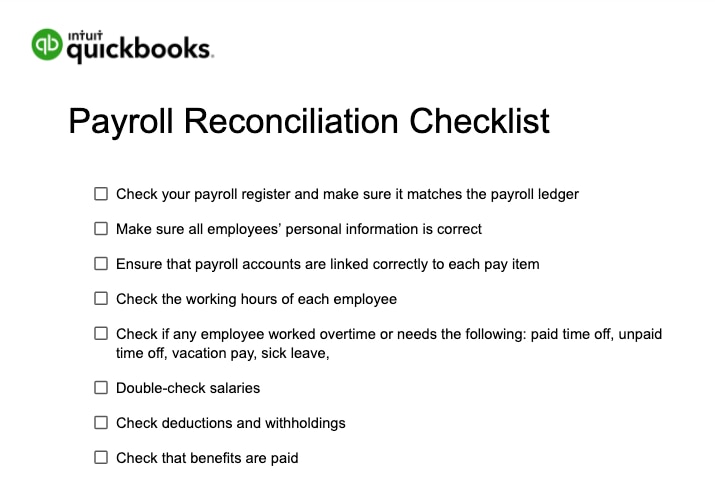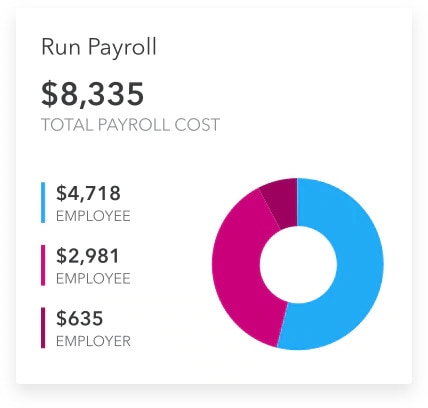A business can only be successful if it’s employees feel they are appreciated. So ensuring they are getting compensated correctly is not only in their best interest, but is also in the best interest of a small business owner.
One of the top reasons that an employee will leave a company is due to incorrect wages. No employee wants to work hard only to see they didn’t get the bonuses they were promised, or that they didn’t receive the correct overtime pay. And they especially don’t want to put extra work in to track down their employer and dispute their paycheque. Payroll reconciliation will not only ensure you won’t be in trouble with the CRA, but it will also guarantee you are retaining your top employees.