You often have access to a wide range of sensitive financial documents from your accounting clients. It’s important to maintain your clients’ privacy and minimize your own liability by maintaining good data security practices. These five tips can help you secure your sensitive data to protect yourself and your clients.
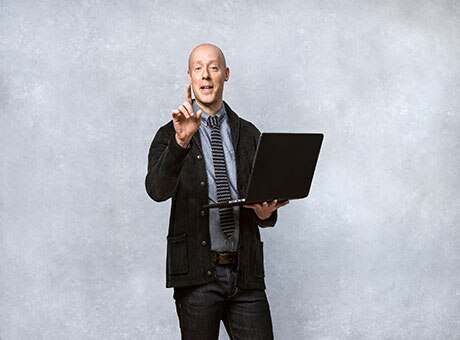
5 Data Security Tips for Accountants
Protect Your Passwords
A weak password can be the Achilles’ heel to your entire security setup, so it’s important to create a strong password and secure it. Many hackers use sophisticated tools to guess your password, so don’t use words that are easy to guess based on your business or personal details, generic words or sequences such as “password” or “1234,” or share passwords across other accounts and services. You can further protect against hackers trying to guess your password by making sure you only use software that disables your login after too many attempts.
Implement Multi-Factor Authentication
Adding layers of authentication to your logins can increase your security, and many operating systems, websites, and apps now include this feature. You can also add it to your existing devices and cloud storage with software such as Microsoft Azure. Multi-factor authentication requires users to pass one or more additional layers of verification after inputting a password, such as inputting a code they receive on their mobile devices or in their emails. By requiring access to hardware or other accounts to log in, you increase the security of your data. This is another reason why it’s important to have separate passwords for your various logins. If the password to both your computer and your authentication account are the same, then the multi-factor authentication is useless if a hacker has cracked one of your passwords.
Encrypt Your Data
Encryption scrambles your data into a code that is indecipherable to anyone who doesn’t have the key stored locally in your hardware; even if hackers breach your network or access your computer remotely, the information they find would be indecipherable. Many apps come with encryption built-in to handle secure transactions. If you’re using your computer to store sensitive documents, you may want to consider encrypting the entire disk drive, so all of the financial statements and supporting documents are secure. Software such as Microsoft’s BitLocker and DiskCryptor provide a full suite of tools that allow you to encrypt your data with a few simple steps.
Only Collect and Keep the Data You Need
A hacker can’t hack what isn’t there. One simple way to protect your clients’ data is to collect and store only what you need. Ask your client to remove details that don’t help you do your job but might be tempting to hackers, such as customer credit card numbers and other sensitive personal data. It also helps to clear out any old records you no longer need. While it’s important to keep records of your work in case you ever end up in court to defend an audit, keeping everything increases the risk of exposure to outsiders. If you only keep what you absolutely need for documentation and purge the rest, you minimize the amount of data that is potentially available to hackers.
Keep Your Software Up-to-Date
Hacking tools are constantly evolving, so the software and security measures you use to protect yourself against them are only useful if they’re current. Make a habit of routinely checking for updated versions and patches to make sure your security protocols stay ahead of those who are trying to defeat them. By keeping your data security up-to-date and securing only the data you need with strong passwords, multi-factor authentication, and encryption, you can assure your clients their sensitive data is safe in your hands, and you can rest easy knowing you don’t have to face up to the potential costly liability of compromised data.


